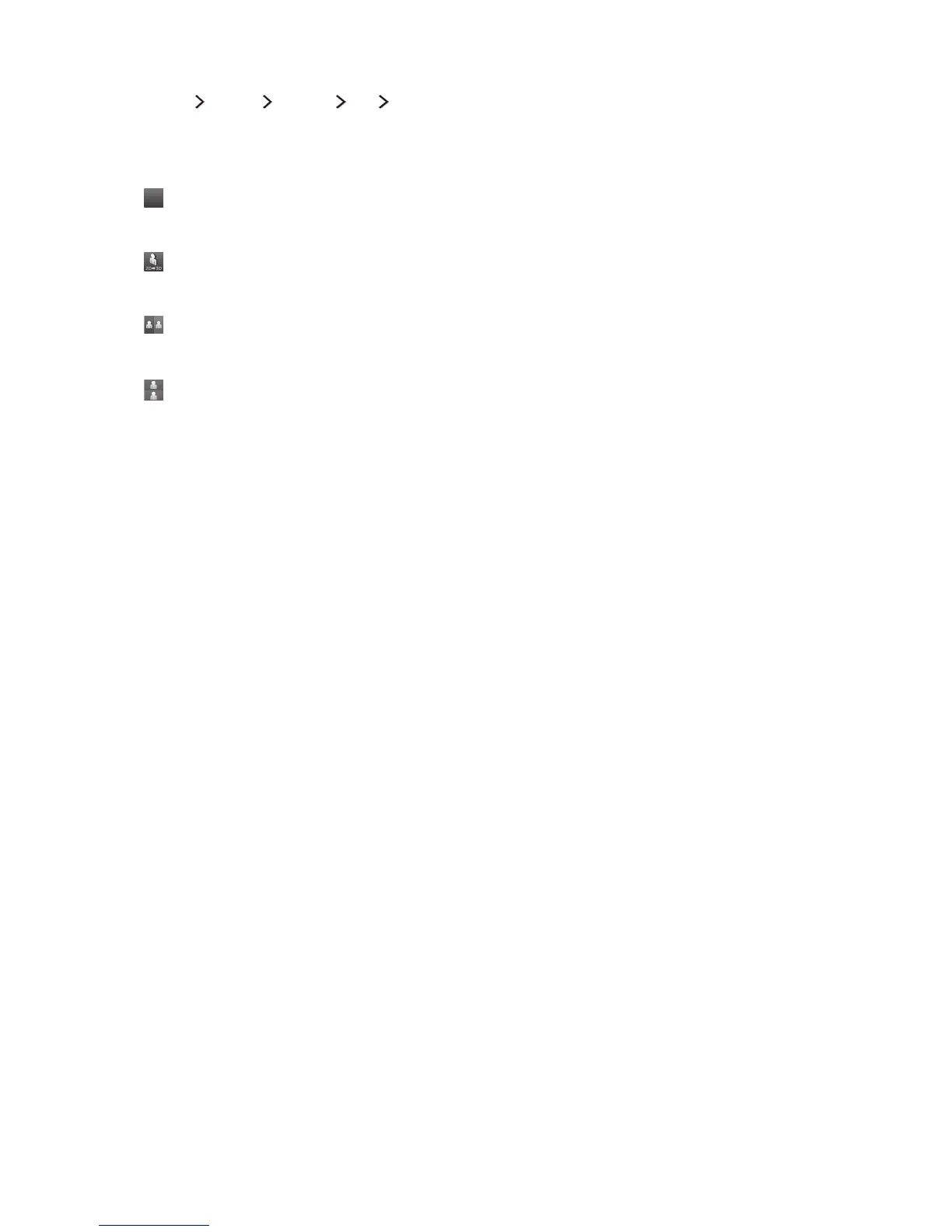Starting 3D
(MENU/123) MENU Picture 3D 3D Mode
Put on and then turn on the Samsung 3D glasses, and then select the specified 3D Mode. Note that
the 3D modes that are available at any given time depend on the format of the 3D content you are
watching.
●
Of
f
Of
f
(Off)
Deactivates 3D viewing.
●
(Normal)
Converts normal images to 3D images.
●
(L/R)
Splits a single image into left and right overlapping images to create the 3D effect.
●
(T/B)
Splits a single image into top and bottom overlapping images to create the 3D effect.
"
The supported resolutions vary for each mode. For more information, refer to "Supported Resolutions for 3D
Modes."
The ideal viewing distance is three times the height of the screen or more. 3D images may not appear
if you do not adhere to the recommended viewing angle or distance.
The 3D function may not work properly if there is another 3D product or an electronic device running
nearby. If there is a problem, keep other electronic devices as far away as possible from the 3D Active
Glasses.
The left and right 3D images may initially overlap when the TV is turned on. It takes a moment for the
display to optimise and the overlapping to stop.
When you select to use the 3D mode, note the following limitations:
●
3D mode is automatically disabled when you launch Smart Hub.
●
PIP cannot be used.
●
Certain picture options are disabled.
