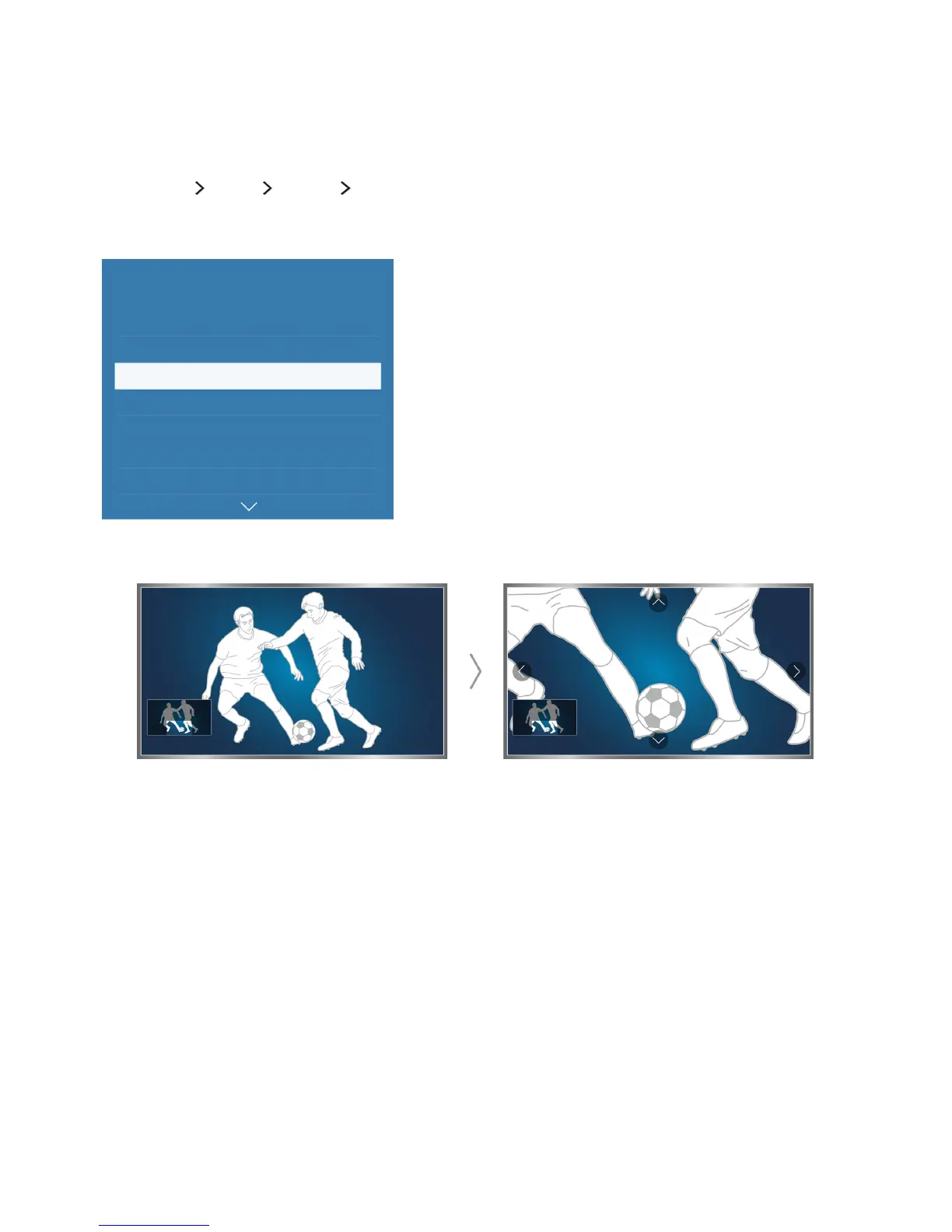Improving the Viewing Experience of Sports Events
Activating Sports Mode
(MENU/123) MENU System Sports Mode
Set Sports Mode to On. The TV automatically configures the picture and sound settings so that they
are suitable for football events.
System
Accessibility
Setup
Sports Mode
Menu Language English
Smart Security
Universal remote setup
Voice Recognition
"
Your TV's menu may differ from the image above, depending on the model.
"
For more information, refer to "Making Sports programmes More Realistic with Sports Mode."
"
This function is only available on certain models in specific geographical areas.
