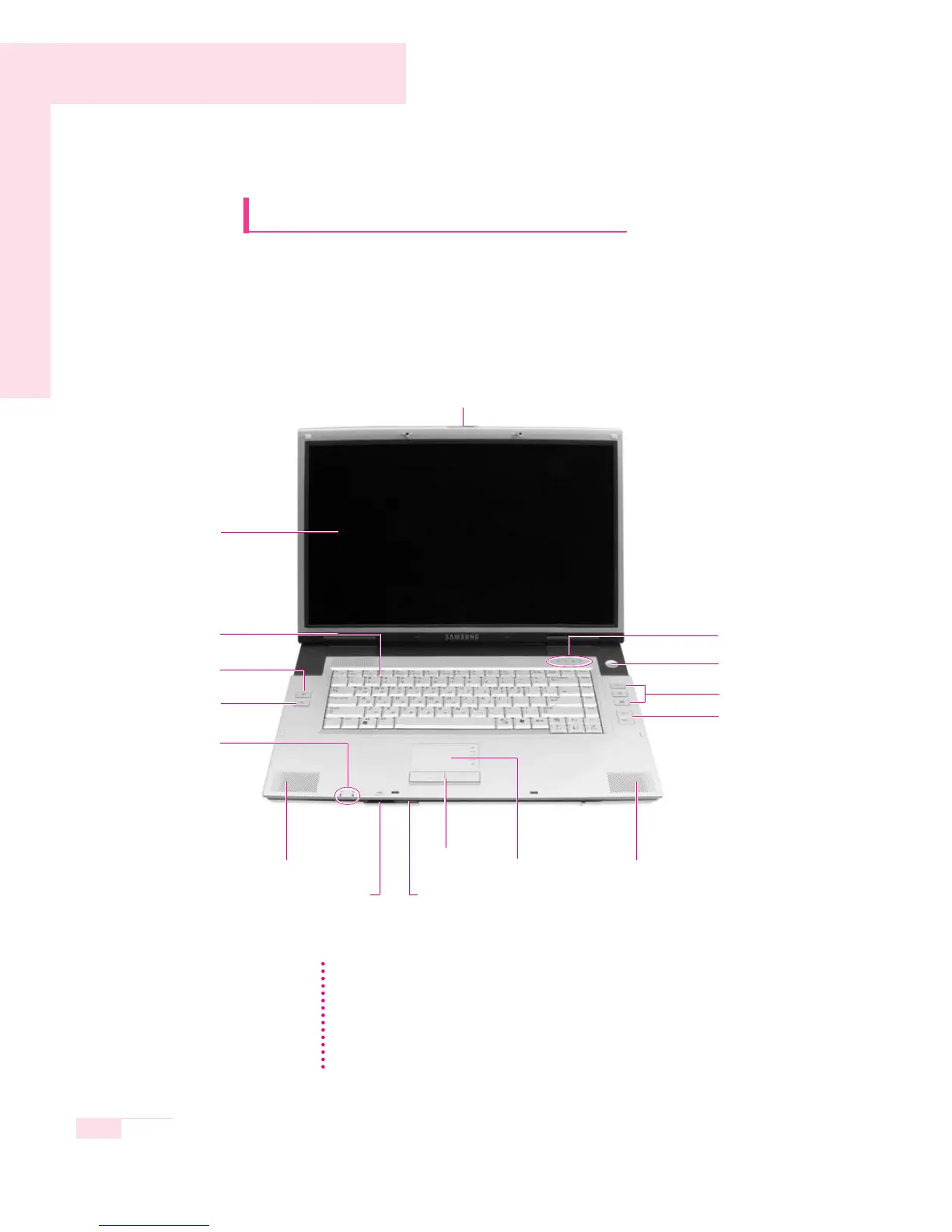1-2
Manual
Introducing The Computer
Front View
LCD Panel
Keyboard (P. 1-9)
Status Indicators
(P. 1-11)
Multi Card Slot (P. 3-9)
Etiquette Mode Button
(P. 1-9)
Status Indicators (P. 1-11)
Speaker (L)
AVStation Buttons (P. 3-17, 3-30)
Power Button (P. 1-5)
Remote Control Sensor
(P. 1-14)
LCD Latch
Volume Control Buttons
Touchpad
Button
Speaker (R)Touchpad (P. 1-7)
Wireless LAN Button
(P. 4-7)
NN
NN
oo
oo
tt
tt
ee
ee
AVStation Buttons
AVStation is a multimedia program that enables users to play MUSIC, PHOTO
and MOVIE files.
When the computer is turned off or in Hibernation, AVStation now is launched.
(P. 3-30)
When the computer is turned on, AVStation premium is launched. (P. 3-17)