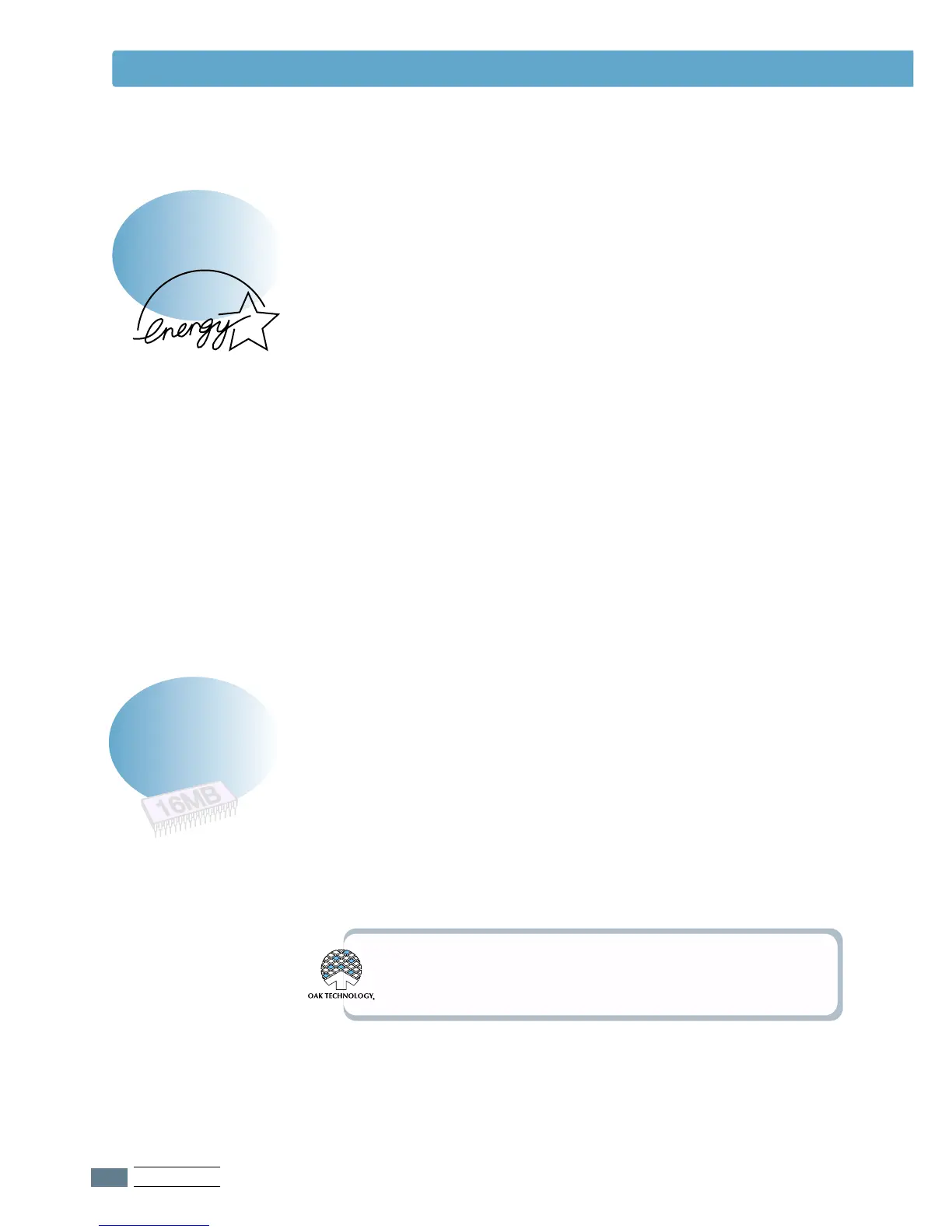1.2
INTRODUCTION
1.2
Special Features
• Allows you to use the Toner Save mode to save toner. See
page 5.6.
• Allows you to print on both sides of the paper to save paper
(Manual Duplexing). See page 5.7.
• Allows you to print multiple pages on one single sheet of
paper to save paper (N-Up printing). See page 5.10.
• Preprinted forms and letterheads can be printed on plain
paper. See ‘Using Page Overlay’ on page 5.24.
• One-touch last page printing is available when the printer
is in ready mode.
• This printer automatically conserves electricity by
substantially reducing power consumption when not printing.
• This printer meets Energy Star guidelines for energy
efficiency.
• The ML-1650 series printer has 16 MB of memory which can
be expanded to 144 MB.
• PostScript 3 Emulation* (PS) DIMM adds PS printing.
• Optional network interface enables network printing.
(ML-1651N comes with a built-in network interface.)
Expand the printer capacity
Save time and money
*PostScript 3 Emulation
IPS-PRINT_Printer language Emulation© Copyright 1995-2001,
Oak Technology, Inc., All rights reserved
