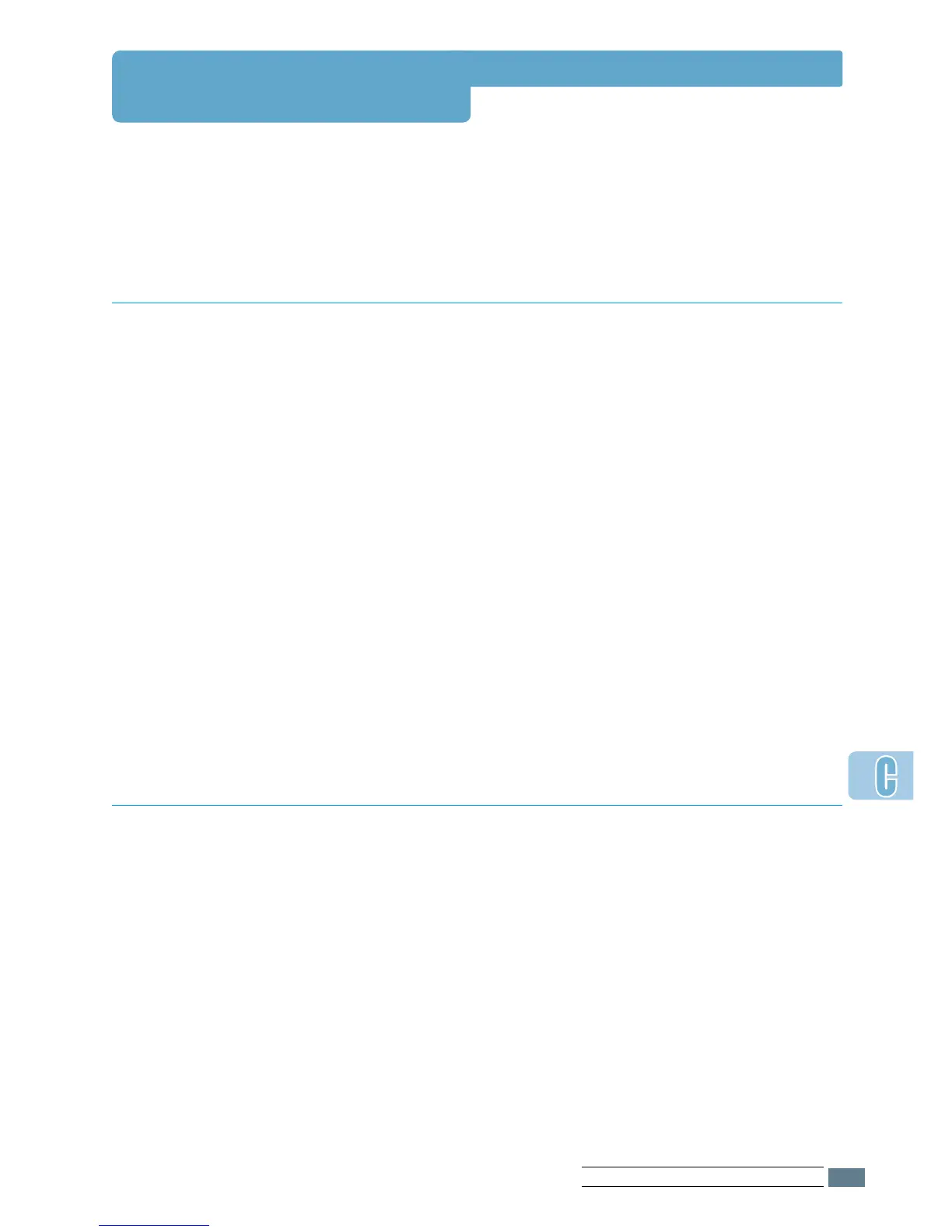If you want to use your printer’s PCL driver on your Macintosh
computer, take the following steps:
Using PCL Driver
1
From the Apple menu, select Chooser.
2
From the left pane of the Chooser window, click SAMSUNG
PCL. Then the Samsung PCL driver name will appear in the
right pane of the Chooser window.
3
Click the Samsung PCL driver, and close the Chooser
window.
4
You see the message box indicating that you have changed
your current printer. Click OK.
5
A
Samsung PCL printer icon will be created on your
desktop.
Choosing PCL Driver
When you print with a Macintosh, you need to check the
printer software setting in each application you use. Follow
these steps to print from a Macintosh:
1
Open a Macintosh application and select a file you want to
print.
2
Open the File menu, and click Page Setup (Document
Setup in some applications). You will see the Page Setup
dialog box.
Printing from a Macintosh
C.5
USING YOUR PRINTER WITH A MACINTOSH
