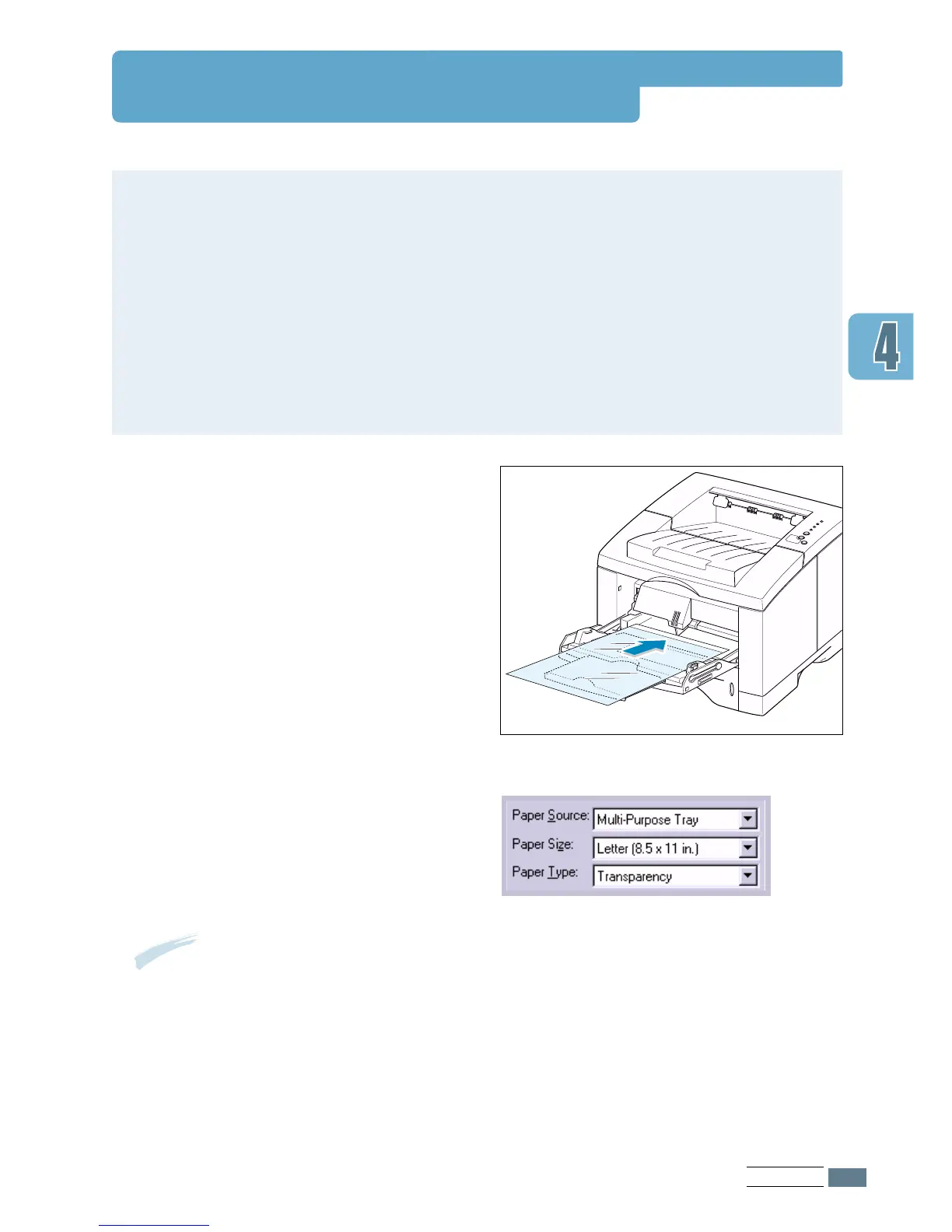PRINT MEDIA
4.15
Printing on Transparencies
Guidelines
• Only use transparencies recommended for use in laser printers.
• Do not load more than 20 transparencies into the Multi-Purpose Tray at a time.
• Make sure that the transparencies are not wrinkled or curled, and that they do not have
any torn edge.
• Hold the transparencies by the edges and avoid touching the print side. Oils from your
fingers that are deposited on the transparency can cause print quality problems.
• Be careful not to scratch or leave fingerprints on the print side.
1
Open the Multi-Purpose Tray and pull
the extender out of its full-length
position.
2
Load transparencies with print side
up, and the top with the adhesive
strip entering the printer first.
Adjust the guide to fit the width of the
transparencies.
3
When you print on transparencies,
configure the paper source, type and
size in the software application. For
details, see page 5.3.
Notes:
• To prevent transparencies from sticking
together, remove them from the output
tray as they are printed.
• Place transparencies on a flat surface
after removing them from the printer.
