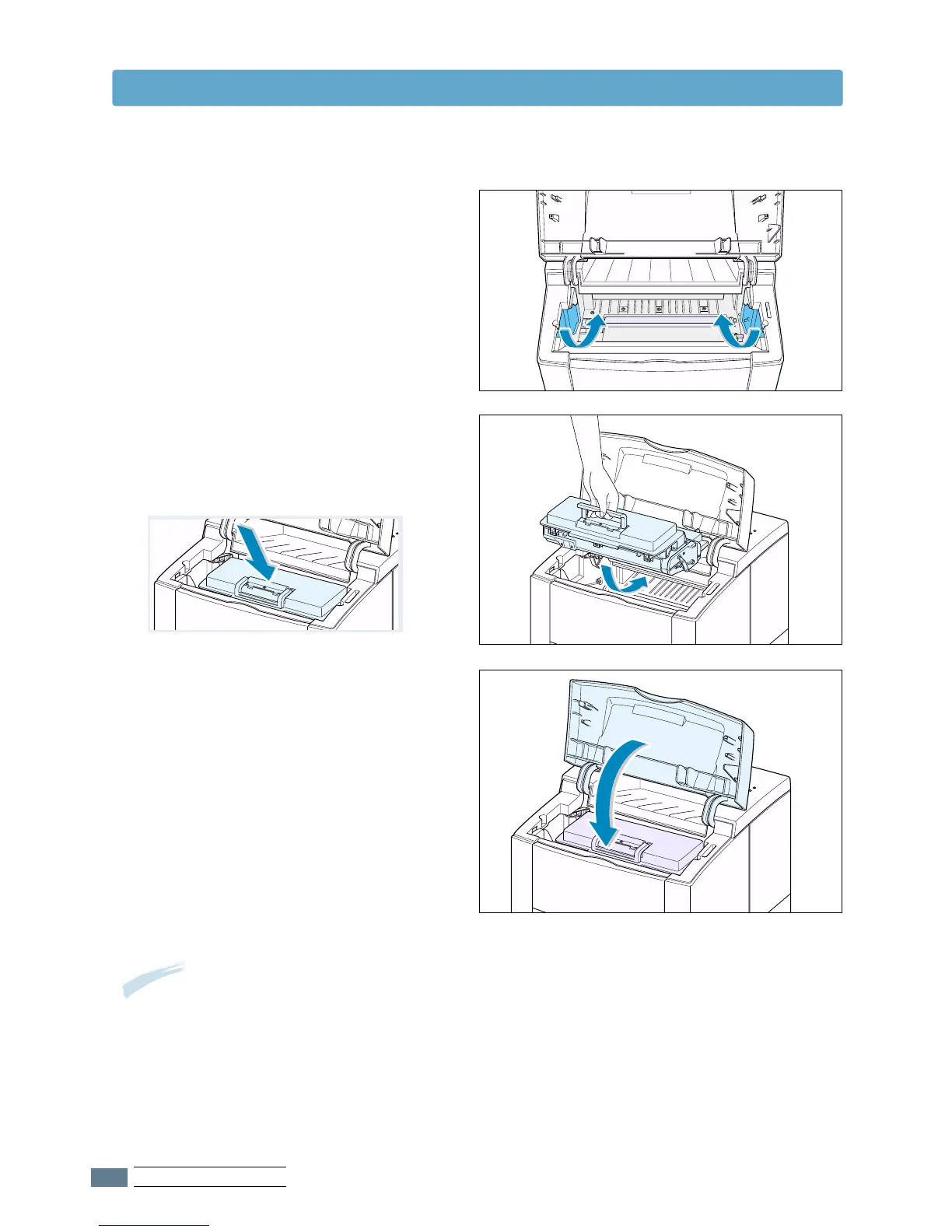2.4
SETTING UP YOUR PRINTER
Note: When printing text at 5% coverage, you can expect a toner cartridge life of approximately
8,000 pages (4,000 pages for the toner cartridge that is shipped with the printer).
6
Grasp the handle and insert the
cartridge in the printer until it drops into
place.
7
Close the top cover. Make sure that the
cover is securely closed.
5
Locate the cartridge slots inside the
printer, one on each side.
Install the Toner Cartridge
