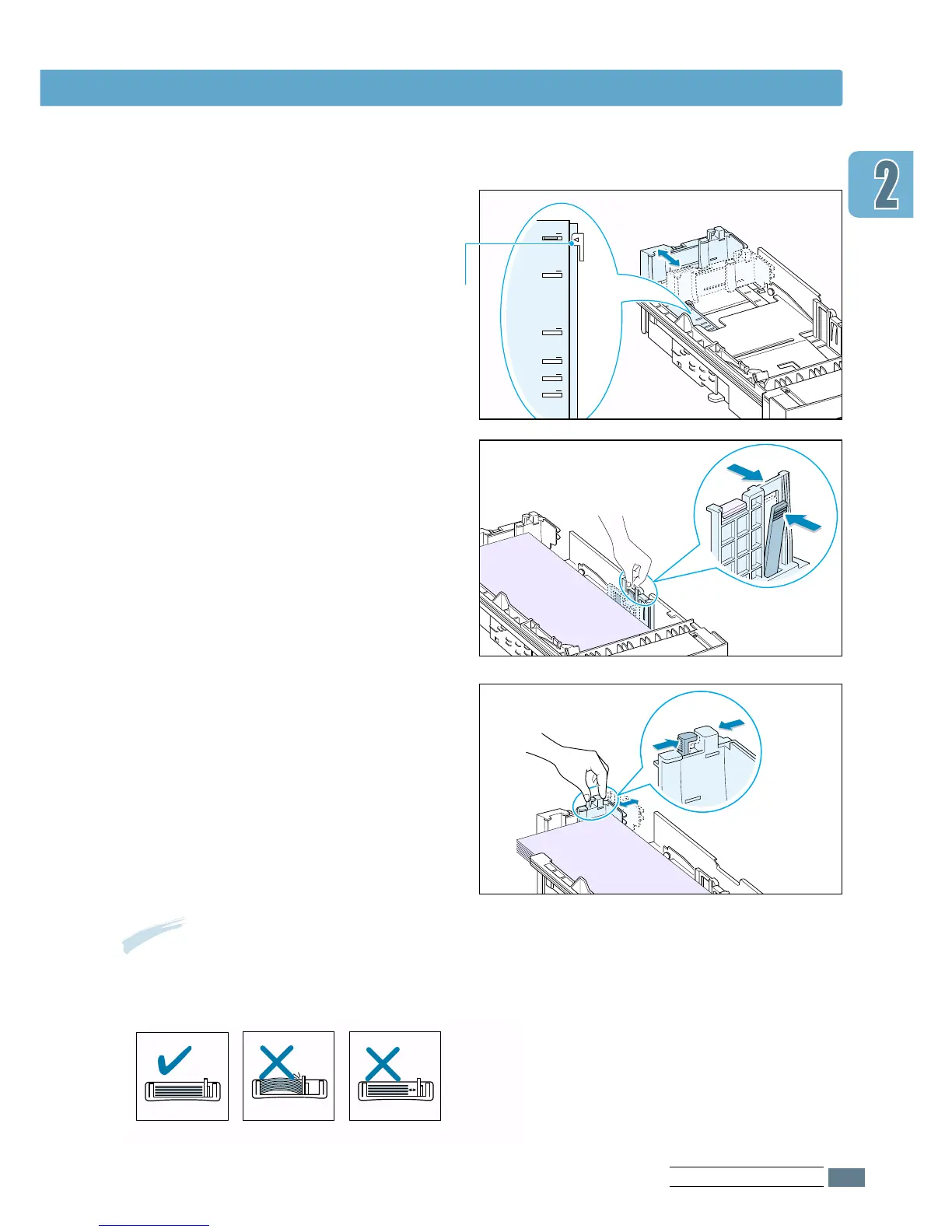2.7
SETTING UP YOUR PRINTER
3
After loading paper, squeeze the side
guide as shown and slide it to the left
flush against the paper.
Notes:
• Do not push the width guide far enough to cause the media to warp.
• If you do not adjust the width guide, it may cause a paper jam.
4
If necessary, use the rear width guide.
Squeeze the rear width guide as shown
and slide it to the left.
Load Paper
2
Adjust the paper length guide so the
pointer matches the desired paper size.
