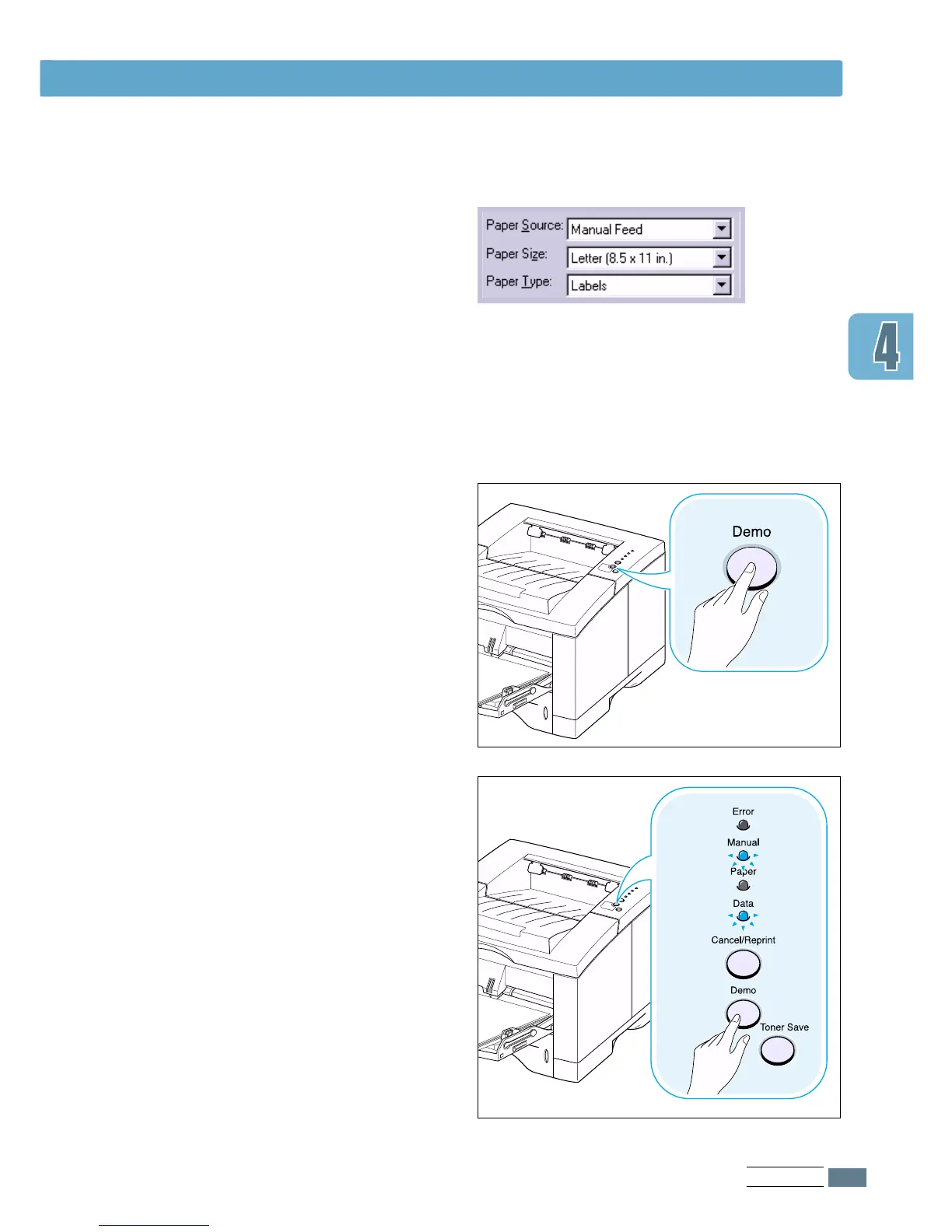4.11
PRINT MEDIA
Loading Paper
4
Print the document.
5
The Manual light on the control panel
blinks. Press the Demo button on the
control panel.
The sheet of paper is loaded and
printed.
6
After one page is printed, the Manual
light on the control panel blinks again.
Feed the next sheet into the Multi-
Purpose Tray and press Demo.
Repeat this step for every page to be
printed.
3
When you print a document, you must
select Manual Feed for Paper Source
from the software application, and then
select the correct paper size and type.
For details, see page 5.3.
