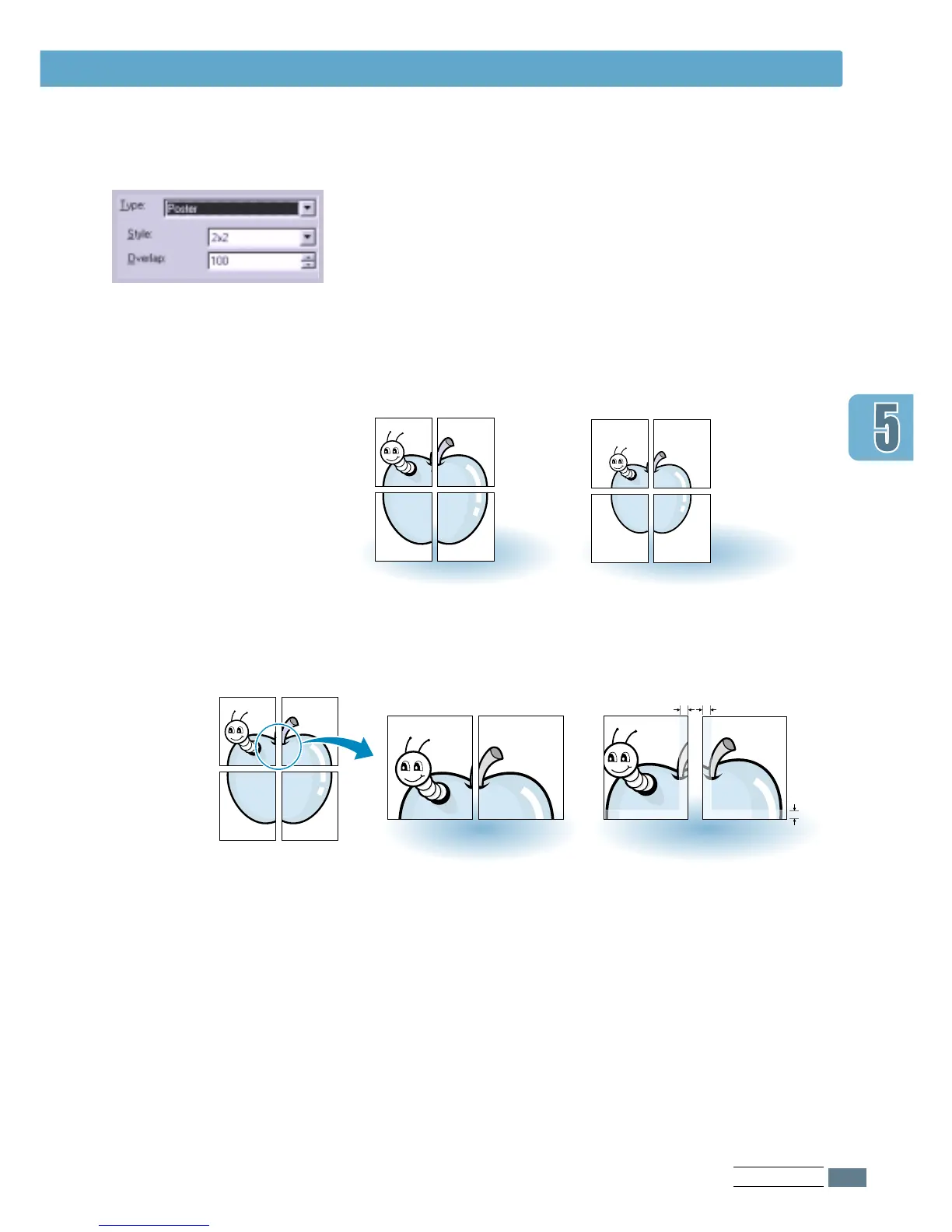PRINTING TASKS
5.17
Printing Poster
➛!!
➛!!
2 x 2
"!!
"!!
Overlap=0
"!!
"!!
Overlap=25
25 pixels
25 pixels
➛!!
➛!!
Custom (150%)
5
Click OK, then start printing.
3
To determine the scaling factor, select the Style; 2x2, 3x3,
4x4 or Custom.
For example, if you select 2x2, the output will be
automatically stretched to cover 4 physical pages.
If you select Custom, you can adjust the scaling factor
manually. For example, if you specify 150%, the image will
be printed across 4 pages with 150% scaled.
4
You may specify an overlap in pixel to make it easier to
reconstruct the resulting poster.
