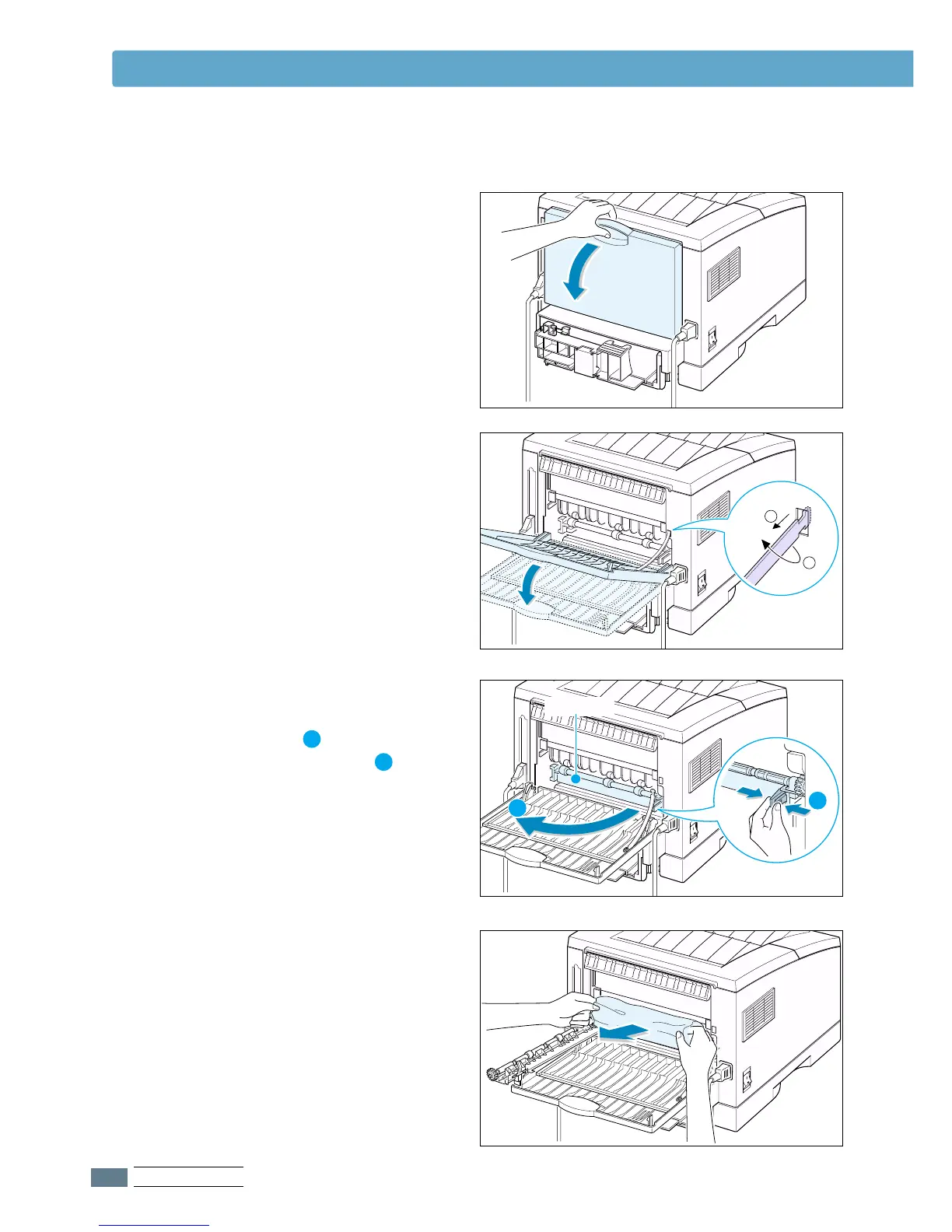7.8
PROBLEM SOLVING
Clearing Paper Jams
4
If there is resistance when you pull the
paper, squeeze the handle on the right
end of the exit roller , then pull the
roller in the direction of arrow .
3
Remove the stopper fastening the rear
output tray, and push the tray down so
that it is open at 90 degrees angle.
2
If the jammed paper is not visible or
there is resistance when you pull the
paper, open the rear output tray.
