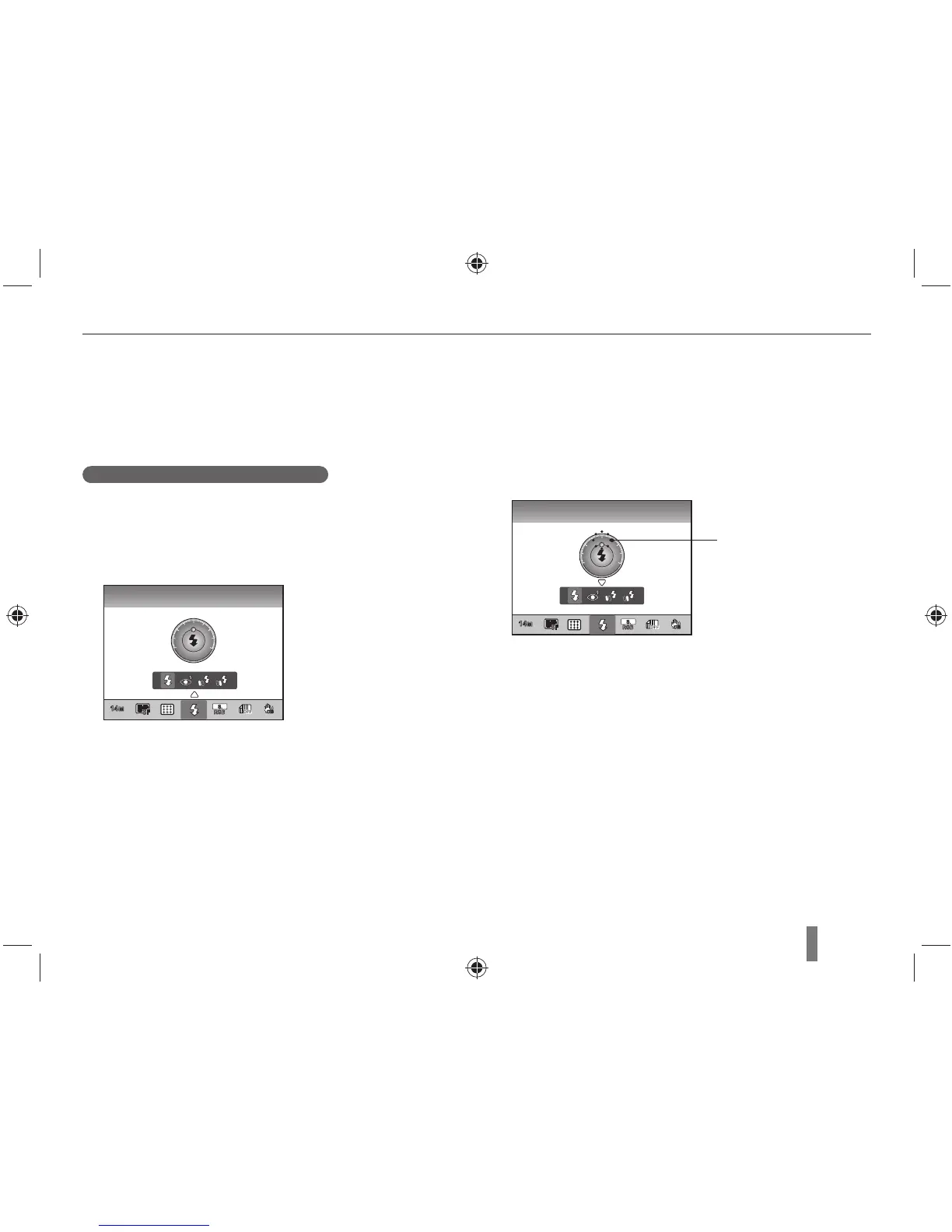23
Using [Fn]
By using the [Fn] function of camera body, the user can enter into the
major functions such as Quality, Size, AF area, Flash, Color Space, Smart
Range, and OIS.
Example. Flash setting in the P mode
1
Set the mode dial to P.
2
Press the [Fn] button on the body of camera.
3
Select Flash by using the
[
/
] or dial.
4
Press [].
5
Set the fl ash menu option by using the
[
/
]
or dial.
6
Press [].
7
Set the amount of fl ash light by using the [/] or
dial.
UÊ /ÃÊ>ÜÃÊ>`ÕÃÌ}ÊÌiÊ>ÕÌÊvÊyÊ>ÃÊ}ÌÊÕ«ÊÌÊ´ÓÊ
levels.
8
Align your subject in the frame and half-press
[Shutter] to focus.
9
Press [Shutter] to take a photo.
Option/menu selection method
Fill in
14
M
SF
RGB
OIS
Flash
14
M
SF
RGB
OIS
-2
-1 +1
+2
0
-2
-1 +1
+2
0
Display the
level of fl ash
light adjustment
