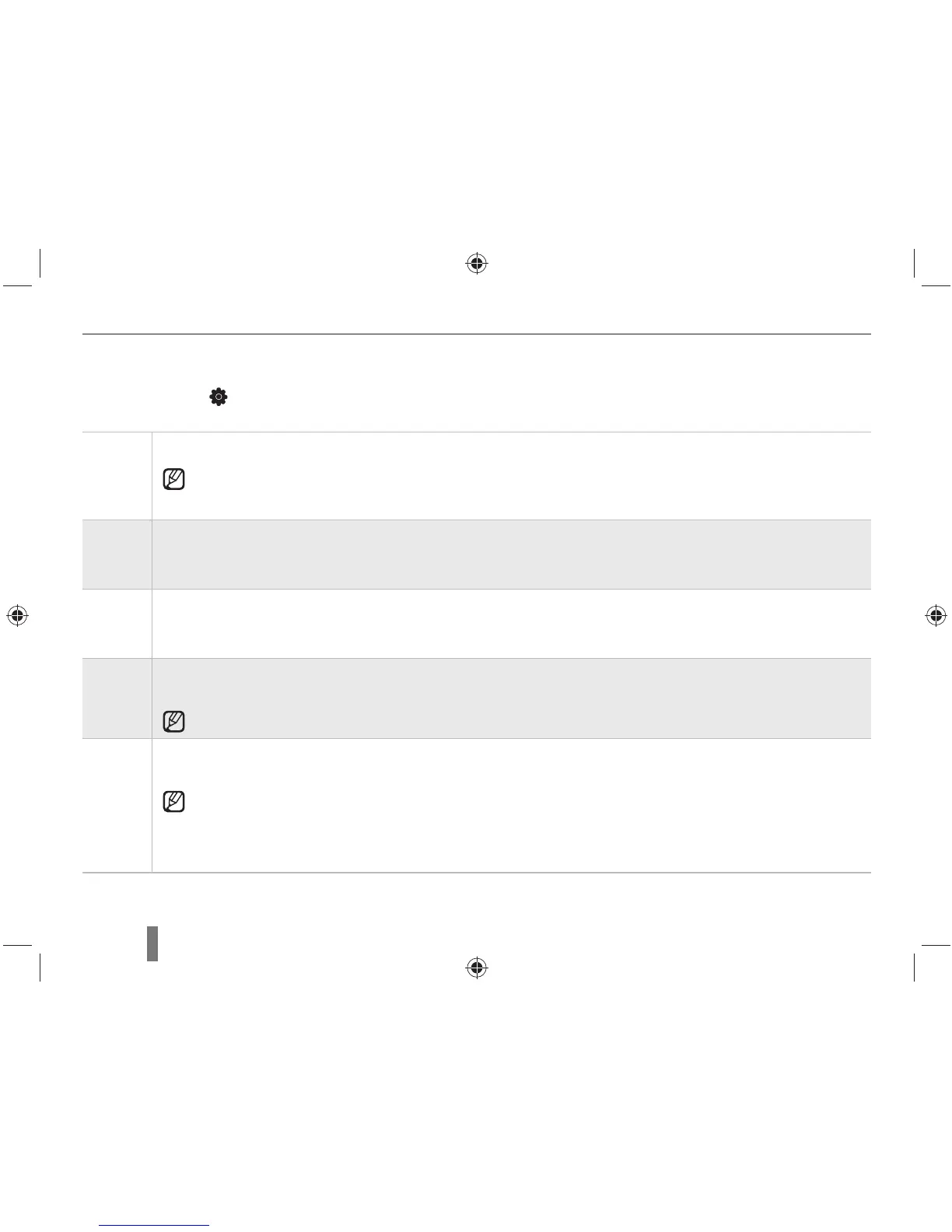76
Sensor
Cleaning
Sensor Cleaning: Removes the dust of sensor when executing this menu
Start Up Action: If set, the dust of sensor is removed whenever turning on the power. (On, Off*)
Since this product uses interchangeable lenses, the sensor may end up getting dust on it when changing lenses. This can lead to
dust particles showing up on pictures taken. It is recommended to not change lenses when in a particularly dusty area. Also make
sure to attach the lens cap onto the lens when not in use.
Video Out
Select the output signal appropriate for the country when connecting the camera to an external device (like monitor or TV).
NTSC* : US, Canada, Japan, Korea, Taiwan, Mexico, etc.
PAL (supporting only the BDGHI method) : Australia, Austria, Belgium, China, Holland, Finland, Germany, England, Italy,
Kuwait, Malaysia, New Zealand, Singapore, Spain, Sweden, Switzerland, Thailand, Norway, etc.
Anynet+
(HDMI-
CEC)
When having connected to HDTV that supports Anynet+ (HDMI-CEC), the play function of camera can be controlled with the
TV remote controller (CD-ROM User manual, page 90).
On* : The play function of camera can be controlled with the TV remote controller.
Off : The play function of camera can NOT be controlled with the TV remote controller.
HDMI Size
The resolution on an HDTV can be changed when using an HDMI cable.
(In case of NTSC method : Auto*, 1080i, 720p, 480p)
(In case of PAL method : Auto*, 1080i, 720p, 576p)
If the connected HDTV does not support the selected resolution, it is set to one level lower resolution.
Firmware
Update
This shows the version info of main body and lens and upgrades the firmware.
Body Firmware: This upgrades the firmware of camera body.
Lens Firmware: This upgrades the firmware of lens.
* You can upgrade the firmware by downloading it from www.samsung.com.
UÊ /iÊÀÜ>ÀiÊÕ«`>ÌiÊV>ÌÊLiÊV«iÌi`ÊÜÌÕÌÊvÕÞÊV>À}}ÊÌiÊL>ÌÌiÀÞ°Ê
Please try updating the firmware by using a fully charged battery or adaptor(optional).
UÊ vÌiÀÊÕ«}À>`}ÊÌiÊwÀÜ>Ài]ÊÌiÊÕÃiÀÊVÕÃÌâi`Ê«ÌÃÊ>ÀiÊÀiÃiÌÊÌÊÌiÊ`iv>ÕÌÊÛ>Õi°Ê
(The date, time, language, and video output values are kept.)
Environment setup menu
* Default value
Normal setup 3(
3
)
