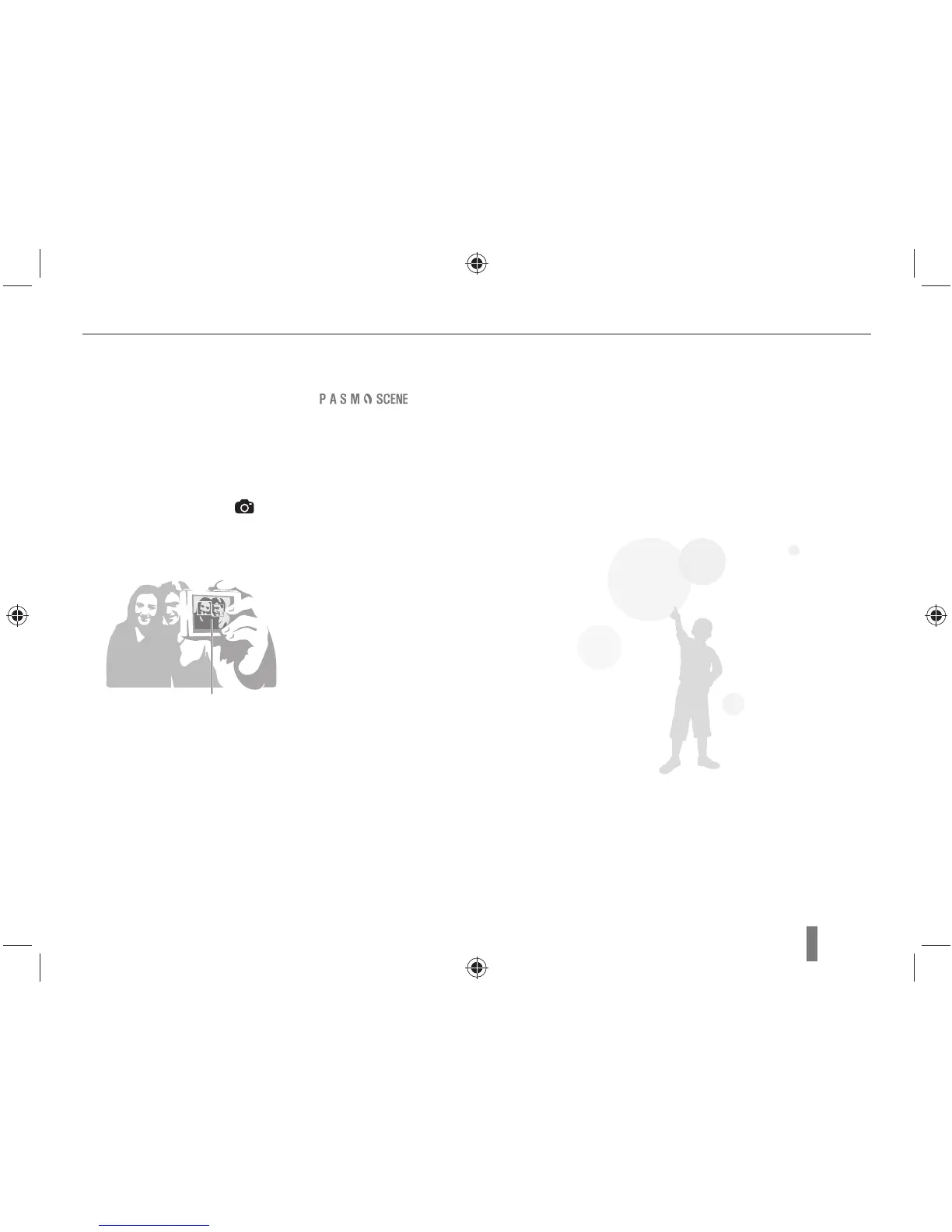51
Self-portrait face detection
When taking a self shot, the focal distance is fixed to make a
close-up shot possible. If the face is detected in the center, it rings a
sound to take a shot.
1
In Shooting mode, press [MENU].
2
Select Shooting 2 (
2
) → AF Area →
Self-Portrait AF.
3
Press [Shutter] if having an info sound of shooting.
The face is positioned in the center with
the info sound (ringing).
Face detection
