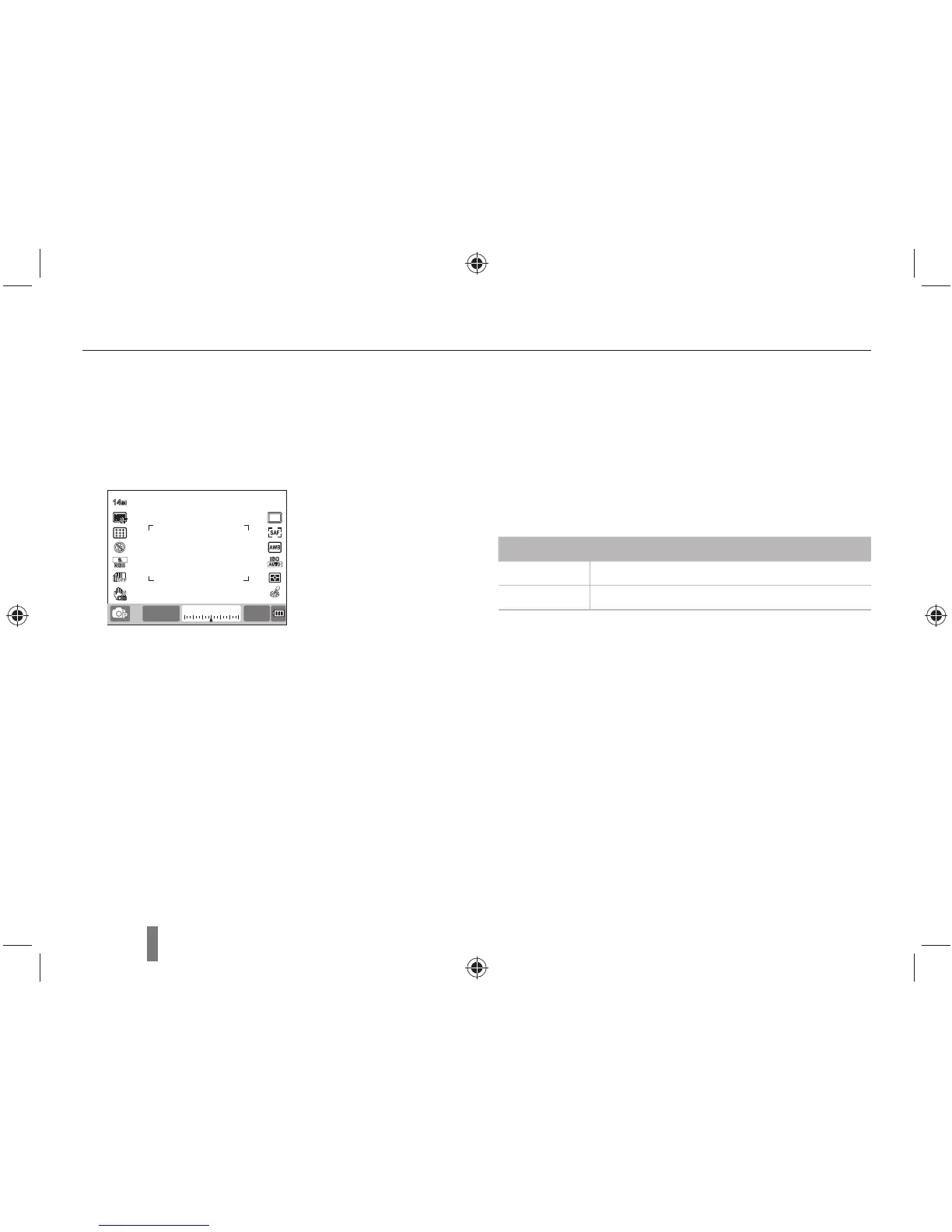32
Using the Program mode
In the program mode, the shutter speed and aperture value are automatically adjusted maintaining the correct brightness.
1
Rotate the mode dial to P.
2
Set options.
UÊ ÀÊ>ÊÃÌÊvÊ«ÌÃ]ÊÀiviÀÊÌʺÝÌi`i`ÊÃÌ}Ê
functions.” (CD-ROM User manual, page 49)
3
Align your subject in the frame and half-press
[Shutter] to focus.
4
Press [Shutter] to take a photo.
What is the program shift method?
If this function is used, desired shutter speed and aperture value can
be selected while maintaining the same brightness.
The shutter speed and aperture value are changed as in the
following rules.
The available aperture numbers for exposure setting is different
depending on the lens model.
Dial direction Changing the exposure value
Left Decreased shutter speed + increased aperture
Right Increased shutter speed + decreased aperture
3
-
+
223110
14
M
SF
RGB
ISO
15
F3.5
0001
OIS
