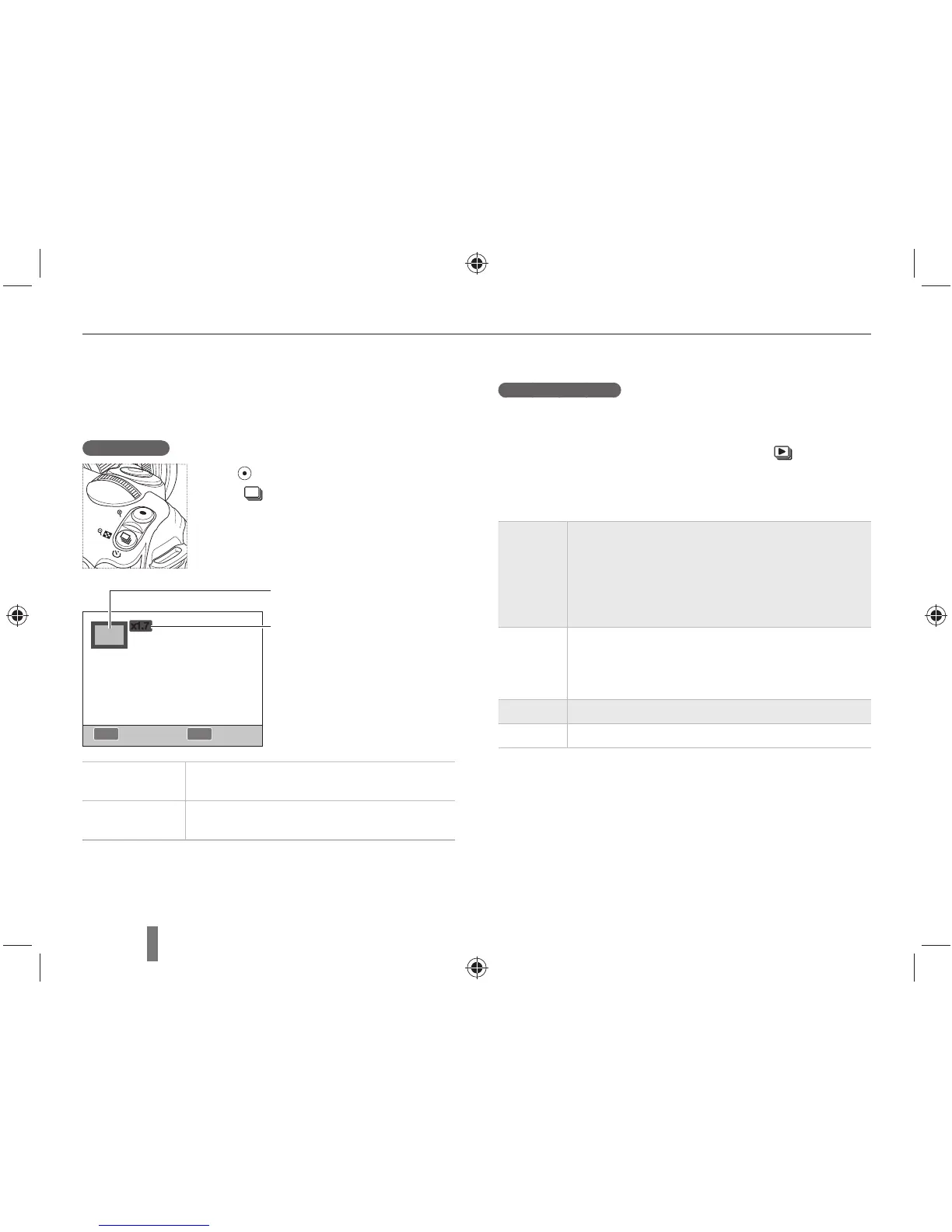62
Enlargement/reduction
A picture can be enlarged when searching in play mode.
Enlargement
Press [ ] to enlarge.
(Press [
] to reduce)
Move to the
enlargement
Press [
///
].
Trim the enlarged
image
Press the [Fn] button to select a portion of the
image to be cut.
See the slide show
Pictures can be shown in a slide show by applying various effects
and music.
1
In Playback mode, press [MENU] → [ ].
2
Select a desired option
UÊ /Ê«>ÞÊÜÌÕÌÊÃiÌÌ}Ê>Ê«Ì]ÊiÝiVÕÌiÊÌiÊstep 4.
Images
Select the pictures to be shown in the slide show.
UÊ All : View all the saved pictures in the slide show.
UÊ Date : See the pictures taken on a specific date
in the slide show.
UÊ Select :
Select pictures and see them in the slide
show
Effect
UÊ -iiVÌÊÌiÊÃViiÊV>}}ÊivviVÌÊLiÌÜiiÊ
pictures.
UÊ ÊÀ`iÀÊÌÊÌÊÕÃiÊÌiÊV>}}ÊivviVÌ]ÊÃiiVÌÊÌiÊ
off option.
Interval
UÊ -iiVÌÊÌiÊÃViiÊV>}}ÊÌi
Music
Execute the background music
Play (picture/movie)
FnOK
x1.7
Magnified part
Magnification
(the maximum
magnification
may differ by the
resolution)
Full Image Trim
