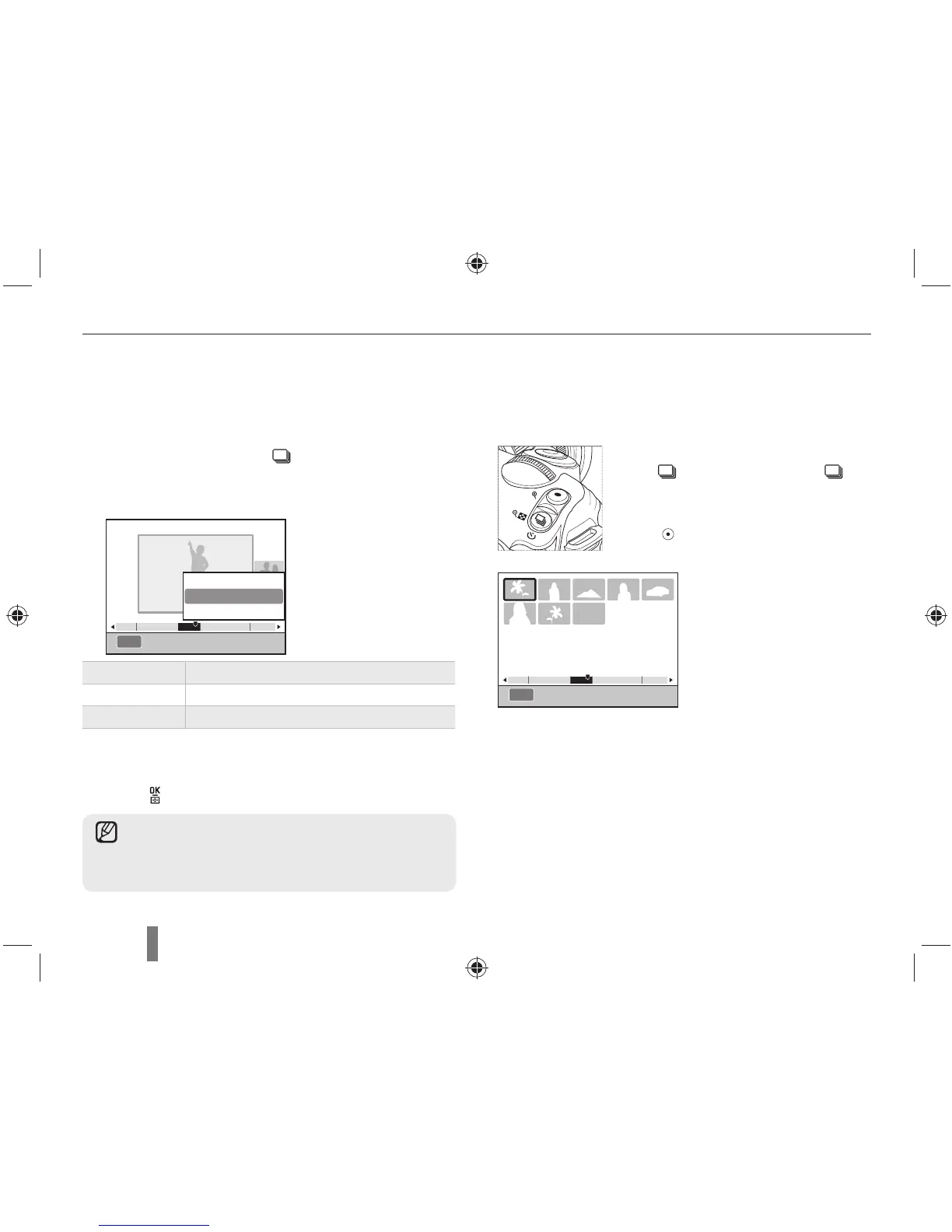60
View files in the smart album by category
The files can be classified and shown by the file, date (day), date
(week), and type.
1
In Playback mode, press [ ].
2
Press [MENU].
3
Select a desired playback method.
Type
Classify by the saved file form
Date
Classify by the saved date
Week
Classify by the saved week
4
You can place the following items by turning the dial
or by using [/].
5
Press [ ] to return to the previous.
Converting into the thumbnail view
Since several files can be shown on one display, files can be
searched quickly.
To have a thumbnail view of 9 images,
press [
] two times, or press [ ]
three times to have a thumbnail view of
20 images.
(Press [
] to cancel)
Play (picture/movie)
Executing the smart album or changing the category
upon execution, the time may be delayed according to
the volume of saved files. Please wait a moment until the
smart album can appear.
MENU
2010. 1. 1
225319 25 19
Type
Date
Week
MENU
2010. 1. 1
225319 25 19
Filter
Filter
