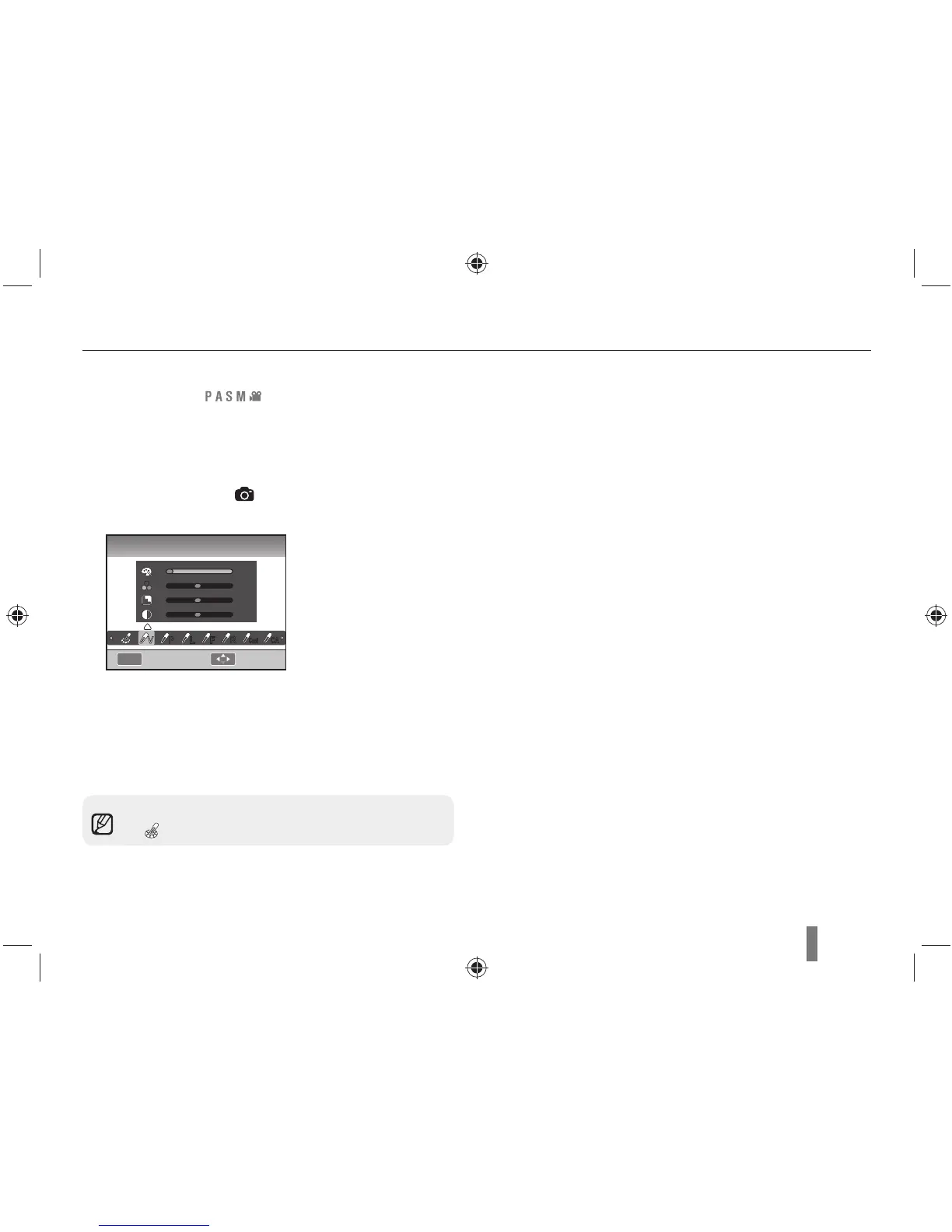55
Special effect/photo retouching
Picture wizard
You can choose the customize options and then save images in 3
different ways.
1
In Shooting mode, press [MENU].
2
Select Shooting 1 (
1
) → Picture Wizard → an
option.
3
Adjust the detailed items of picture wizard that were
selected by using
[///]
.
UÊ 9ÕÊV>ÊVÌÀÊÌiÊVÀ]ÊÃ>ÌÕÀ>Ì]ÊÃ>À«iÃÃÊ>`Ê
contrast.
4
Set to a desired value.
UÊ /iÊ«ÌÊV>ÊLiÊÃiÌÊ`ÀiVÌÞÊLÞÊ«ÀiÃÃ}ÊÌiÊ
[
] button of camera in the shooting mode.
MENU
Vivid
P
L
R
Cool
F
CA
Color
▒
0
0
0
V
Saturation
Sharpness
Contrast
Exit Move
