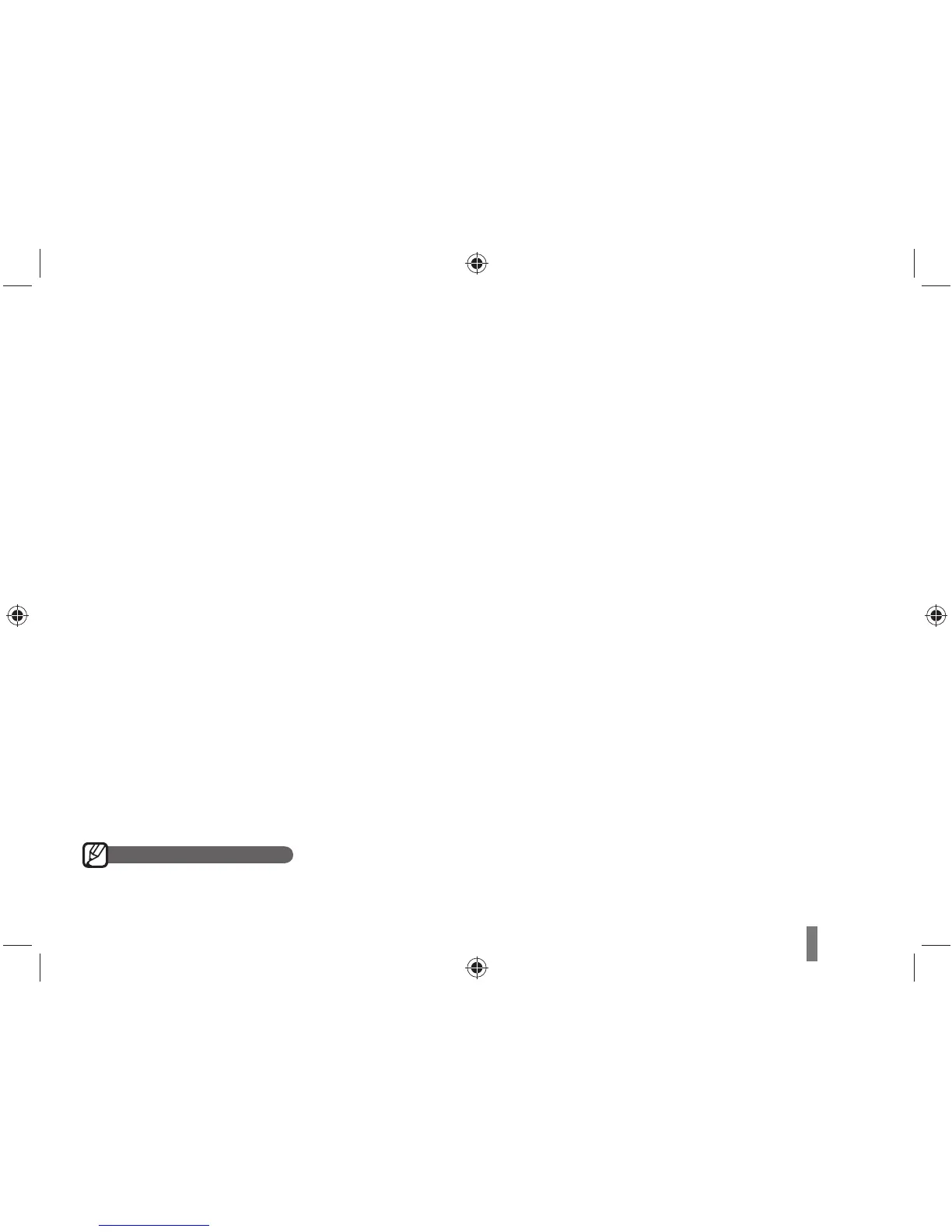3
Do not insert foreign objects into any of your camera’s UÊ
compartments, slots, or access points. Damage due to
improper use may not be covered by your warranty.
Do not use broken power cord, plug, or wall-outlet. It may UÊ
cause by electric shock or fire.
Protect batteries, chargers, and memory cards from damage
Avoid exposing batteries or memory cards to very cold or very UÊ
hot temperatures (below 0º C/32º F or above 40º C/104º F).
Extreme temperatures can reduce the charging capacity of
your batteries and can cause memory cards to malfunction.
Prevent batteries from making contact with metal objects, as this UÊ
can create a connection between the + and – terminals of your
battery and lead to temporary or permanent battery damage.
Prevent memory cards from making contact with liquids, dirt, or UÊ
foreign substances. If dirty, wipe the memory card clean with a
soft cloth before inserting in your camera.
Turn off the camera when inserting or removing the memory card.UÊ
Do not bend, drop, or subject memory cards to heavy impact UÊ
or pressure.
Do not use memory cards that have been formatted by other UÊ
cameras or by a computer. Reformat the memory card with
your camera.
Never use a damaged charger, battery, or memory card.UÊ
Use only Samsung-approved accessories
Using incompatible accessories may damage your camera,
cause injury, or void your warranty.
Protect your camera’s lens
Do not expose the lens to direct sunlight, as this may discolor UÊ
the image sensor or cause it to malfunction.
Protect your lens from fingerprints and scratches. Clean your UÊ
lens with a soft, clean, debris-free lens cloth.
Allow only qualified personnel to service your camera
Do not allow unqualified personnel to service the camera or
attempt to service the camera yourself. Any damage that results
from unqualified service is not covered by your warranty.
Ensure maximum battery and charger life
Overcharging batteries may shorten battery life. After charging UÊ
is finished, disconnect the cable from your camera.
Over time, unused batteries will discharge and must be UÊ
recharged before use.
Disconnect chargers from power sources when not in use.UÊ
Use batteries only for their intended purpose.UÊ
Exercise caution when using the camera in humid
environments
When transferring the camera from a cold environment to a warm
and humid one, condensation can form on the delicate electronic
circuitry and memory card. In this situation, wait for at least 1
hour until all moisture has evaporated before using the camera.
Check that the camera is operating properly before use
The manufacturer takes no responsibility for any loss of files or
damage that may result from camera malfunction or improper use.
©2009 Samsung Electronics America, Inc.
Camera specifications or contents of this manual may be changed
without prior notice due to upgrade of camera functions.
Regarding the Open Source License, see the "OpenSourceInfo.
pdf" in the provided CD-ROM.
Copyright information
MicrosoUÊ ft Windows and the Windows logo are registered
trademarks of the Microsoft Corporation.
HDMI, the HDMI logo and the term "High Definition Multimedia UÊ
Interface" are trademarks or registered trademarks of HDMI
Licencing LLC.
QuickTimeUÊ
®
and QuickTime
®
logo are trademarks or registered
trademarks of Apple Computer, Inc., used under licence.
Important usage information
