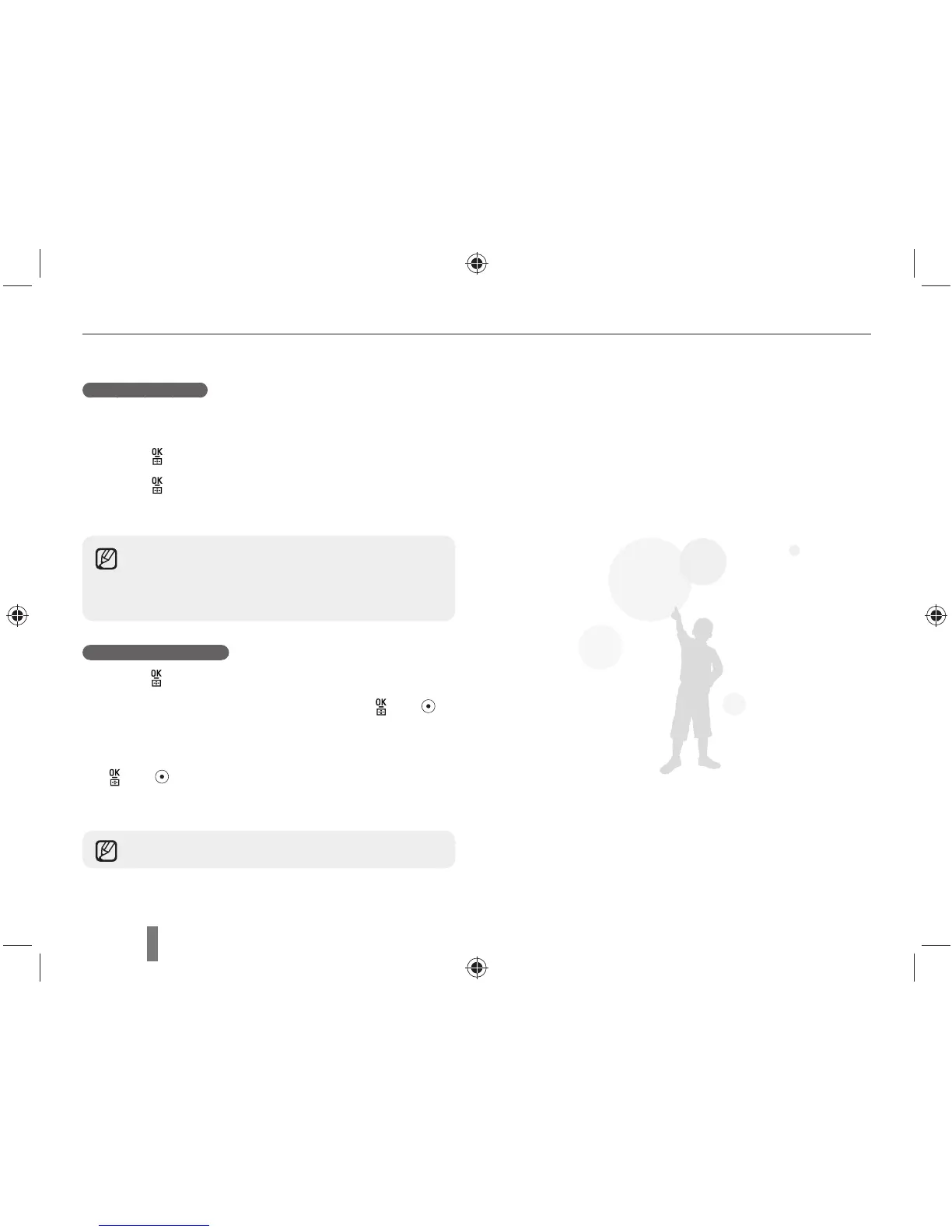64
Capturing a picture
You can capture a desired part of movie in the form of a picture
while playing back the movie.
1
Press [ ] in the play mode.
2
Press [ ] while playing a movie.
3
Press [] in the pause state.
Cutting part of a movie
1
Press [ ] in the play mode.
2
Select the start point to cut by pressing [ ] → [ ]
while playing a movie.
3
Select the end point of cutting by pressing
[
] → [ ].
4
From the popup window, press Yes.
Play (picture/movie)
UÊ /iÊÀiÃÕÌÊvÊV>«ÌÕÀi`Ê>}iÊÃÊÌiÊÃ>iÊ>ÃÊÌiÊ
movie resolution.
UÊ /iÊV>«ÌÕÀi`ÊwiÊÃÊÃ>Ûi`ÊLÞÊÕÃ}ÊÌiÊ`vviÀiÌÊwiÊ
name.
UÊ /iÊVÕÌÊwiÊÃÊÃ>Ûi`ÊLÞÊÕÃ}Ê>Ê`vviÀiÌÊwiÊ>i°
