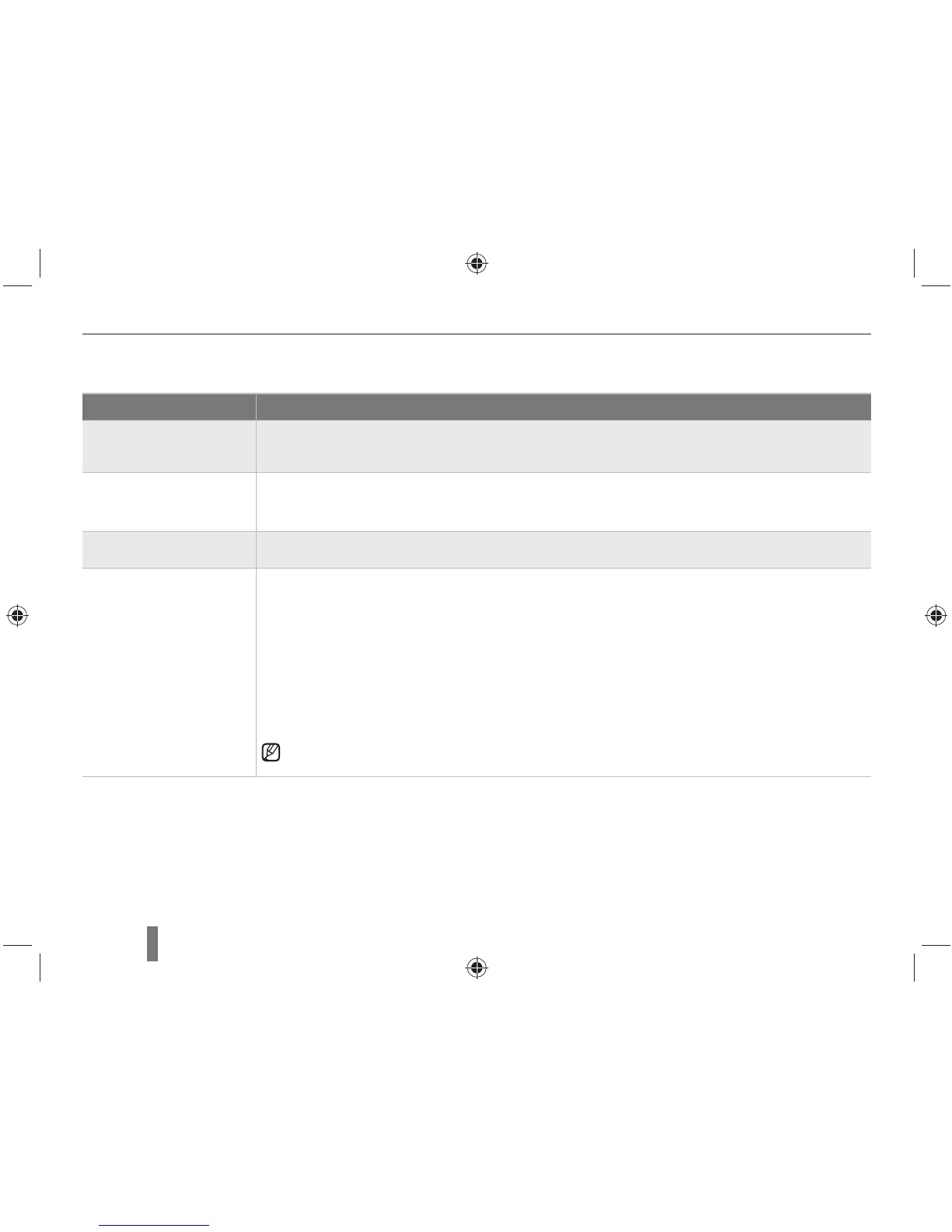80
Before contacting a service center
Situation Suggested remedies
The TV does not display your
photos
Make sure that the camera is correctly connected to the external monitor with the A/V and HDMI cable.UÊ
Make sure that your memory card contains photos.UÊ
Your computer does not
recognize your camera
Make sure that the USB cable is connected correctly.UÊ
Make sure that your camera is switched on.UÊ
Make sure that you are using a supported operating system.UÊ
Your computer disconnects the
camera while transferring files
The file transmission may be interrupted by static electricity. Disconnect the USB cable and connect it again.
Your computer cannot play
videos
The codec installed in your computer may not be compatible with the video files you want to play. Use QuickTime
®
Player or install Codec Pack Full.
Using QuickTime噝
®
Player 7.6
1. Install QuickTime
®
Player 7.6 which supports MP4 (H.264 (MPEG-4.AVC)).
2. Play videos using QuickTime
®
Player.
Using Codec Pack Full噝
1. Install the latest version of Codec Pack Full.
2. Play videos using the media player (Media Player Classic or Windows Media Player 11 recommended).
Install QuickTimeUÊ
®
Player 7.6 or K-Lite Codec Pack Full on Windows XP SP2 or later.
Depending on your computer environment, the video playback may be intermittent.UÊ
