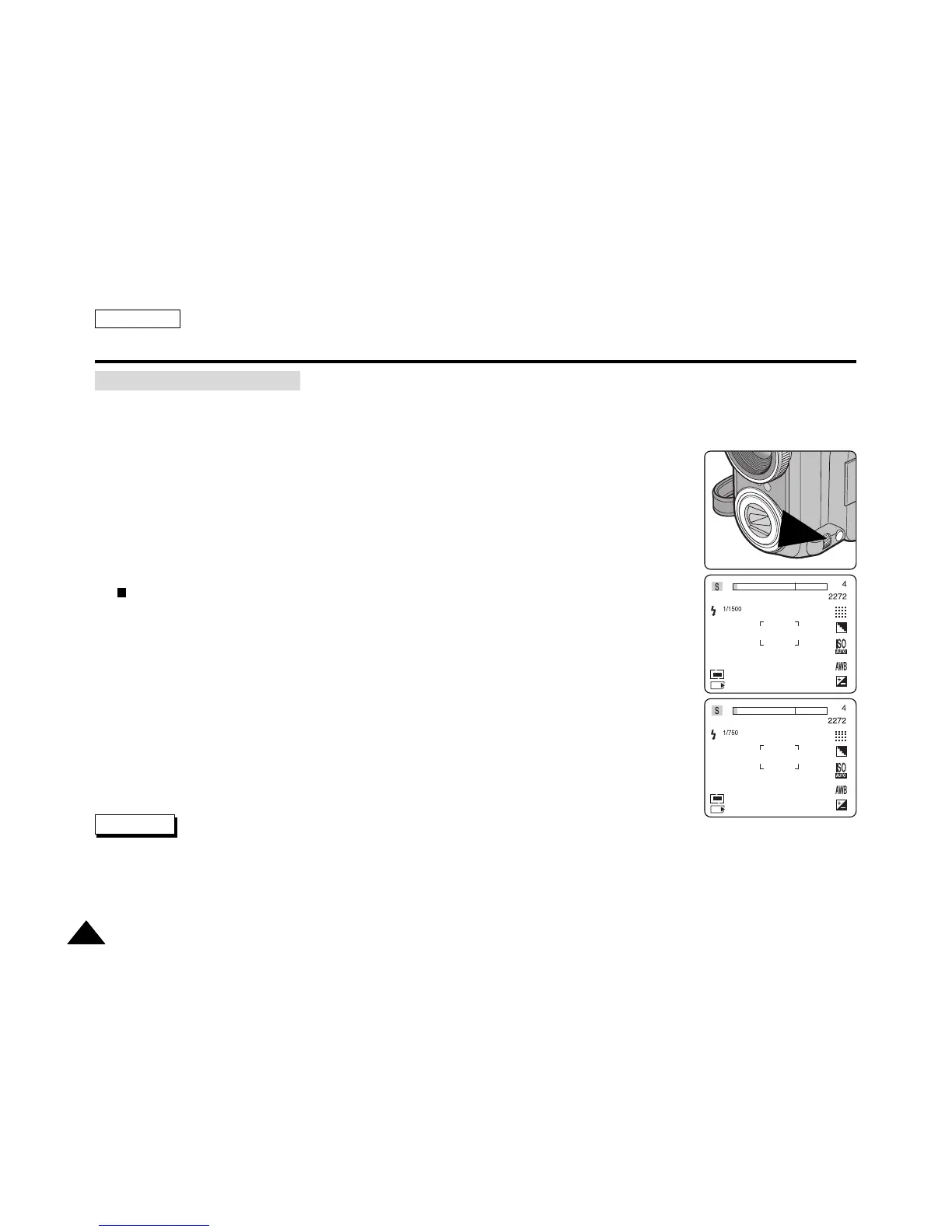ENGLISH
120120
The Camera : Advanced Techniques
✤
By controlling the shutter speed and aperture, you may adjust the overall brightness of the picture.
✤
Slower shutter speeds require more lighting. Faster shutter speeds require less lighting.
✤
For fast moving subjects, a slow shutter setting will produce a motion blurring effect.
✤
Set the Mode Dial to S or M.
1. Press the Navigation Wheel (Quick Menu) once.
2. Press the UP or DOWN button to select Shutter Speed Setting.
The current Shutter Speed value is highlighted in Green.
3. Press the LEFT or RIGHT button to set the desired shutter speed.
Available Shutter Speed Range: 1/2000 ~ 15.0 seconds
4. When you are satisfied, press the Navigation Wheel again to exit the setup screen.
✤
Using a tripod for slow shutter settings is recommended.
Setting the Shutter Speed
Note