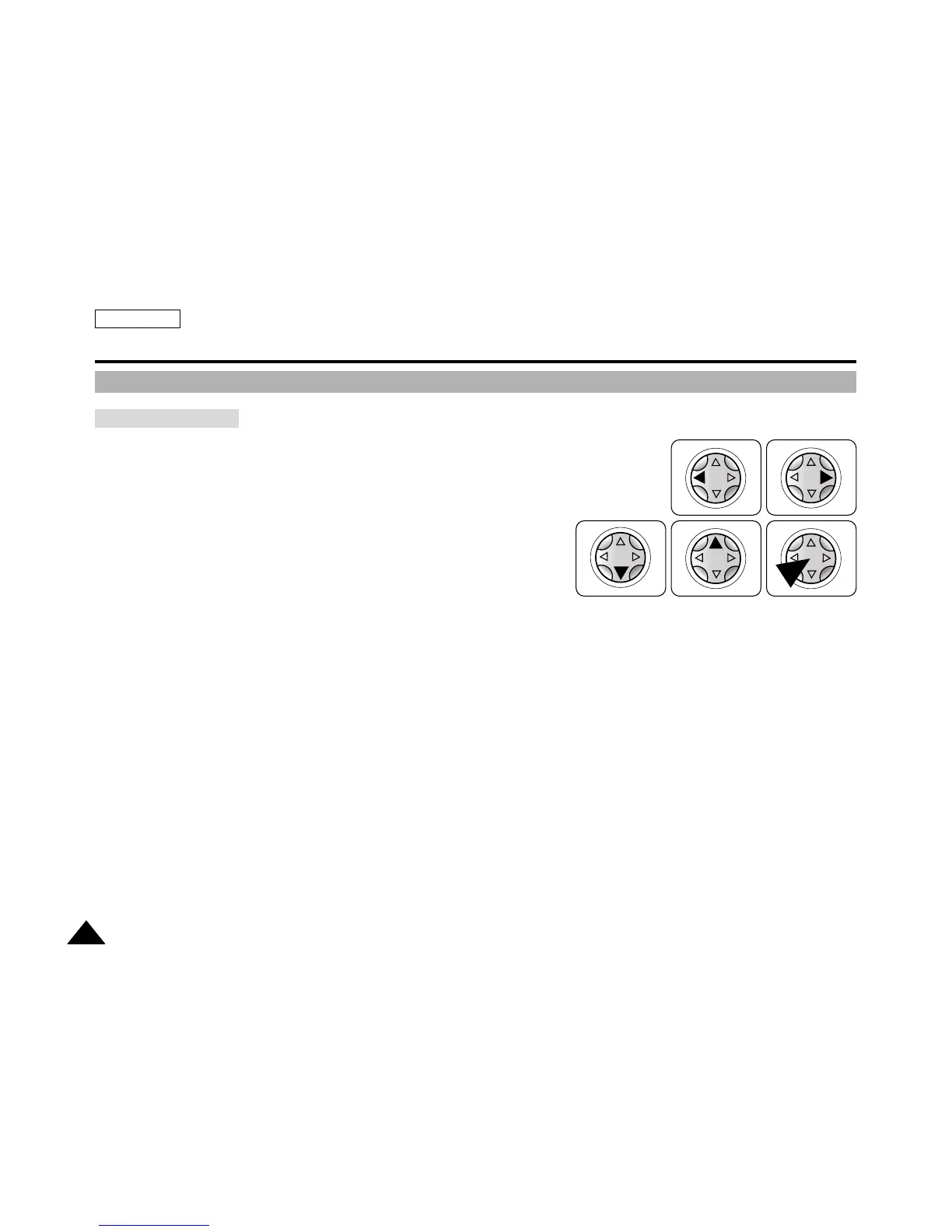ENGLISH
3232
The Camcorder : Preparation
✤
The 5-way button is used to make a selection, and to move the cursor left, right, up
and down. Using the 5-way button, you can easily make your selection and navigate
the menu.
✤
The 5-way button works both in camcorder and camera modes.
1. LEFT button
2. RIGHT button
3. DOWN button
4. UP button
5. OK button
Using the 5-Way Button
The 5-Way Button