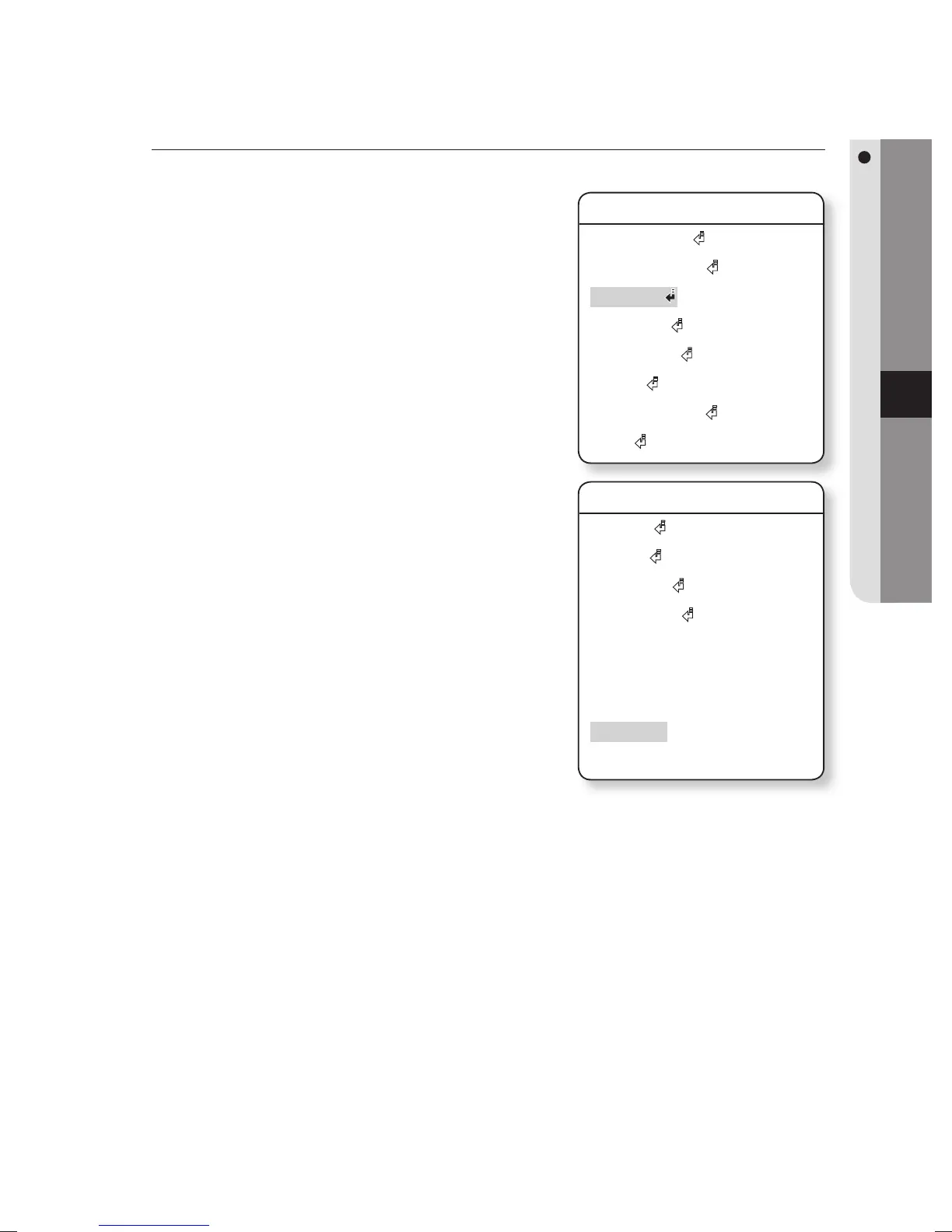English English _ 77
FUNCTIONAL DESCRIPTION
Jog Speed
Main Menu/P/T Setting/Jog Speed
If the speed of your controller or DVR’s Pant/Tilt
command protocol is fi xed and causes slow panning
and tilting, you can use Manual mode.
MANUAL : The angle of the controller handle
determines the speed of Pan and Tilt;
the more you tilt the controller, the
faster the camera spins.
10/20/30/40/50/60 : Maintains speed regardless
of the angle of the
controller handle.
►
-
-
Main Menu
Camera Setting
Sequence Setting
P/T Setting
OSD Setting
Alarm Setting
Initialize
Password Setting
Status
P/T Setting
Pan Limit
Tilt Limit
Area Setting
Area Masking
Prop. P/T ON
Digital Flip ON
Image Hold OFF
Jog Speed MANUAL
Max Speed Level 5
