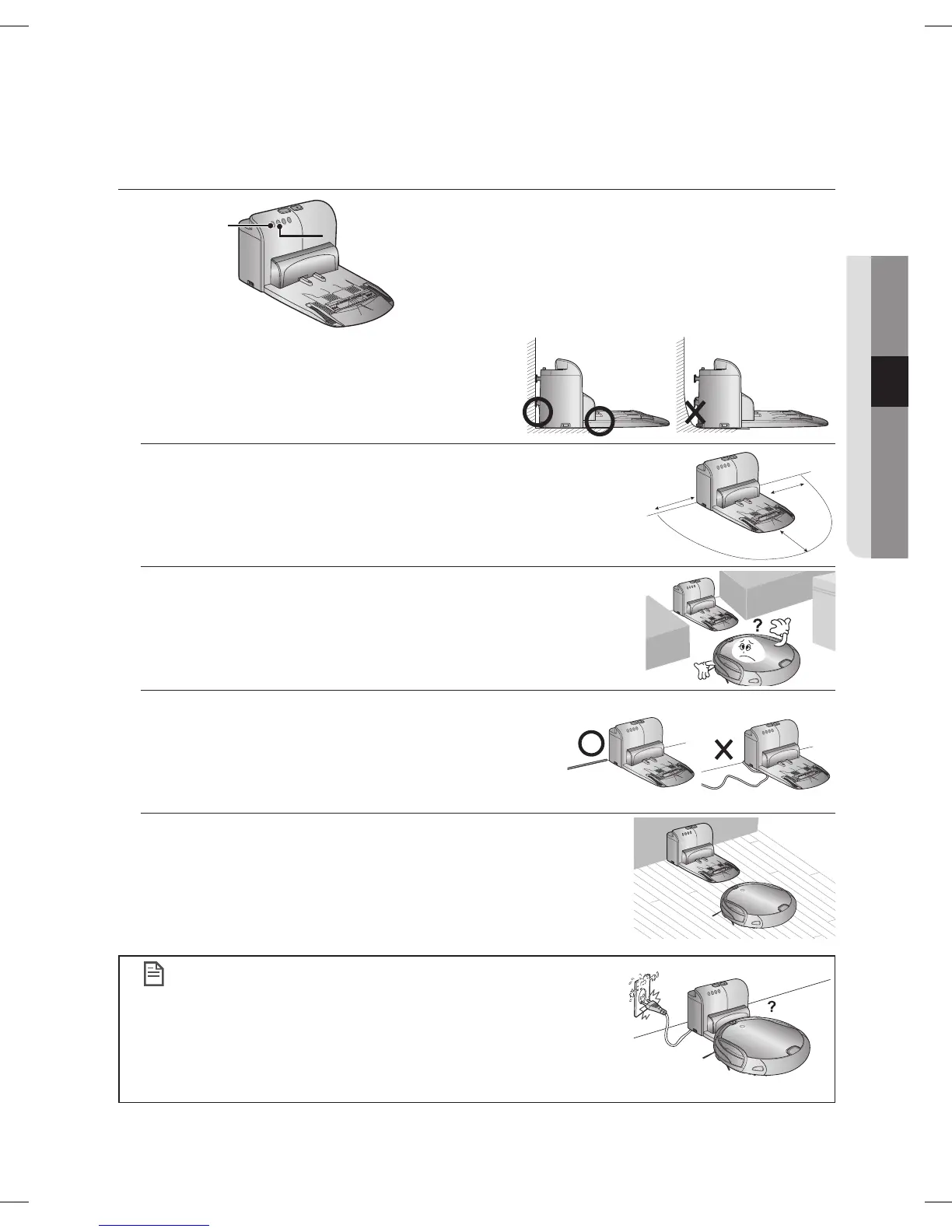operating _21
03 OPERATING
Installing the charger
Install the charger on a fl at surface.1.
There should be no obstacles and cliffs 0.5m to the left and 2.
right and within 1 m of the front.
Install the charger in a location where it can be easily accessed by 3.
the vacuum cleaning robot.
Arrange the power cord along the wall.4.
When the fl oor is made of wood, install the charger in the same 5.
direction as the grain of the wood.
NOTE
Always keep the power cord of the charger plugged
into the power outlet.
If no power is supplied to the charger, the vacuum -
cleaning robot will not be able to fi nd the charger and will
not be able to charge automatically.
If the vacuum cleaning robot is separated from the -
charger, the battery is automatically discharged.
Power lamp
Charging lamp
about 1m
about 0.5m
about 0.5m
DJ68-00632D(0.0).indd 21DJ68-00632D(0.0).indd 21 2012.1.19 9:50:26 AM2012.1.19 9:50:26 AM
