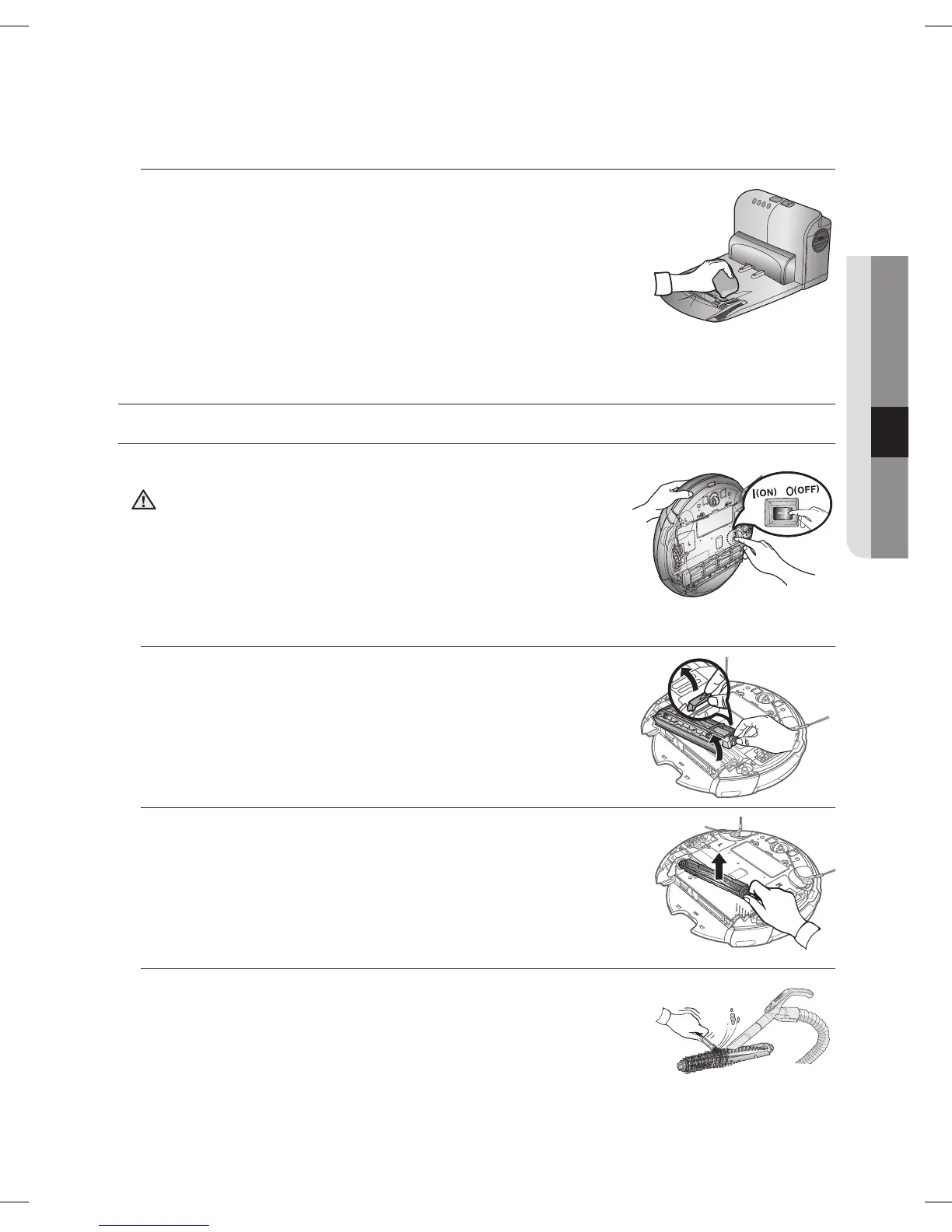maintain _43
04 MAINTAIN
Cleaning the lower side of the Auto-Emptier periodically.7.
CLEANING THE VACUUM CLEANING ROBOT
Cleaning the Power Brush
You must turn off the Power Switch at the bottom of the
main unit before cleaning the vacuum cleaning robot.
Because the dust in the dust bin may come out, separate the •
dust bin fi rst before cleaning the power brush.
After checking whether there are any foreign substances, press 1.
the hook that is fi xing the brush cover to separate it.
Lift the power brush up from the main unit.2.
Remove any foreign substances such as long hairs or strings 3.
wrapped around the power brush using a cleaning brush or a
vacuum cleaner.
CAUTION
DJ68-00632D(0.0).indd 43DJ68-00632D(0.0).indd 43 2012.1.19 9:50:54 AM2012.1.19 9:50:54 AM
