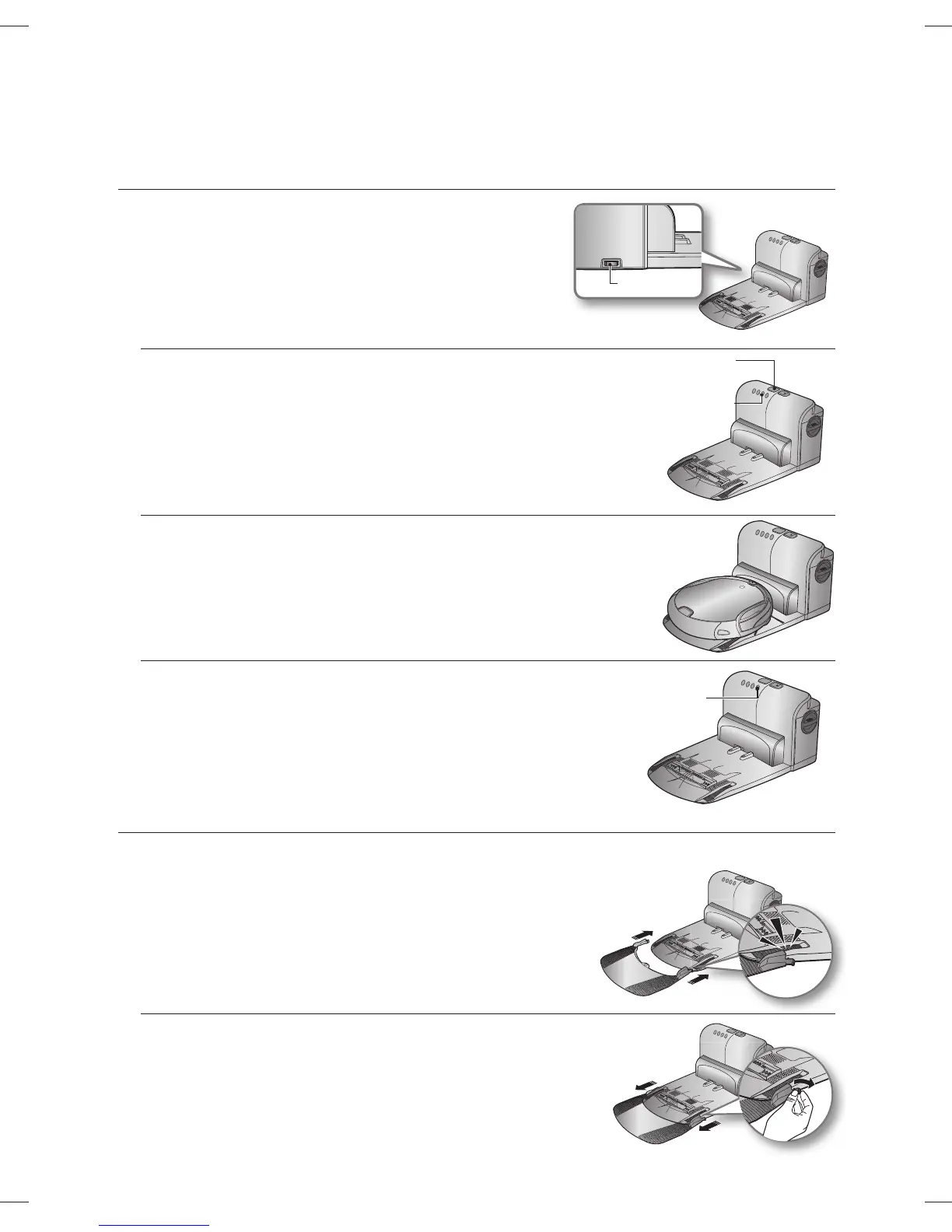22_ operating
Learn about how to use the Auto Empty function
Turn on the Power button.1.
Turn on the Auto Empty button. 2.
If the Auto Empty button is turned off, the cleaner does not
❈
carry out the Auto Empty function.
If the dust bin was fi lled by dust, the vacuum cleaning robot
❈
return to the AutoEmptier.
And the autoemptier begin autoempty.
When the vacuum cleaning robot docks with the autoemptier, 3.
it starts to automatically empty the dust.
During cleaning run, If the vacuum cleaning robot starts the current
❈
cleaning run at the charging station and the robot’s dustbin is full
of dust , the robot will go to empty dustbin.
When the auto-emptier dustbin is full of dust, the Full lamp 4.
turns on. Empty the auto-emptier dustbin. Clean the air inlet
of bottom. Clean the fi lter.
The cleaning robot can not empty the heavy dust .
❈
Empty the cleaning robot’s Dustbin periodically.
Attaching the carpet accessory
Please attach the carpet accessory so that the vacuum cleaning robot will run smoothly on the
carpet.
Make sure the protrusion on the middle of the front panel 1.
goes under the auto-emptier and then push until you hear
a “click” (following the direction of the arrows).
For all other surfaces (i.e. not carpet), draw back the 2.
fi xings on each side and pull out the accessory (following
the direction of the arrows).
Power button
Full lamp
Auto Empty
lamp (red)
Auto Empty On/Off
Select button
Click
DJ68-00632D(0.0).indd 22DJ68-00632D(0.0).indd 22 2012.1.19 9:50:26 AM2012.1.19 9:50:26 AM
