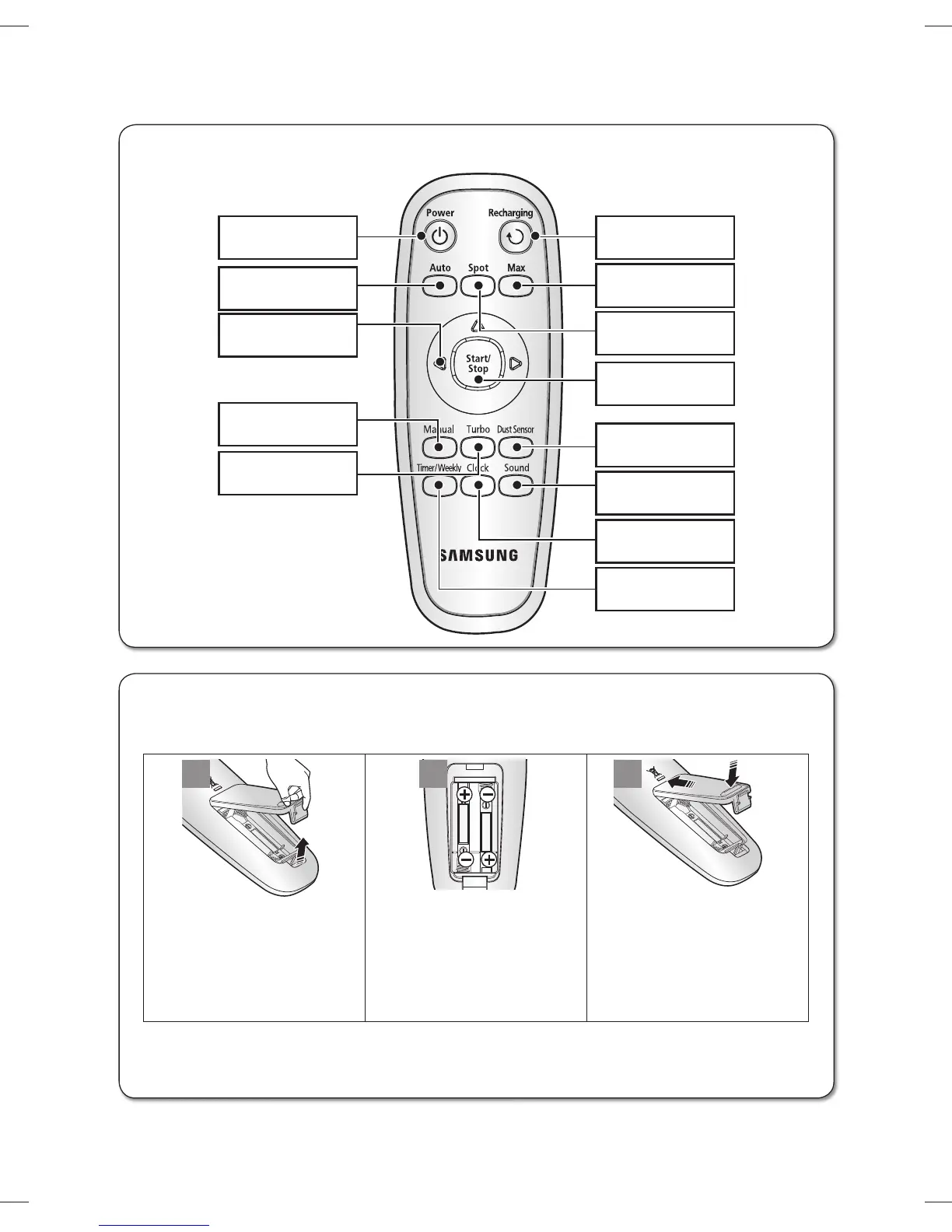18_ assembling
Remote Control
■
Installing the Remote Control Batterise
■
Batteries are not installed in the remote control when purchasing the product.
Install the batteries (type AAA) before use.
1
2
3
Lift the battery compartment
cover at the back of the
remote control, while
pressing the locking tab.
Install the batteries into the
remote control as shown
by the fi gure below. (If the
batteries are installed with
the wrong polarity, the
remote control will not work.)
After inserting the tip of the
cover into the slot, push the
other end to close it until it
clicks into place.
Specifi cation: AAA type batteries
❈
Power
Recharging
Max
Spot
Start/Stop
Dust Sensor
Sound
Clock
Timer/Weekly
Auto
Directional
Buttons
(moving backwards is
not supported.)
Manual
Turbo
DJ68-00632D(0.0).indd 18DJ68-00632D(0.0).indd 18 2012.1.19 9:50:23 AM2012.1.19 9:50:23 AM
