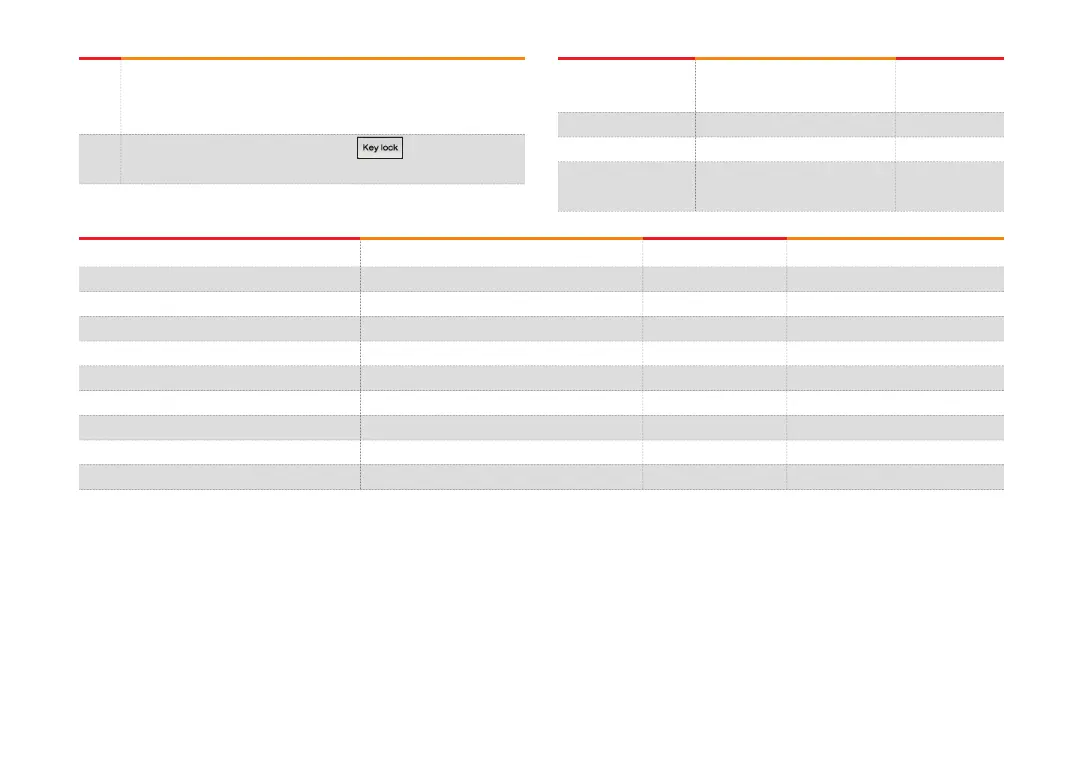⑦
⑥
Thekeypadtoinputthepasswordisdisplayedwhenthemainbuttonis
touchedbyintheoperationscreenforsettingthemainbuttonrestrictionsetting.
●
Referto[Fig.4-2Screenformainbuttonrestrictionsetting]
Theparametersettingisimpossiblewhenbuttonistouchedby
●
Screenrollingandkeyblockreleasingispossible.
Operationmethod
Returningmotioninblackout
Fuzzyfunction
KEYLOCK
Tempchangerate
Humichangerate
Timesettingoperation
Hour
Minute
Pattern,stationary
Stop,re-start,continue
Nooperation,Operation
OFF,ON
T.EUS(0.00~100.00%)/MIN
H.EUS(0.0~100.0%)/MIN
Nouse,Use
0~9999HOUR
0~59MIN
ABS
ABS
ABS
ABS
T.EUS/MIN
H.EUS/MIN
ABS
ABS
ABS
Pattern
Stop
Nooperation
OFF
T.EUS(0.00%)/MIN
H.EUS(0.0%)/MIN
Nouse
0
0
Return motion
in black out
Stop
Re-start
Continue
Program operation
Stationary
operation
Programstop
Operationfromthefirstsegment
Operationfromthesegment
beforeblackout
Stop
Operation
Operation
Parameter Initial valueSetting range Unit
32