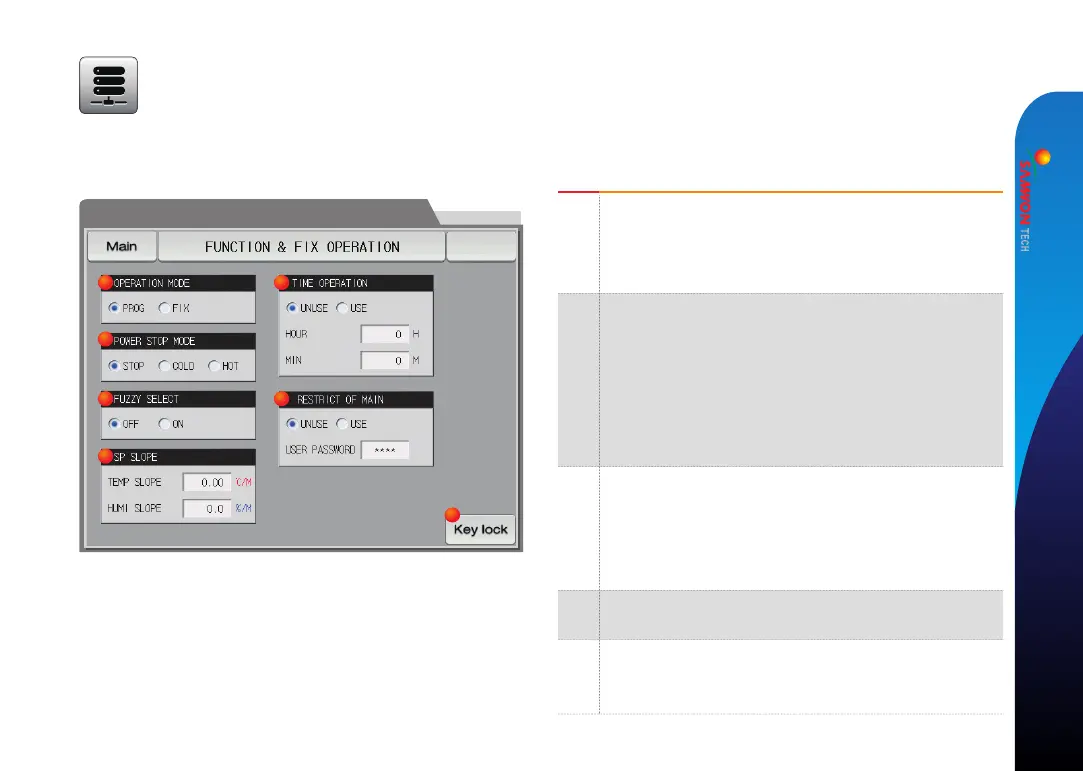31
Itisascreenforgeneraladditionalfunctionsandadditionalsettinginstationaryoperation.
04. Operation motion setting
4-1. Operation method setting
●Itconvertstothe“Settingscreenforoperationrelatedmotion”whentheoperationmotionsettingisselectedin[Fig.2-1Mainscreen]
[Fig. 4-1] Setting screen for operation related motion
2
3
4
51
6
7
①
②
③
Settingwithselectioneitherofpatternorstationaryoperation
foroperationmode.(Itcannotbechangedduringoperation.)
●
Pattern:Settinginprogramoperation
●
Stationary:Settinginstationaryoperation
Settingtherecoverymotioninblackout
●
Stop:Amotiontoreturntotheoperationstopstateafter
poweronfromtheblackout.
●
Re-start:Anoperationfromthebeginningafterpoweronfrom
theblackout.
●
Continue:Amotiontoreturntothepreviousoperationstate
afterpoweronfromtheblackout.
Incasethattheexternaldisturbancesoccure,stabilizedthecontrol.
●
Nooperation:Theindicatedvalueisstabilizeddependingontime
whentheovershootismade.
●
Operation:TheindicatedvalueisstabilizedfasterthanNooperation
case,astheovershootcontrollingfunctionisprovided.
Automaticincreaseordecreasedwiththesetrateincaseofsetvaluechange
●
Itisadoptedinstationaryoperationonly.
Totaloperationinsettimeandin[3-1(4)Stationaryoperation#2operationscreen
Theoperationstopswhentheprocesstimeiscoincidedwiththesettime.
●
Itisadoptedinstationaryoperationonly.
④
⑤
04. Operation motion setting