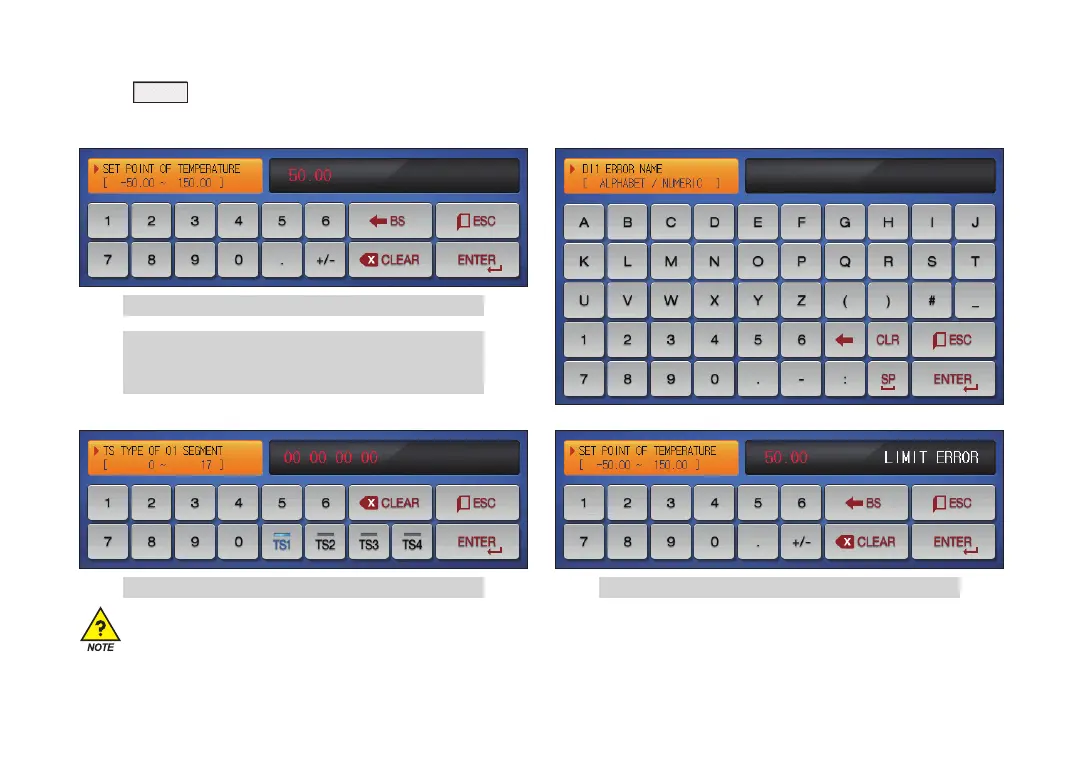6
●InputOFF(Lockreleasestate)forkeylockbecausethesetvalueisnotinputwhen“Keylock”is“ON.”
●Referto[4.Operationmotionsetting]fordetails
Touch key lock release
▲Inputkeyfortimesignalsetting ▲Displaywhenitisoutofthesettingrange
1-3. Parameter setting method
●
Whenisselectedin[1-2Settingbuttonoperation],theinputkeyofthesettingvalueisshownasfollowingsandthenecessarydatacanbeinput.
●Whenthedataoutofthesettingrangeisinput,errormessage(“LIMITERROR”)isshownontheinputdatadisplaywindowwiththeerrorsound(“Beep”).
▲Inputkeyforsettingonlythenumbers
InputkeyforsettingthepatternexperimentnameandDI▶
errornameReferto[11.DIfunctionandoperationsetting]in
[Operationmanual]forDIerrornameinputkey.