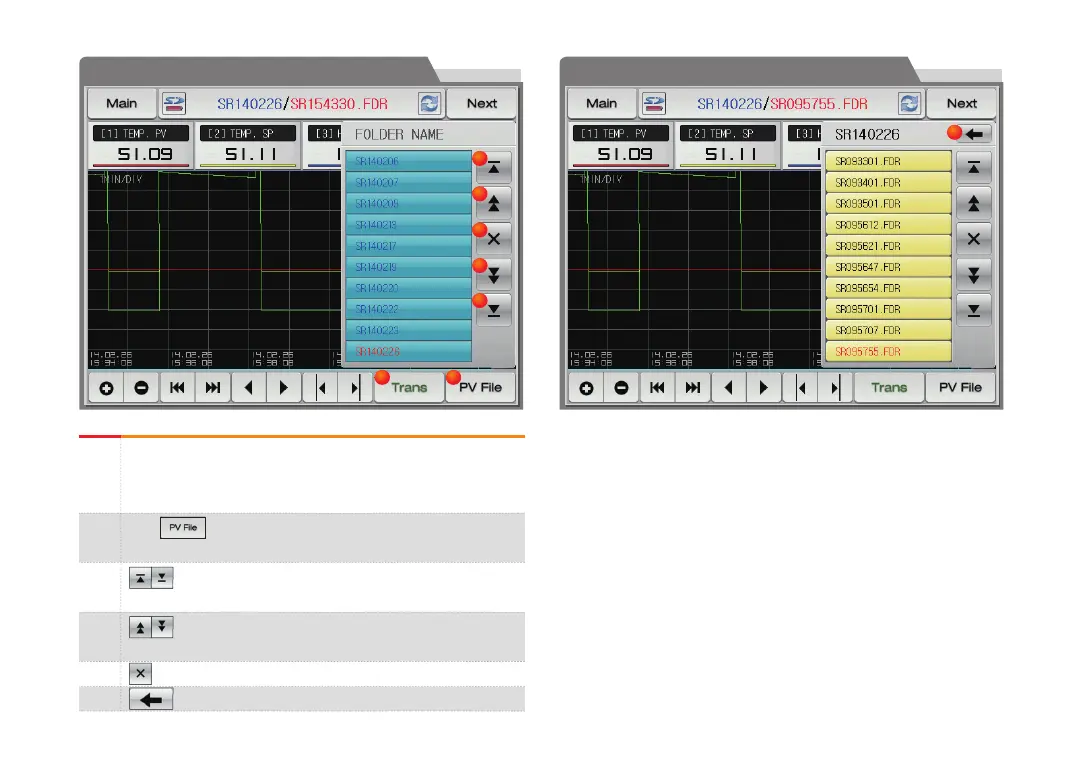④
⑤
⑥
46
[Fig. 6-7] Graph&Save setting screen 2 (Saved folder is displayed)
[Fig. 6-8] Graph&Save setting screen 2 (Saved file is displayed)
3
5
4
3
4
6
①
②
③
CopytherecordedPVfilesintotheinternalmemorytoSDcard.
●
ThetransmissionisimpossiblewhenthereisnotSDcardoptionor
duringsavingthePVgraphinoperationscreen.
Whenistouched,thefilessavedintotheinternalmemoryisdisplayed.
●
Thecurrentlyopenedfolderorfileisdisplayinred.
Movetothestartandendincaseofdatasearching
storedintheinternalmemory
Movetotheupanddownincaseofdatasearching
storedintheinternalmemory
ClosethePVfile
Movetothefolder
21