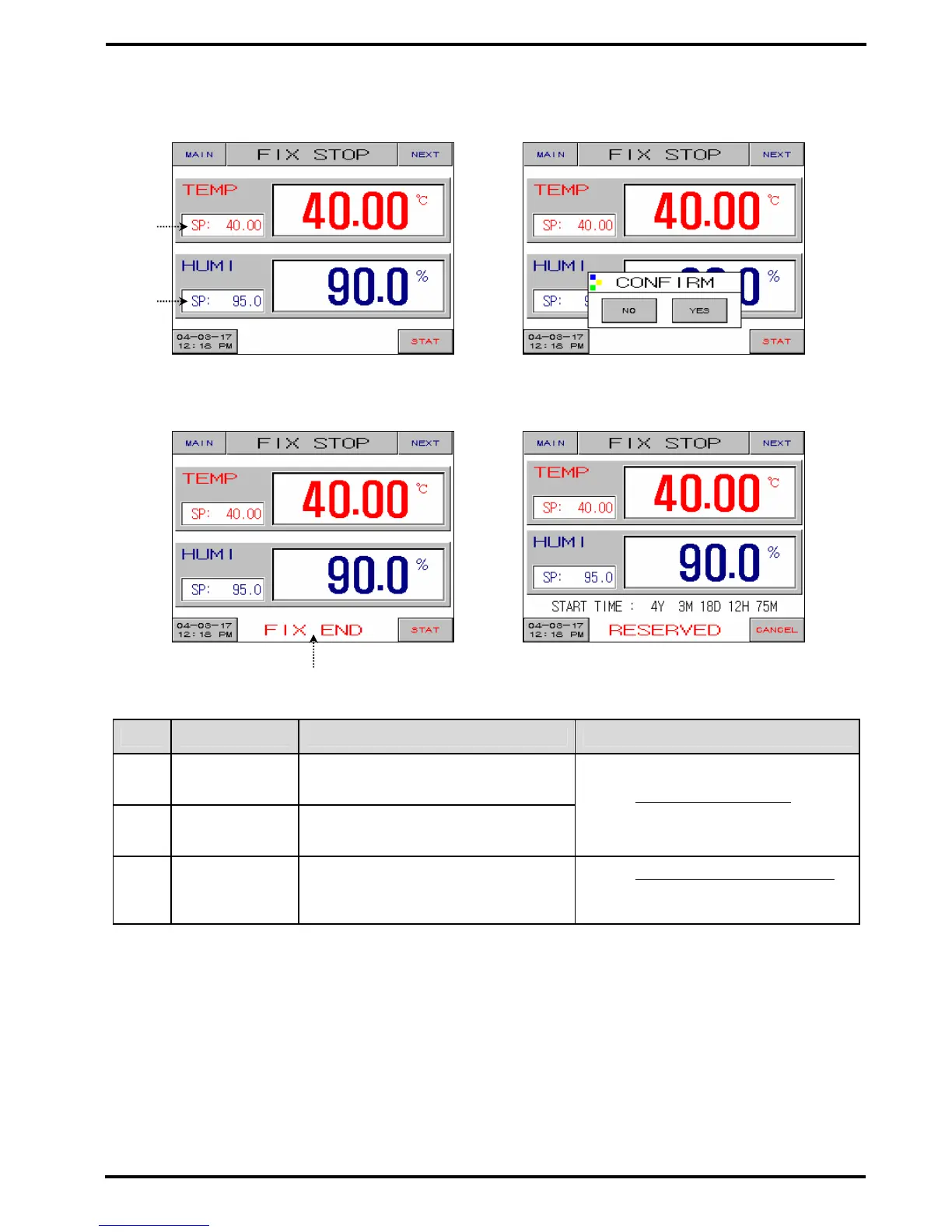SAMWONTECH
4th Edition of TEMI880 IM : Jan. 29. 2007 Page 29 / 119
2.6.3 Fix Stop Screen
Figure 2-10. Fix Stop Screen Figure 2-11. Fix Stop – Confirm
Figure 2-12. Fix Stop – Time End Figure 2-13. Fix Stop – Reserved
No. Contents Description Additional Description
○
1
Temp. SP Value Display present Temp. SP (Set Point).
○
2
Humi. SP Value Display present Humi. SP (Set Point).
▶ See 2.2 Input Setting Value
▶
Input SP(Set Point).
○
3
Fix Run Stop Blinking at Fix Stop.
▶ See 2.7 Operation Setting Screen
▶ if user touch any point, FIX END
disappear.
○
1
○
2
○
3