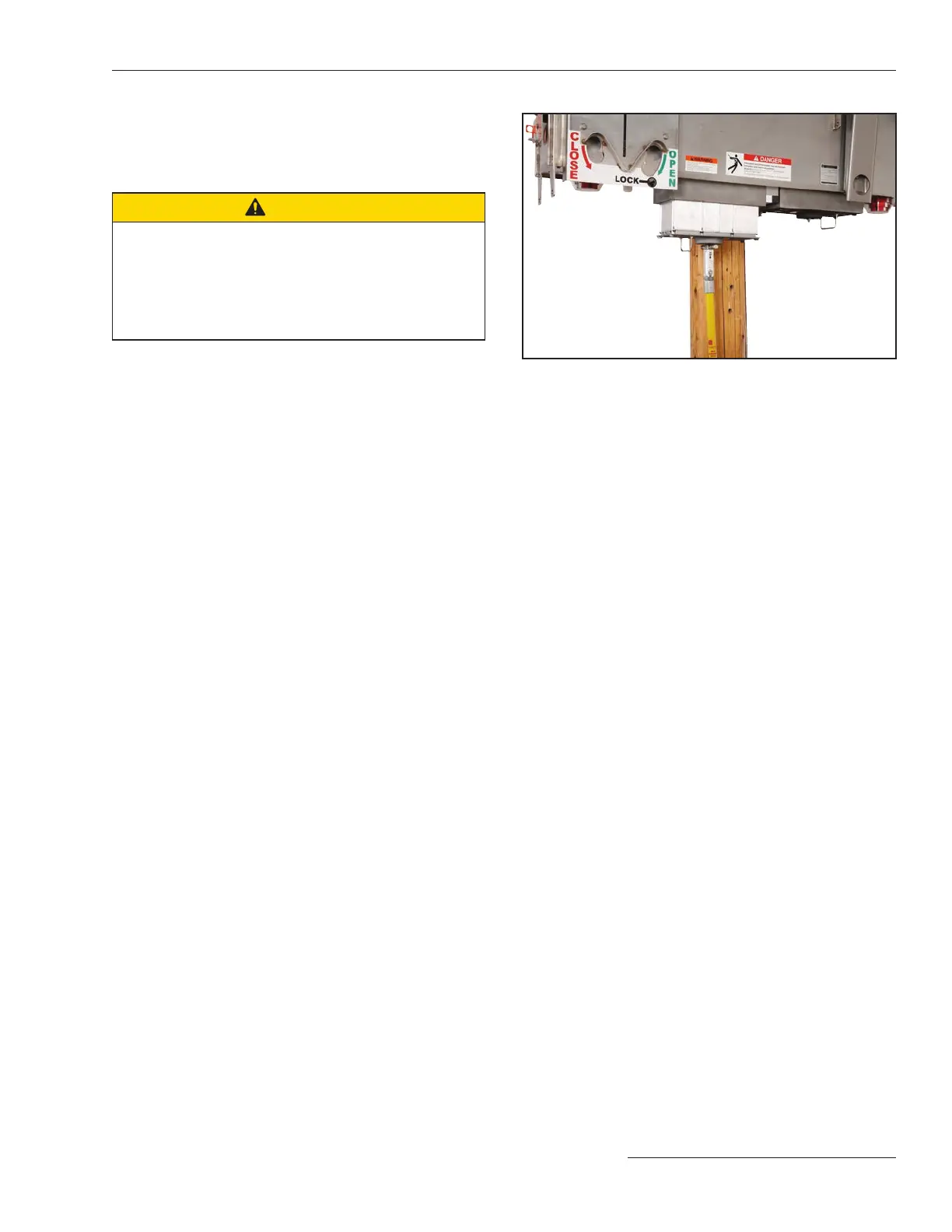Communication Module
Figure 13. Inserting the communication module into the base.
Reinstalling the Communication Module
The communication module can be installed from a bucket
truck with the module handling tting, catalog number
4450, attached to a suitable hookstick.
CAUTION
The communication module is heavy. Removal and
replacement from the ground using an extendostick
is not recommended. Remove and replace the
communication module from a bucket truck using
the module handling fitting attached to a suitable
hookstick.
Follow these steps to install the communication
module:
STEP 1. Inspect the wiring connectors and insertion
guides of the communication module and
communication module bay for damage. See
Figure 4 on page 8.
STEP 2. Push the handling tting into the module latch
and simultaneously turn the tting 90 degrees
counterclockwise.
STEP 3. Position the communication module so the
alignment arrows line up, and insert the module
into the left bay of the base as shown in
Figure 13. Push very hard to engage the
connectors.
STEP 4. While pushing up on the hookstick, rotate the
handling tool 90 degrees clockwise (as viewed
from the underside of the base) to close the
latch. Then, remove the tting.
S&C Instruction Sheet 766-520 13
