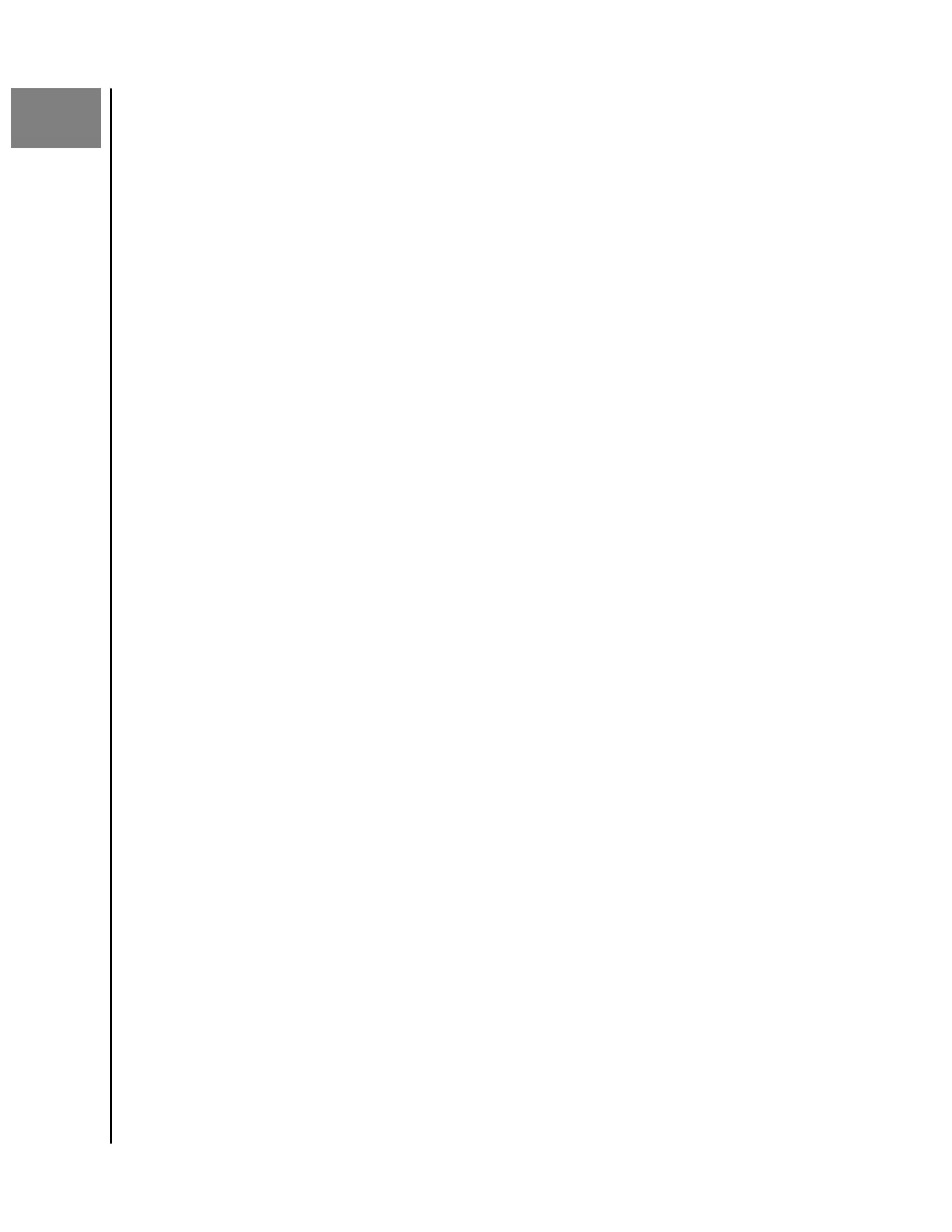4
G-RAID SOFTWARE UTILITY
OVERVIEW
The G-RAID Software Utility interface consists of menus and icons, each
leading you to a specific function.
MENU BAR
The menu bar consists of the following options:
• G-RAID Software Utility – About, Checking for Updates, Preferences,
Services, Hide, Quit
• View – Show/Hide Toolbar, Customize Toolbar, Devices (G-RAID Shuttle
units)
• Dashboard – Display the Dashboard
• Storage – Wizard, Disk Array List, Logical Drive List, Spare Drive List
• Admin – System Information, Events, Background Activities, System
Updates, Performance Monitor and Restore Factory Defaults
• Window – Minimize, Zoom, Close Window, Bring All to Front, G-RAID
Shuttle unit
• Help – Links to Online help and the Support Site
TOOLBAR ICONS
The dashboard displays the following icons on the top toolbar:
• Dashboard – Displays the Dashboard and overview
• Wizard – Displays the Wizard options for quickly setting up RAID arrays
• Physical Drive – Displays the physical drive list, settings and functions
• Disk Array – Displays menu for monitoring, managing and creating disk
arrays
• Logical Drive – Displays the logical drive list, settings and functions
• System Information – Displays G-RAID Shuttle information and settings
• Events – Displays the Event logs
• Background Activity – Display or run background tasks
UNLOCKING THE USER INTERFACE
By default, the user interface (UI) is locked to prevent unauthorized changes to your
RAID system. When the UI is locked, you cannot create logical drives or change
settings on your G-RAID Shuttle.
To unlock the UI, do the following:
1. At the lower-left of the G-RAID Software Utility window, click the closed lock
icon.
G-RAID Software Utility
G-RAID Shuttle 4/8/SSD
User Manual
11
