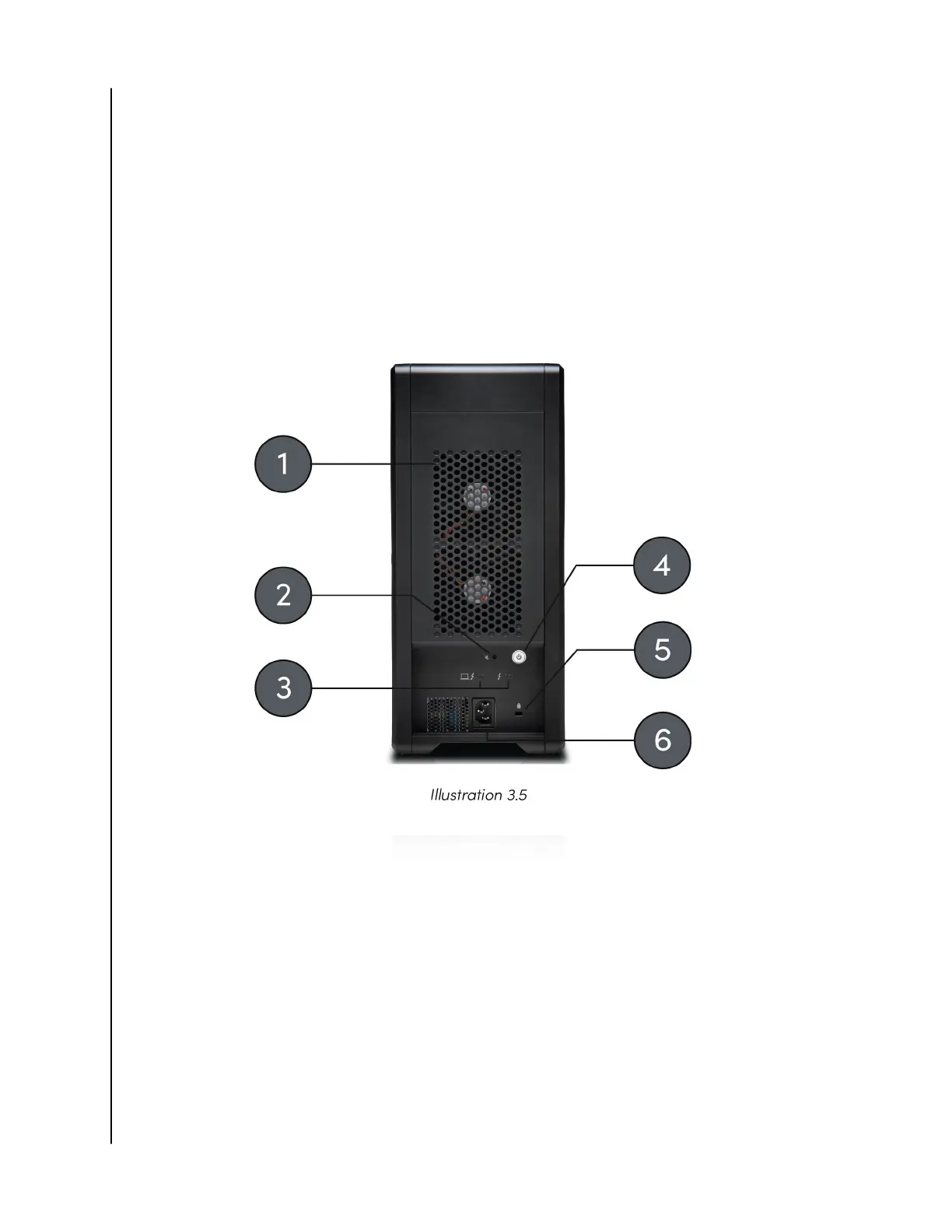Rear Panel
Refer to the illustration 3.5 below.
1. Smart Cooling Fans
2. Alarm Mute Button
3. Thunderbolt 3 Ports
4. Power Button
5. Kensington Slot
6. AC Input
DRIVE ACTIVITY LED
Under normal operation, each G-RAID HDD or SSD module has an LED
that glows blue, indicating a connection to the RAID controller. The LED
will flash when the drive is being accessed.
WARNING LED AND ALARMS
The G-RAID Shuttle enclosures integrate an audible alarm or buzzer that
will sound when any of the following conditions exist:
G-RAID Shuttle Hardware
G-RAID Shuttle 4/8/SSD
User Manual
9
