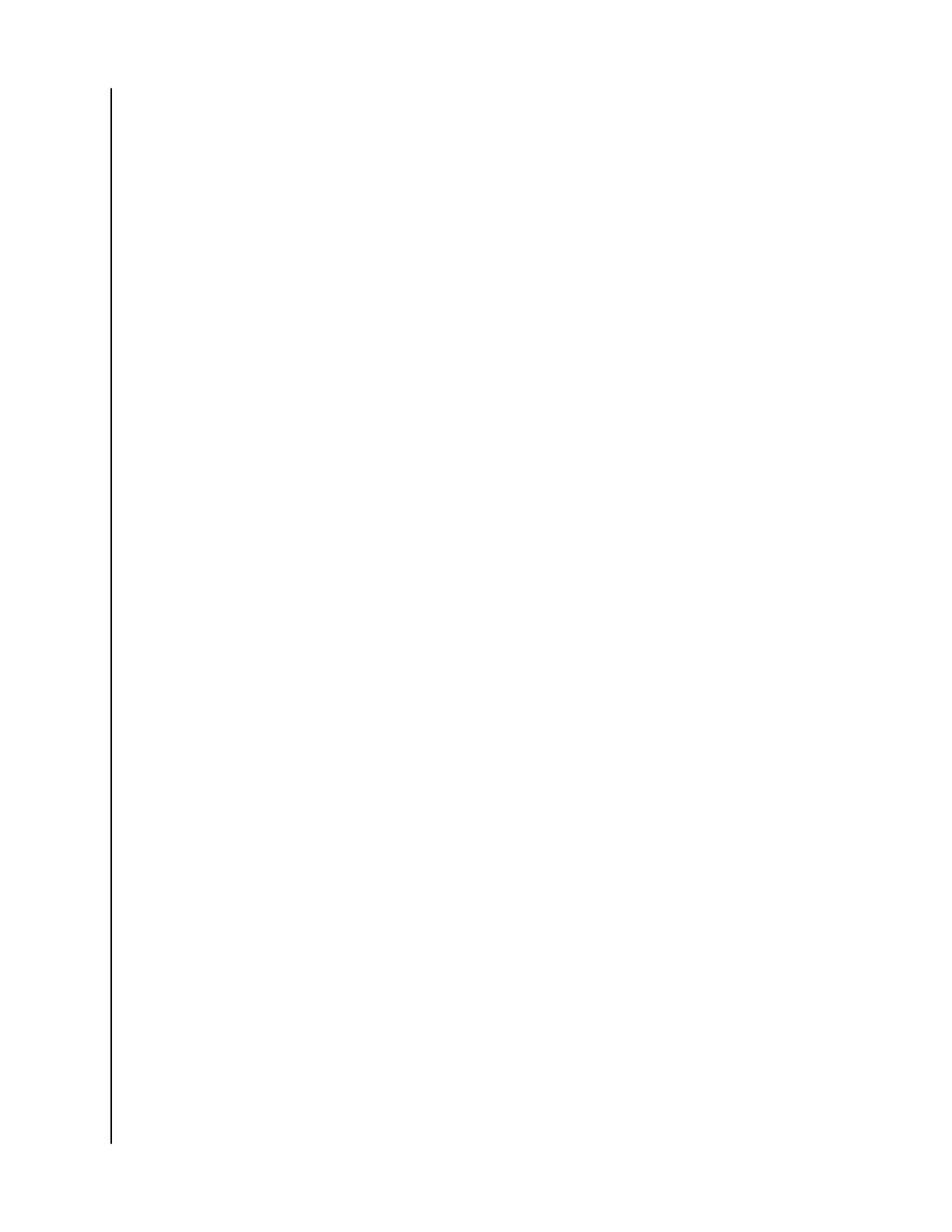• Physical Damage: Do not place heavy objects on the drive. Never use
excessive force on your drive.
HANDLING PRECAUTIONS
SanDisk Professional products are precision instruments and must be
handled with care. It may be damaged by rough handling, shock, or
vibration. Always observe the following safety precautions:
• Avoid touching the G-RAID Shuttle device’s connector.
• Do not block any of the enclosure’s ventilation slots.
• Always lift the G-RAID Shuttle device by its top-handle, using another hand under
its base to steady it if needed.
• Do not remove, damage, or cover any device labels.
• Ensure the G-RAID Shuttle device does not exceed maximum operating
temperature.
• Exercise caution when handling a G-RAID Shuttle device as the G-RAID Shuttle
device may have heated up.
Introduction
G-RAID Shuttle 4/8/SSD
User Manual
2
