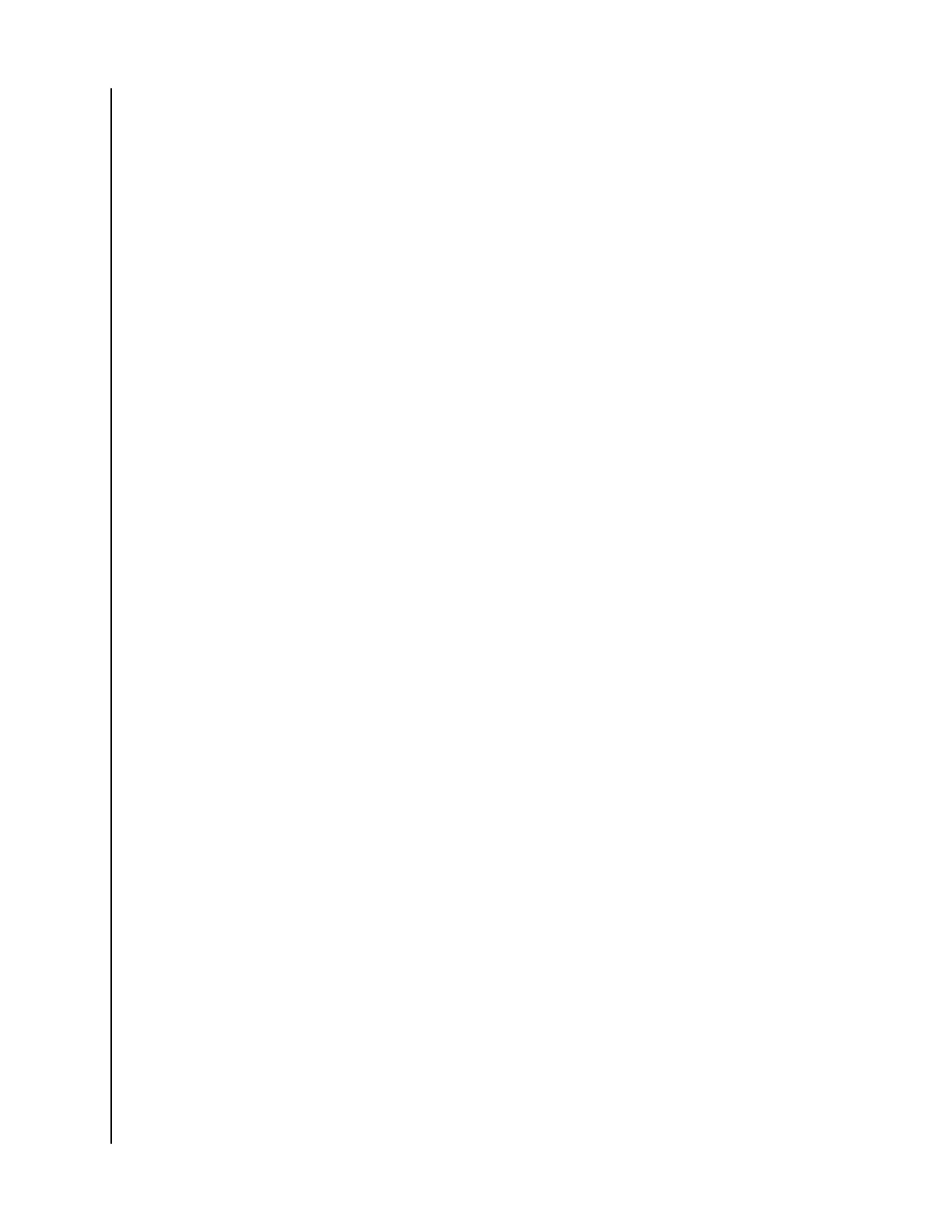Contents
_________
Accessing Support...........................................................................................i
_________
1 Introduction...................................................................................................1
Welcome.............................................................................................................................. 1
Safety Precautions..............................................................................................................1
Handling Precautions........................................................................................................ 2
_________
2 Setup............................................................................................................ 3
What's in the Box................................................................................................................3
System Requirements........................................................................................................ 3
Installing G-RAID Software Utility.................................................................................... 3
_________
3 G-RAID Shuttle Hardware...........................................................................5
Overview.............................................................................................................................5
G-RAID Shuttle 4 and G-RAID Shuttle SSD..................................................................... 5
Front Panel (G-RAID Shuttle 4)............................................................................................ 5
Front Panel (G-RAID Shuttle SSD)....................................................................................... 6
Rear Panel..............................................................................................................................7
G-RAID Shuttle 8................................................................................................................8
Front Panel............................................................................................................................. 8
Rear Panel..............................................................................................................................9
Drive Activity LED...............................................................................................................9
Warning LED and Alarms.................................................................................................. 9
Daisy Chaining, USB-C
™
mode, and USB Power Delivery........................................... 10
USB-C
™
Mode...................................................................................................................... 10
USB Power Delivery............................................................................................................. 10
_________
4 G-RAID Software Utility..............................................................................11
Overview............................................................................................................................ 11
Menu Bar............................................................................................................................11
Toolbar Icons......................................................................................................................11
Unlocking the User Interface............................................................................................11
Saving a Service Report...................................................................................................12
Updating Firmware.......................................................................................................... 12
G-RAID Shuttle 4/8/SSD
User Manual
i
