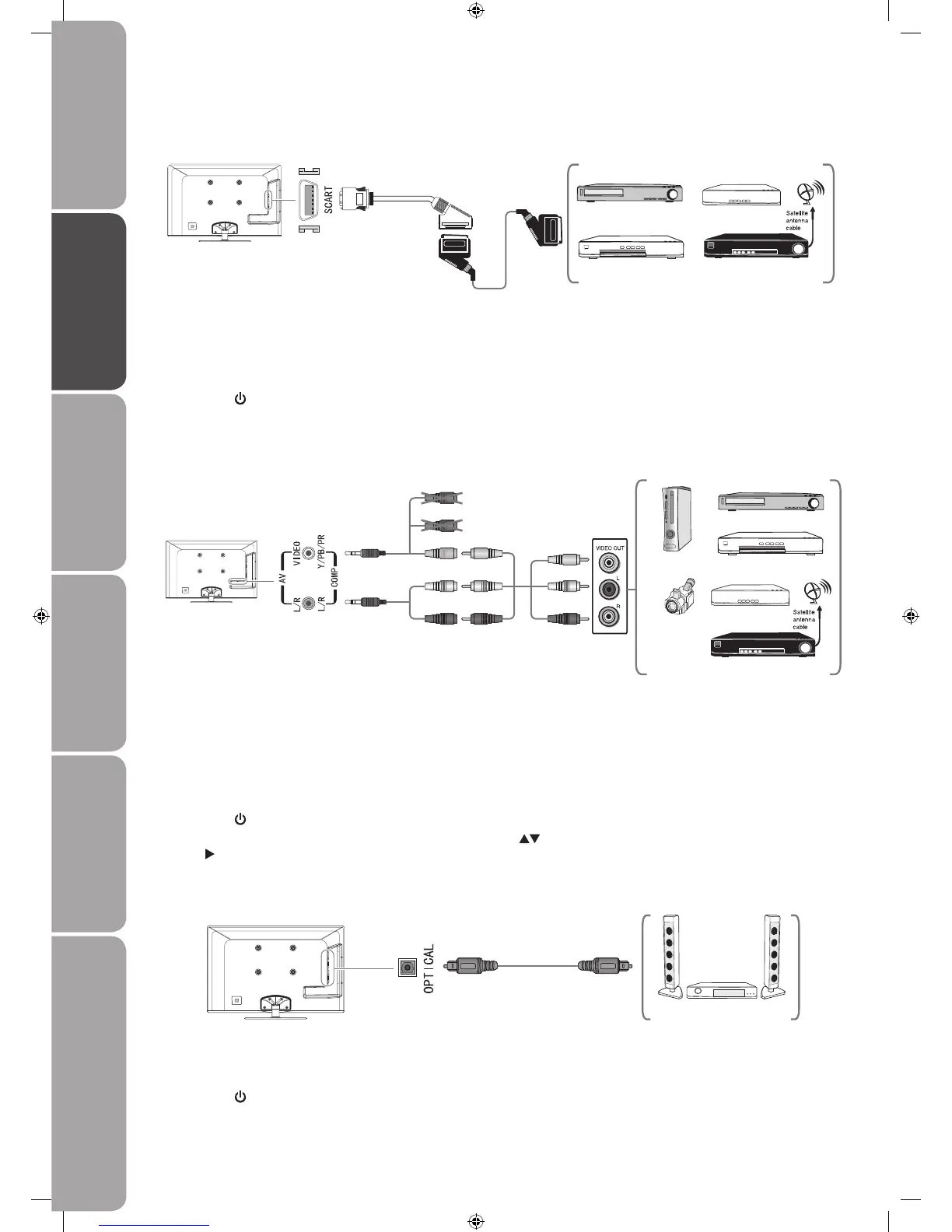Connecting an AV Device with a SCART Adapter Cable
Connect the included 1. SCART adapter cable to the TV's SCART input socket. Connect the other end of SCART adapter cable to
a SCART cable.
Connect the 2. SCART cable to an external AV device's SCART output socket.
Plug the connected devices into the mains socket before switching on the 3. I/O POWER ON/OFF switch at the bottom of the
TV.
Press the4.
button on the TV or on the remote control to turn on your TV.
The TV will change the input source to 5. SCART automatically once the AV device is switched on.
Connecting an AV Device with a Composite Cable
Connect the included component adapter cable to the TV's YPbPr input socket. Connect the Video (yellow) end of an AV cable 1.
to the Y (green) end of the component adapter cable.
Connect the included audio adapter cable to the TV's AUDIO (L/R) input socket. Connect the AUDIO L (white) and AUDIO R 2.
(red) ends of the AV cable to the audio adapter cable.
Connect the AV cable to the audio / video sockets of the external AV device.3.
Plug the connected devices into the mains socket before switching on the 4. I/O POWER ON/OFF switch at the bottom of the
TV.
Press the5.
button on the TV or on the remote control to turn on your TV.
Press the 6. Source button to display the input source list. Use the
buttons to select AV and then press the OK button or
the
button to confirm.
Connecting an Audio Receiver with an Optical Cable
Use an optical cable to connect the TV’s OPTICAL output socket to an audio receiver’s OPTICAL input socket. 1.
Plug the connected devices into the mains socket before switching on the 2. I/O POWER ON/OFF switch at the bottom of the
TV.
Press the3.
button on the TV or on the remote control to turn on your TV.
Select the audio receiver's input to OPTICAL. The TV sound will output from the audio receiver.4.
Satellite Receiver
AV Cable (not included)
Audio
Adapter Cable
(included)
Video Camera
VCR
DVD Player / Recorder
Set-top Box
Game Console
Yellow (VIDEO)
Yellow (VIDEO)
Red (R) Red (R) Red (R)
White (L) White (L) White (L)
Component
Adapter Cable
(included)
Blue (Pb/Cb)
Red (Pr/Cr)
Green (Y)
Optical Cable
(not included)
Audio Receiver
Satellite Receiver
VCR
DVD Player / Recorder
Set-top Box
SCART Adapter Cable
(included)
SCART
Cable (not
included)
