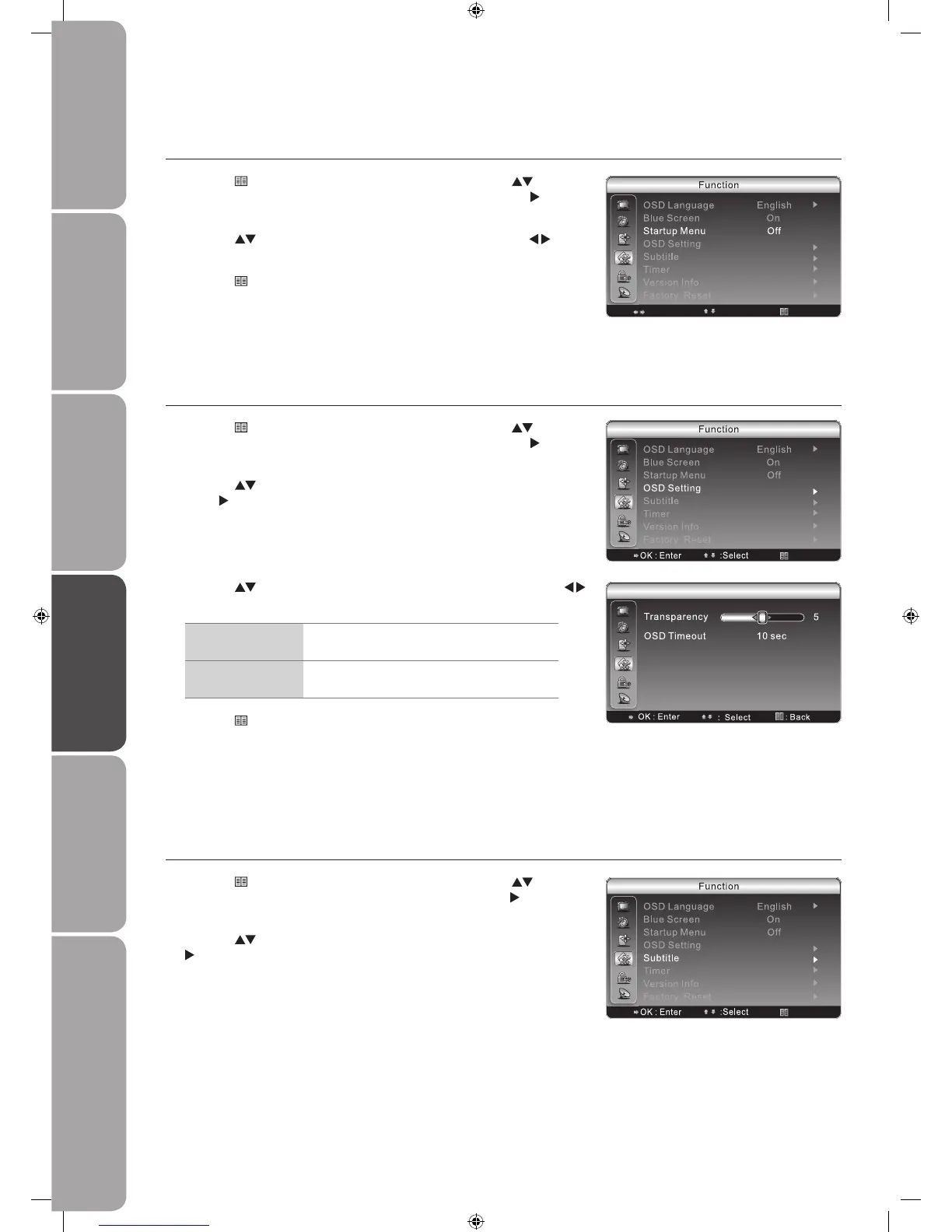GB-22
Preparation Connections Initial Setup Using the Features Using the Features
via USB port
Hints and Tips, Specification
and Safety Warnings
Startup Menu
Allows you to set the Initial Setup Menu On / Off the next time you turn on the TV.
Press the 1.
Menu button to display the main menu. Press the buttons
to select the Function menu and then press the OK button or the
button
to enter the Function menu.
Press the 2.
buttons to select Startup Menu and then press the
buttons to select On / Off.
Press the 3.
Menu button to return back to the previous menu.
Press the 4. Exit button to exit the menu.
OSD Setting
Allows you to select the transparency or the display time of the on-screen menu.
Press the 1.
Menu button to display the main menu. Press the buttons
to select the Function menu and then press the OK button or the
button
to enter the Function menu.
Press the 2.
buttons to select OSD Setting and then press the OK button
or the
button to enter OSD Setting.
Press the 3. buttons to select the following options and then press the
buttons to adjust the setting.
OSD Transparency Allows you to select the transparency of the
on-screen menu.
OSD Time Out Allows you to select the display time of the
on-screen menu: Off / 10 sec / 30 sec / 1 min.
Press the 4.
Menu button to return back to the previous menu.
Press the 5. Exit button to exit the menu.
Subtitle Language (DTV Mode)
Allows you to select your desired subtitle language or turn off the subtitle. (Available for digital channels if multiple subtitle
languages are broadcast.)
Press the 1.
Menu button to display the main menu. Press the buttons
to select Function menu and then press the OK button or the
button to
enter the Function menu.
Press the 2.
buttons to select Subtitle and then press the OK button or the
button to enter Subtitle.
