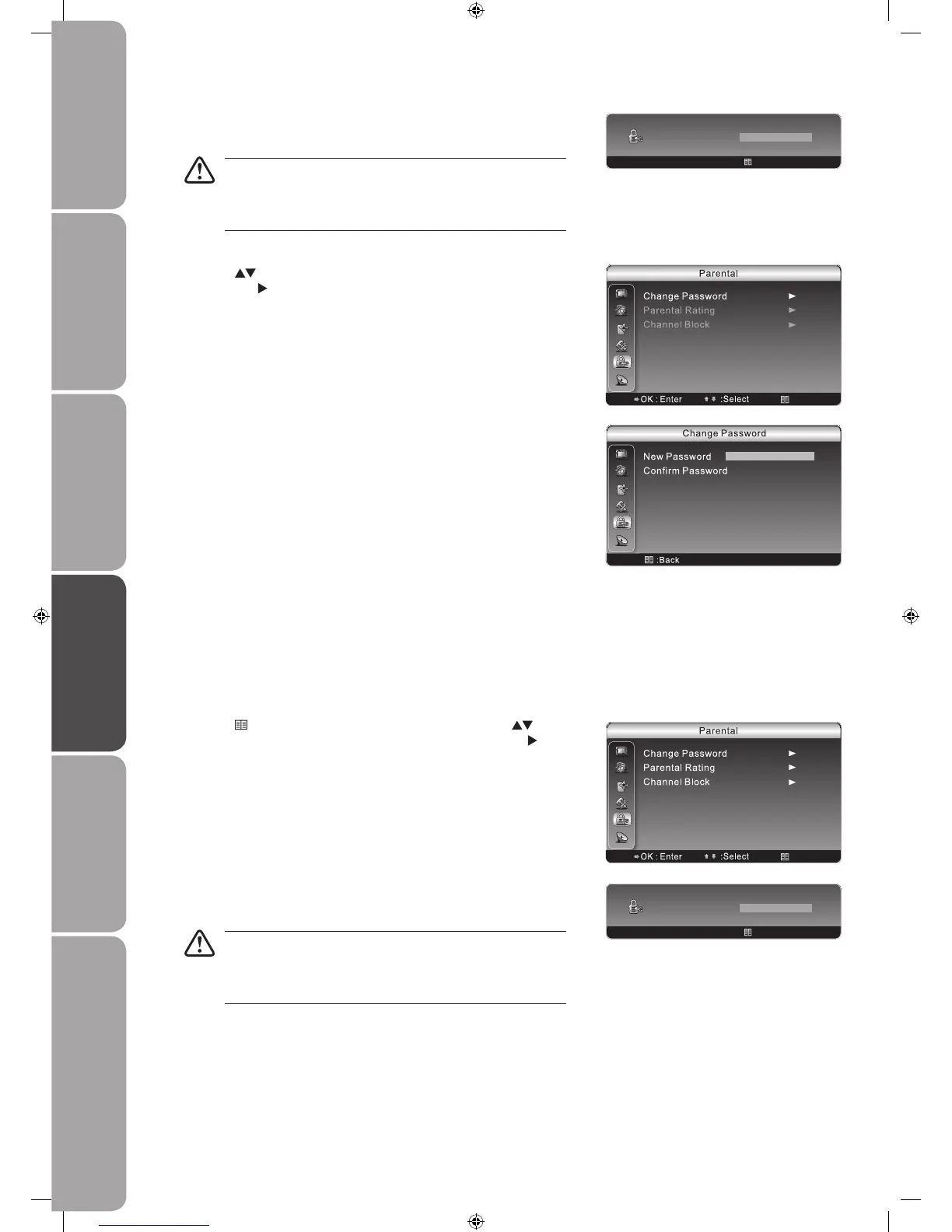GB-26
Preparation Connections Initial Setup Using the Features Using the Features
via USB port
Hints and Tips, Specification
and Safety Warnings
Press the 4. 0-9 buttons to enter a 4-digit new password and then re-enter the
new password for confirmation.
You must enter the password before entering the 2. Parental menu. Press the
0-9 buttons to enter the password.
The default password is “0000”.
If you change the password, be sure to remember the new
password! If you forget the new password, press the master
password “8087” on the remote control.
Parental Rating
This function allows you to set up blocking schemes to block specific channels and ratings. It operates according to information
from the broadcasting station, therefore if the signal has incorrect information, this function will not operate.
This TV is programmed to remember which option it was last set to even if you switch the TV off.
When a locked programme is selected, the password screen will appear. Enter the valid password to view the programme.
Press the 1.
Menu button to display the main menu. Press the buttons
to select the Parental menu and then press the OK button or the
button
to enter the Parental menu.
Press the 3. buttons to select Change Password and then press the OK
button or the
button to enter Change Password.
You must enter the password before entering the 2. Parental menu. Press the
0-9 buttons to enter the password.
The default password is “0000”.
If you change the password, be sure to remember the new
password! If you forget the new password, press the master
password “8087” on the remote control.
