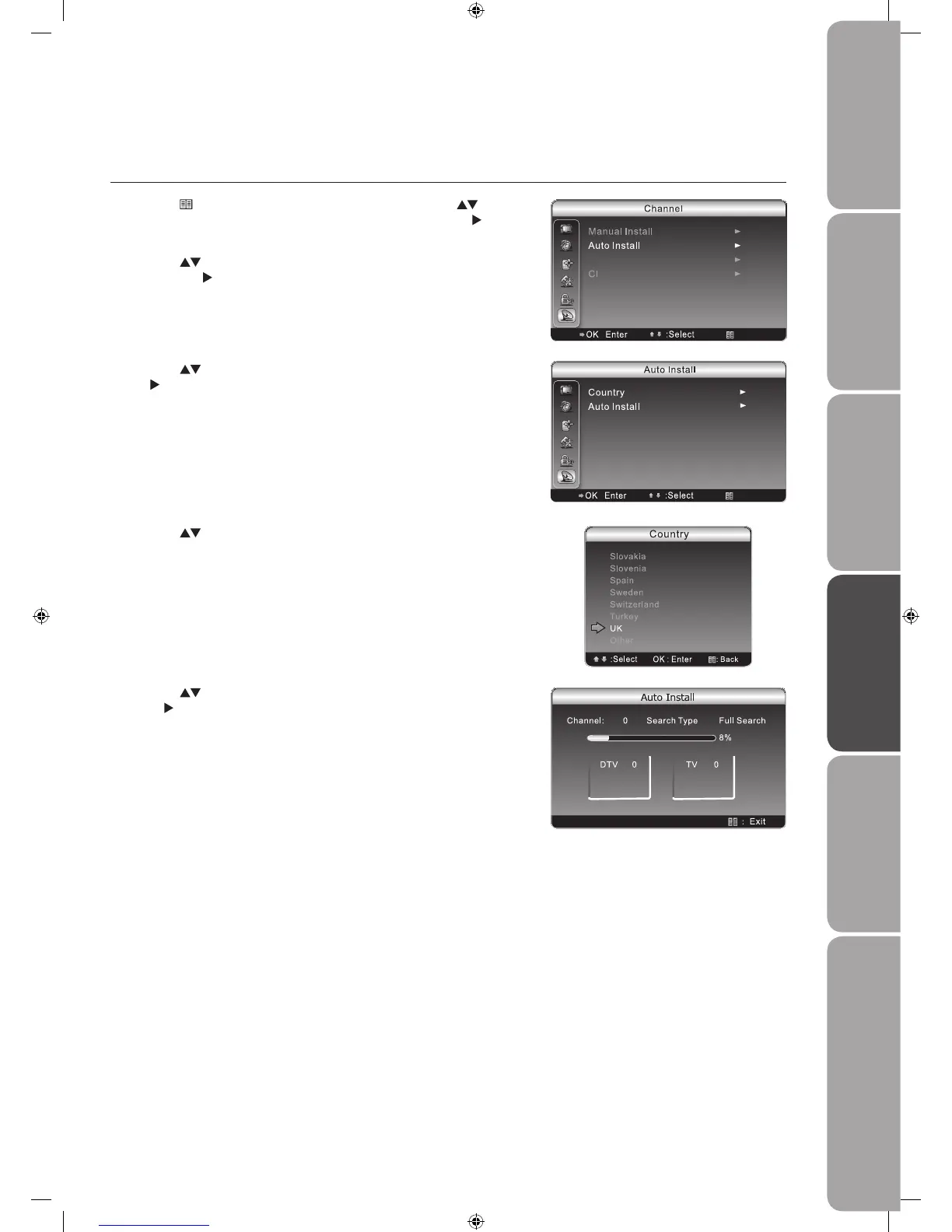GB-29
PreparationConnectionsInitial SetupUsing the FeaturesUsing the Features
via USB port
Hints and Tips, Specification
and Safety Warnings
Press the 5. buttons to select Auto Install and then press the OK button
or the
button to confirm. Auto install will commence. This operation may
take up to 5 minutes. The display will show the progress of the tuning and
the number of channels found. After auto tuning is complete, the first DTV
channel tuned will be displayed on screen.
Press the 4.
buttons to select the country where you will operate the TV
and then press the OK button to confirm.
Press the 3.
buttons to select Country and then press the OK button or
the
button to enter the Country option.
Auto Install
Use this to automatically find and store all available channels. Normally recommended if some channels have been added/
removed by the broadcaster or you have moved house.
Press the 1.
Menu button to display the main menu. Press the buttons
to select the Channel menu and then press the OK button or the
button
to enter the Channel menu.
Press the 2.
buttons to select the Auto Install and then press the OK
button or the
button to enter Auto Install.
