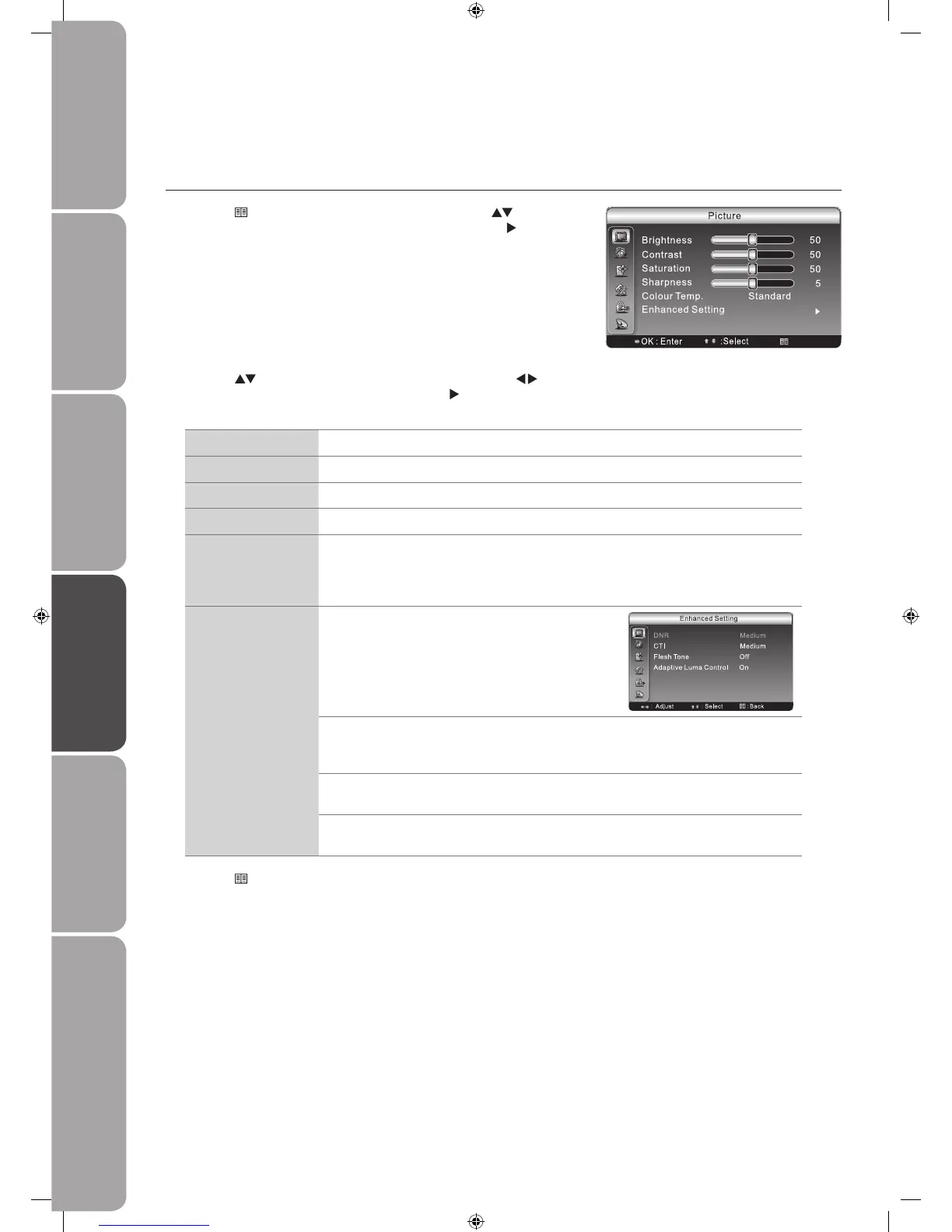GB-18
Preparation Connections Initial Setup Using the Features Using the Features
via USB port
Hints and Tips, Specification
and Safety Warnings
Customising the Picture Setting
Allows you to set your preferred picture mode.
Press the 1.
Menu button to display main menu. Press the buttons to
select the Picture menu and then press the OK button or the
button to
enter the Picture menu.
Press the 2. buttons to select the following options. Press the buttons
to adjust the setting or press the OK button or the
button to enter the
option.
Brightness Increases or decreases the amount of white in the picture. (for Personal mode)
Contrast Adjusts the difference between light and dark levels in the picture. (for Personal mode)
Saturation Adjusts the richness of colour. (for Personal mode)
Sharpness Adjusts the level of crispness in the edges between light and dark areas of the picture.
Colour Temp. Adjusts the colour components independently to achieve a warm or cool effect.
Standard• : Remains natural tint unchange
Warm• : Increases red tint
Cool• : Increases blue tint
Enhanced Setting Adjusts the advanced video settings.
CTI
(Colour Transition
Improvement)
Improves the colour edge between contrasting colours on the image.
Flesh Tone When this feature is in the "On" state, the flesh tone can be more
natural.
Adaptive Luma
Control
When this feature is in the "On" state, the screen brightens and
contrast of the image increases.
Press the 3.
Menu button to return to the previous menu.
Press the 4. Exit button to exit the menu.
Using the Features
