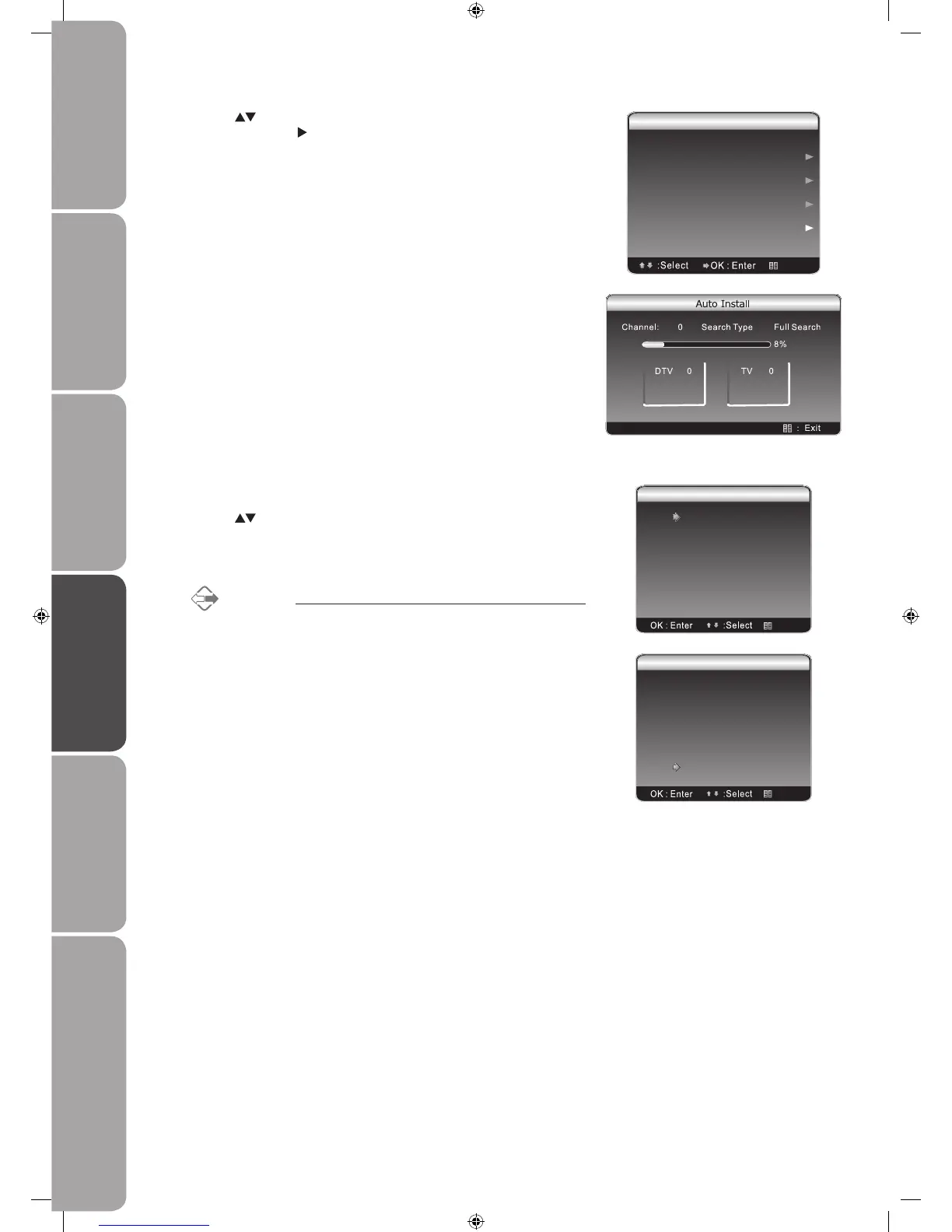GB-16
Preparation Connections Initial Setup Using the Features Using the Features
via USB port
Hints and Tips, Specification
and Safety Warnings
Auto install will commence. This operation may take up to 5 13.
minutes. The display will show the progress of the tuning and
the number of channels found. After auto tuning is complete, the
first DTV channel tuned will be displayed on screen.
Selecting the Input Source
Press the 1. Source button to display the input source list.
Press the 2.
buttons to select the input source that you want: TV / AV /
Component / SCART / VGA / HDMI1 / HDMI2 / HDMI3 / DMP.
Press the 3. OK button to confirm your selection.
Alternative
Press the • TV button to switch the input source to TV mode directly.
Press the • DMP button to switch to DMP mode directly.
