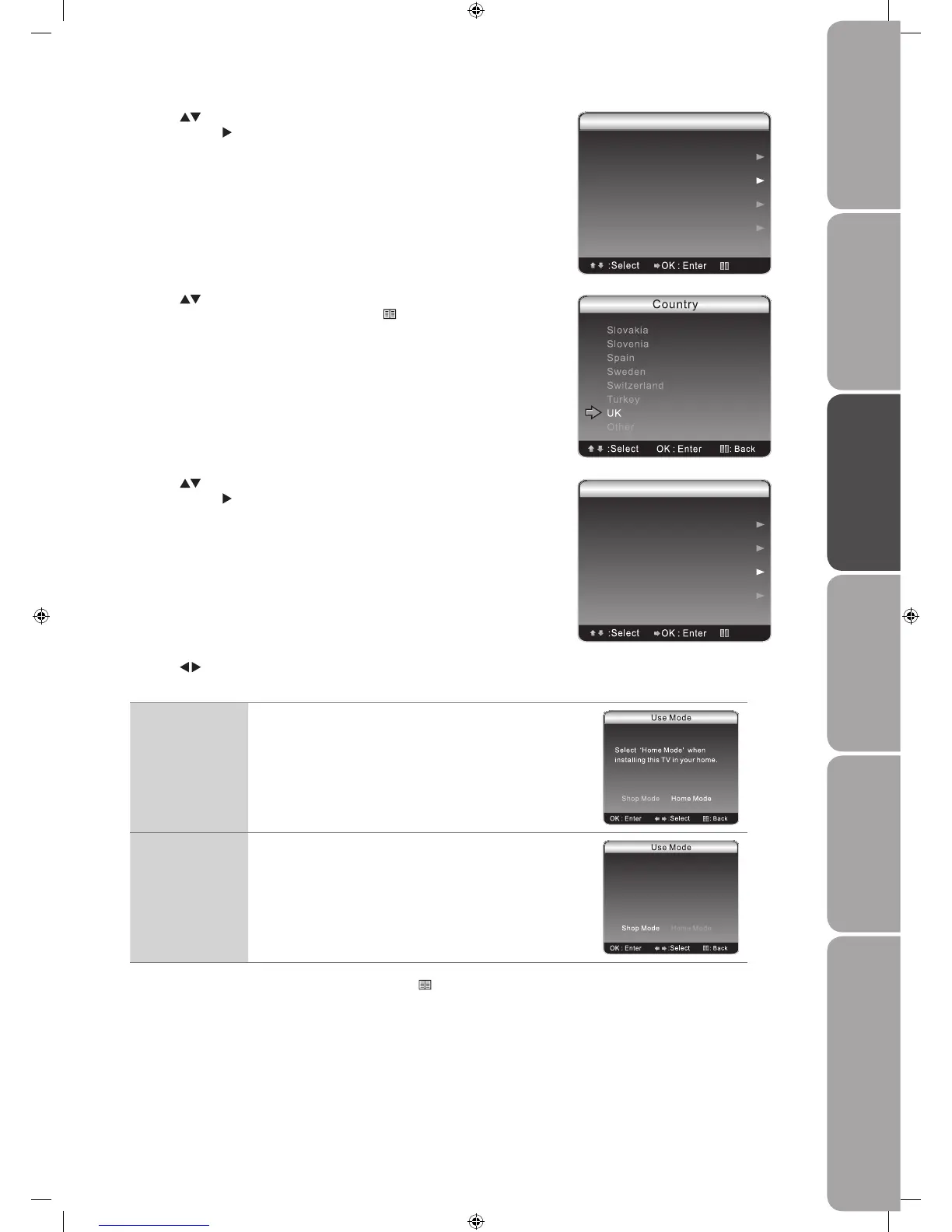GB-15
PreparationConnectionsInitial SetupUsing the FeaturesUsing the Features
via USB port
Hints and Tips, Specification
and Safety Warnings
Press the 10. buttons and then press the OK button to select the
mode setting.
Home Mode
Designed for home viewing.
(All user settings are saved after switching off the TV.)
Shop Mode
Designed for in shop viewing.
(Picture settings are not saved after switching off the TV.)
Select ‘Shop Mode’, your setting
will no be saved. Are you sure to
select Shop Mode?
Press the 11. OK button to confirm the setting or press the Menu
button to return to the previous menu.
Press the 9.
buttons to highlight Use Mode and then press the
OK button or the
button to enter Use Mode option.
Press the 7.
buttons to highlight Country and then press the
OK button or the
button to enter Country option.
Startup Menu
OSD Language English
Country UK
Use Mode Home Mode
Auto Install
: Exit
Startup Menu
OSD Language English
Country UK
Use Mode Home Mode
Auto Install
: Exit
Press the 8. buttons and then press the OK button to select the
country where you will operate the TV. Press the
Menu button
to return to the previous Startup menu.
