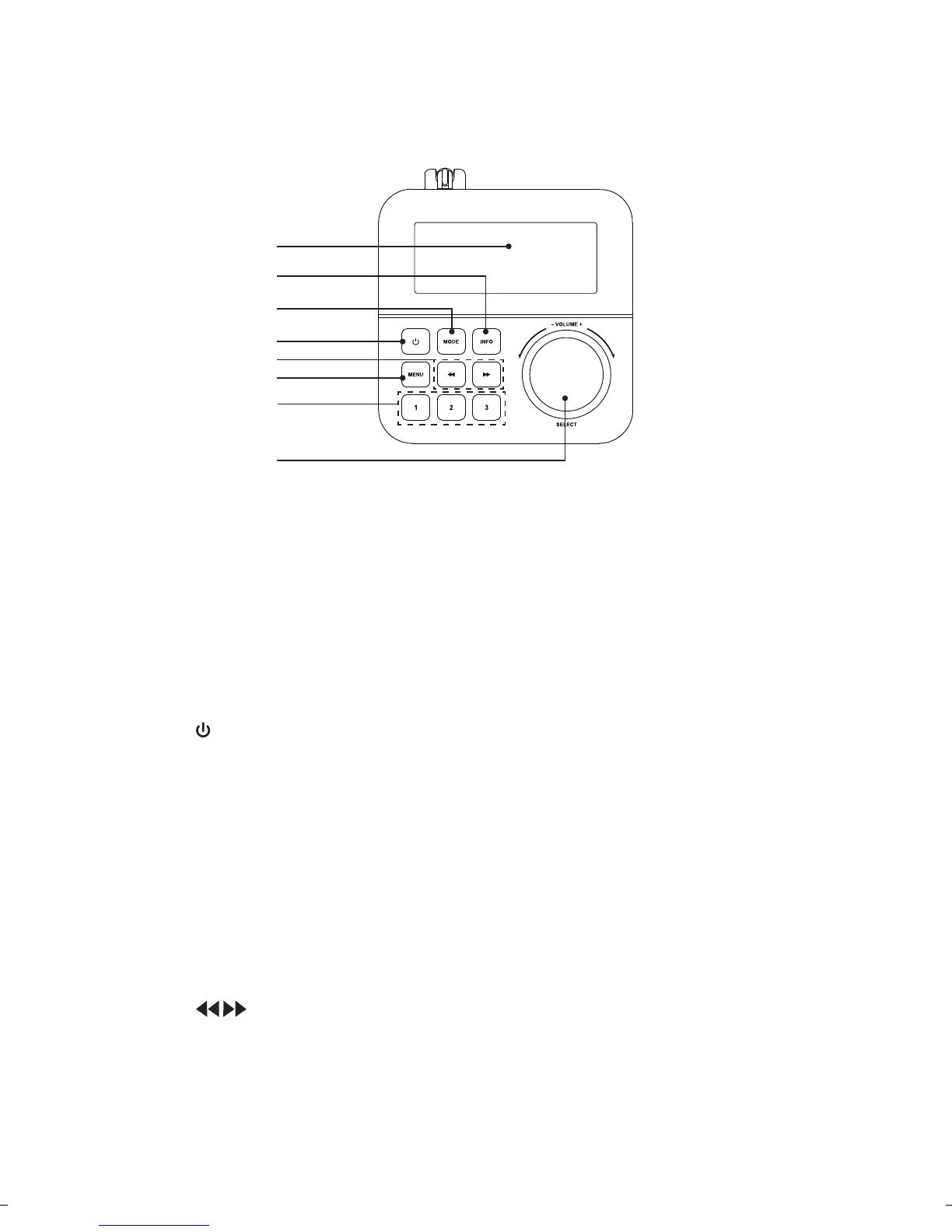1. Display
2. INFO Button
• Press to check the information.
3. MODE Button
Press to switch between DAB,
FM and Auxiliary Input mode.
4. Button
• Press to mute/resume
playback.
• Press and hold to switch the
unit between the On and
Standby mode when using
mains power.
• Press and hold to switch On/
O the unit when using
battery power.
5. Button
• Press to move upwards/
downwards in the menu.
6
7
5
8
4
1
2
3
Top View
• Press to tune FM station.
• Press to select DAB station.
• Press and hold to search for a
radio station going forwards/
backwards through accessible
radio frequencies in FM mode.
6. MENU Button
• Press to open the menu.
7. Preset 1/2/3 Button
• Press and hold to directly save
preset station 1, 2 or 3.
• Press to directly recall preset
station 1, 2 or 3.
8. +/–VOLUME/SELECT Dial
• Turn to adjust playback
volume.
• Turn to browse options.
• Press to conrm a selection in
the menu.
10
SFPDAB17_IB_170303_will.indd 10 6/3/2017 4:07 PM
