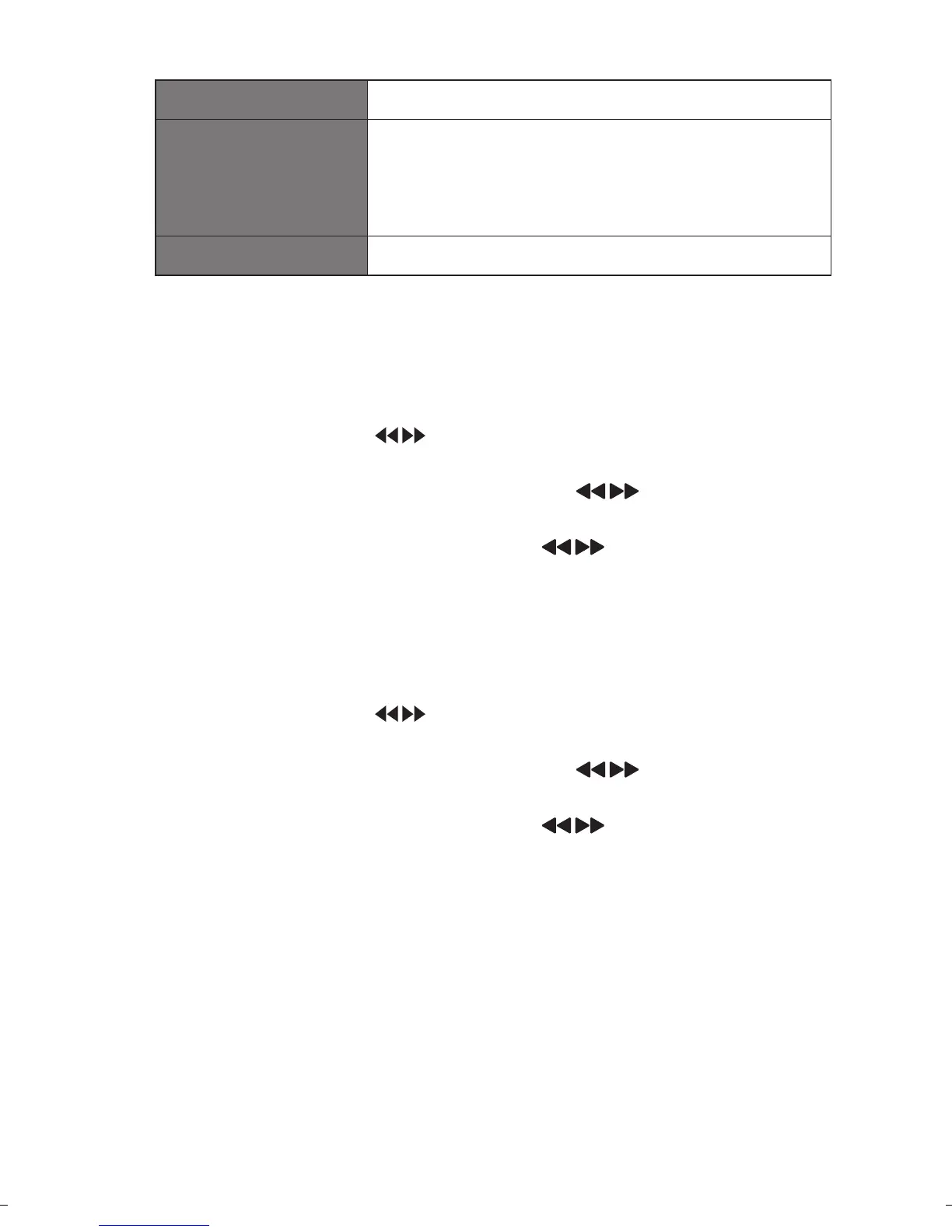Set Time/Date Here you can manually set the time and date.
Auto update Choose how you want the time to be
automatically updated.
Update from Any / Update from DAB / Update
from FM / No update
Set 12/24 hour Set 24 hour or Set 12 hour.
Backlight
You can set the brightness for the power on screens and the Standby
screen.
1. In ON mode, press MENU button, and then turn the +/–VOLUME/
SELECT dial or press button to select System. Press the +/–
VOLUME/SELECT dial to conrm.
2. Turn the +/–VOLUME/SELECT dial or press button to select
Backlight. Press the +/–VOLUME/SELECT dial to conrm.
3. Turn +/–VOLUME/SELECT dial or press button to select
between High, Medium or Low, and then press the +/–VOLUME/
SELECT dial to conrm.
Inactive Standby
1. In ON mode, press MENU button, and then turn the +/–VOLUME/
SELECT dial or press button to select System. Press the +/–
VOLUME/SELECT dial to conrm.
2. Turn the +/–VOLUME/SELECT dial or press button to select
Inactive Standby. Press the +/–VOLUME/SELECT dial to conrm.
3. Turn +/–VOLUME/SELECT dial or press button to select
between O, 2 hour, 4 hour, 5 hour or 6 hour, and then press the +/–
VOLUME/SELECT dial to conrm.
16
SFPDAB17_IB_170303_will.indd 16 6/3/2017 4:07 PM
