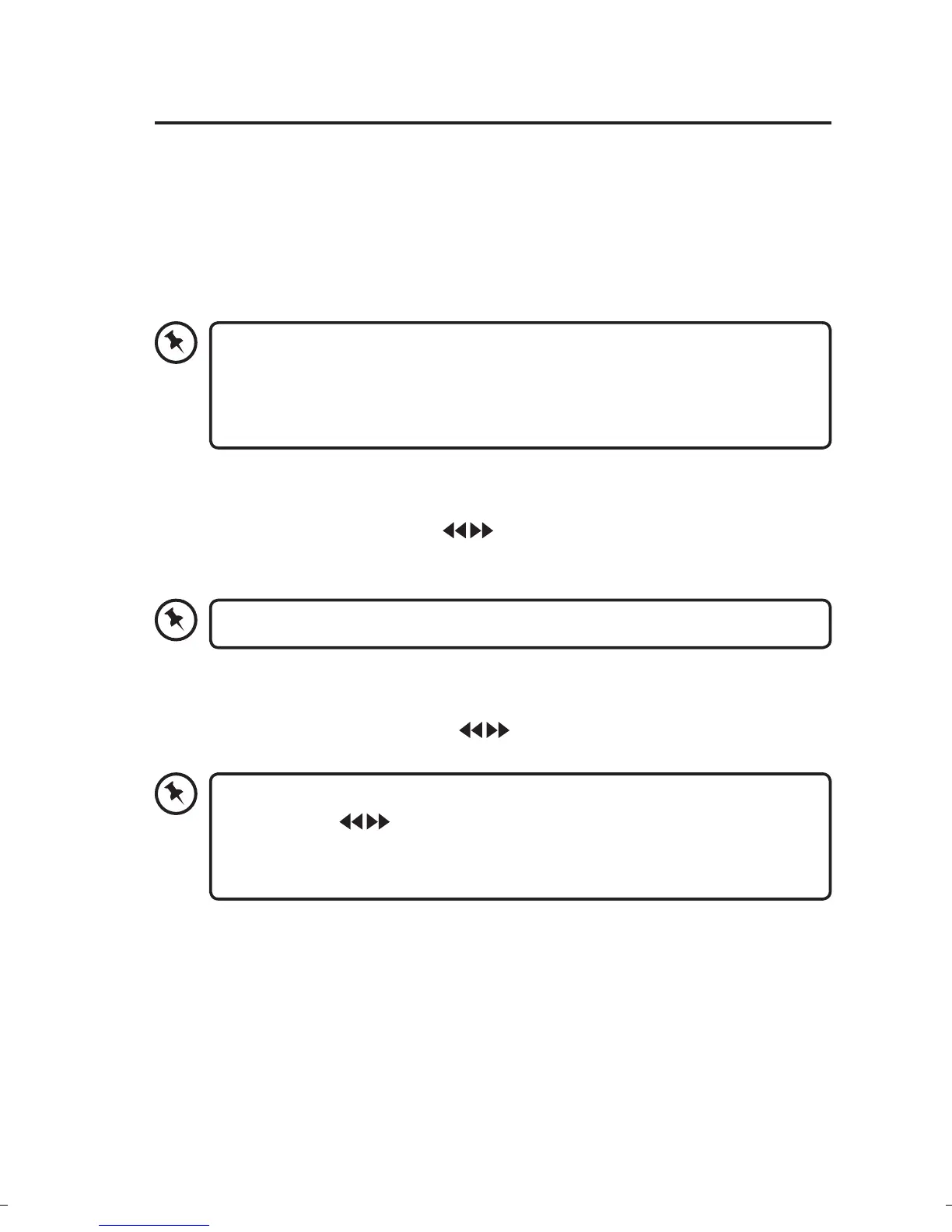FM Operation
Selecting FM Mode
The unit will automatically select a FM radio station with a good signal.
1. Press MODE button repeatedly to select FM mode.
2. For initial use, it will start at the beginning of the FM frequency range
(87.50 MHz). Or it will play the last FM station you were listening to.
The clock will be updated automatically if you can receive DAB/
FM signal in your location. In order to synchronize to the current
local time, you must leave it on the DAB/FM station for a period
of time.
Searching for a Station Automatically
In FM mode, press and hold the button until the tuner starts
searching for a station. The tuner will stop searching after tuning into a
radio station.
The search may not stop at a station with a very weak signal.
Searching for a Station Manually
In FM mode, repeatedly press the button until the desired frequency
reception quality is found.
With FM radio it may be necessary to ne tune each station by
pressing the button repeatedly. Each press will adjust the
frequency by 0.05MHz. If reception is still poor adjust the position
of the aerial or try moving the radio to another location.
24
SFPDAB17_IB_170303_will.indd 24 6/3/2017 4:07 PM
