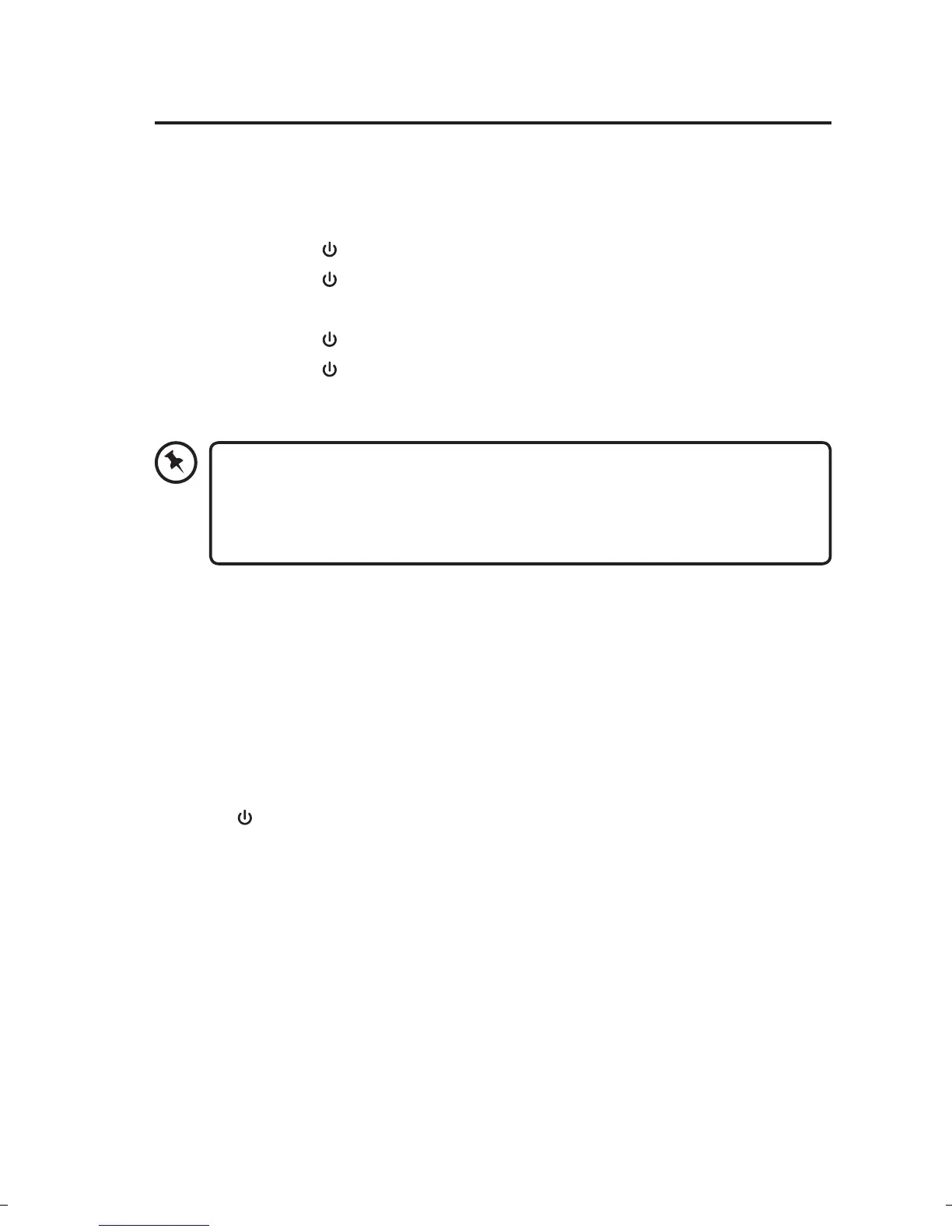General Operation
Switching ON/OFF
While using battery power:
• Press and hold button to switch the unit on.
• Press and hold button again to switch the unit o.
While using mains power:
• Press and hold button to switch the unit on.
• Press and hold button again to switch the unit in Standby mode.
• To switch the unit o completely, unplug the power plug from the
mains socket.
The unit will enter STANDBY mode (while using mains power) or
switch OFF (while using built-in battery power) for power saving,
if the unit is muted, or it is in Auxiliary input mode but without
connection for approximately 10 minutes.
Selecting Modes
Press MODE button repeatedly on the unit to switch between DAB, FM,
and Auxiliary Input mode. The selected mode will show on the display.
Adjusting the Volume
• Turn the +/–VOLUME/SELECT dial clockwise/anticlockwise to increase/
decrease the volume.
• Press button to mute/resume playback.
14
SFPDAB17_IB_170303_will.indd 14 6/3/2017 4:07 PM
