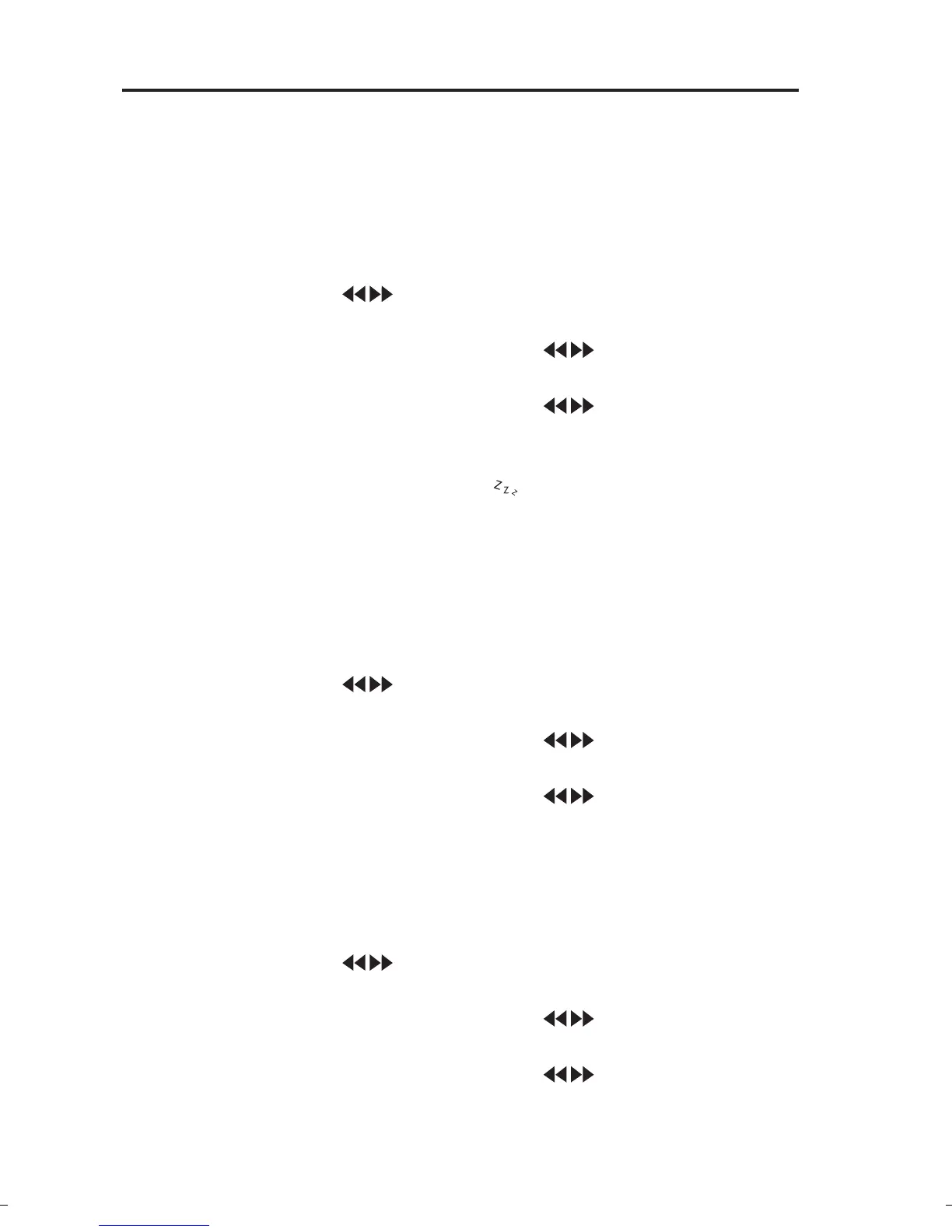System Settings
Sleep
You can set a sleep timer so if you are listening to your radio and fall asleep,
it will automatically switch o at the preset time. The sleep timer can be
activated for up to a maximum of 90 minutes.
1. In On mode, press MENU button, and then press the +/–VOLUME/
SELECT dial or press button to select System. Press the +/–
VOLUME/SELECT dial to conrm.
2. Turn the +/–VOLUME/SELECT dial or press button to select
Sleep. Press the +/–VOLUME/SELECT dial to conrm.
3. Turn the +/–VOLUME/SELECT dial or press button to select
between Sleep o, 15 minutes, 30 minutes, 45 minutes, 60 minutes
or 90 minutes, and then press +/–VOLUME/SELECT dial to conrm.
4. When a sleep timer has been set, the “ ” symbol will be displayed.
Equaliser
Your radio has preset equaliser setting. This feature enables you to set a
sound equalization prole. The equalization setting will change the tone of
the sound from your radio.
1. In ON mode, press MENU button, and then turn the +/–VOLUME/
SELECT dial or press button to select System. Press the +/–
VOLUME/SELECT dial to conrm.
2. Turn the +/–VOLUME/SELECT dial or press button to select
Equaliser. Press the +/–VOLUME/SELECT dial to conrm.
3. Turn the +/–VOLUME/SELECT dial or press button to select a
prole through Normal, Classic, Jazz, Pop, Rock, and Speech and then
press the +/–VOLUME/SELECT dial to conrm.
Setting the Time and Date
1. In ON mode, press MENU button, and then turn the +/–VOLUME/
SELECT dial or press button to select System. Press the +/–
VOLUME/SELECT dial to conrm.
2. Turn the +/–VOLUME/SELECT dial or press button to select Time.
Press the +/–VOLUME/SELECT dial to conrm.
3. Turn the +/–VOLUME/SELECT dial or press button to select
options, and then press +/–VOLUME/SELECT dial to conrm the
setting.
15
SFPDAB17_IB_170303_will.indd 15 6/3/2017 4:07 PM
